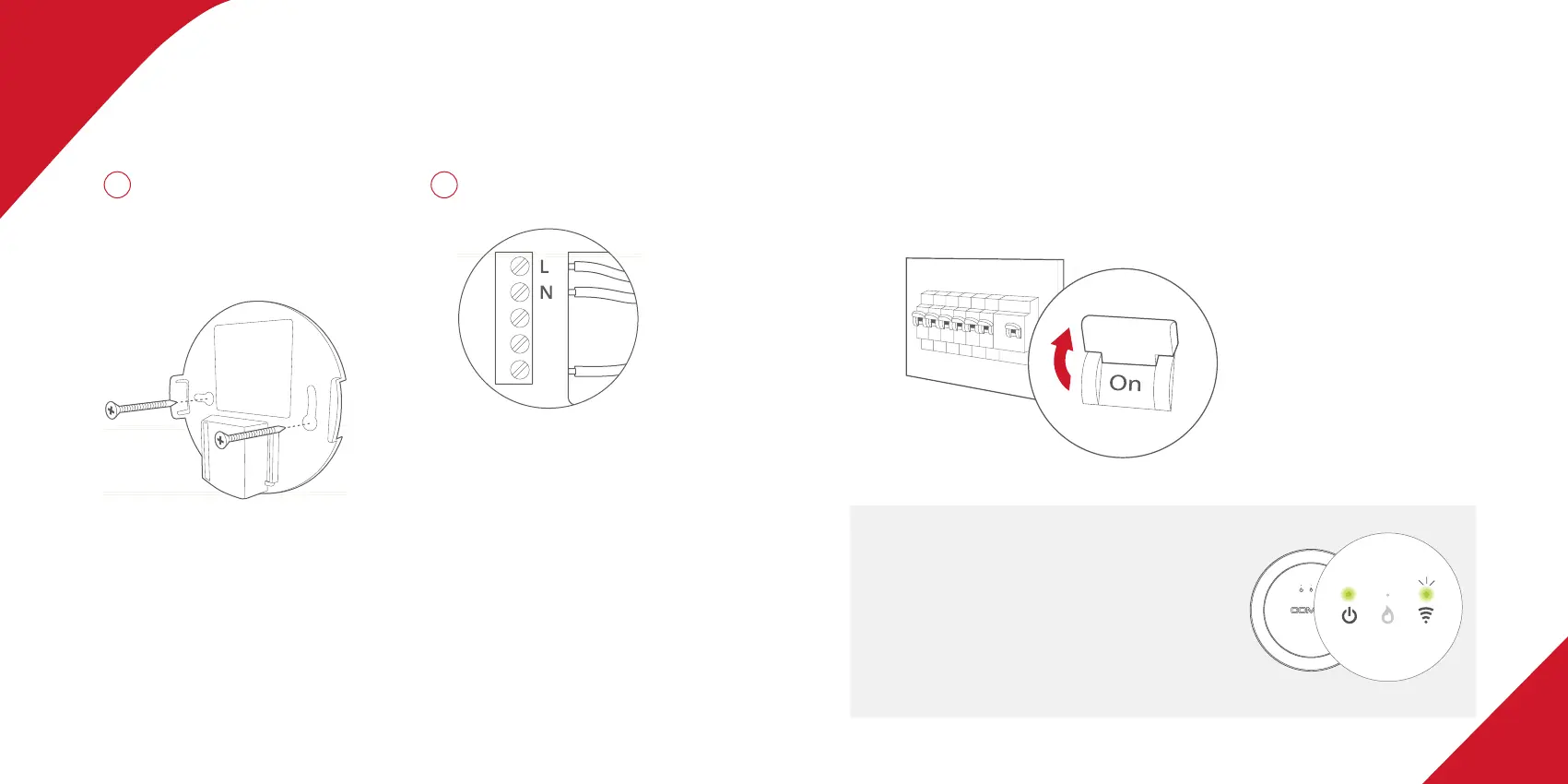18 19
B. Place the heating module(s) on their
holder.
The on/o light of the heating module(s) must
be on and the communication symbol must be
flashing, indicating that a request for connection
to the thermostat is ongoing.
FP
3 4
Attach the heating module
holder
Connect the wires
Attach with the dowels and screws.
Connect the three wires as shown. In
general, the phase wire (L) is brown, the
neutral wire (N) is blue and the control
wire (FP) is black.
The cross-sectional area of the cables
used for the power supply (L, N) and
the control wire must be adapted to
the protection installed upstream.
Next steps p. 23
Repeat the installation of
the heating module for each
radiator. Screw the lid back on.
INSTALLATION
A. Switch the power on again
CONTINUATION OF THE STEPS (same for all installations)
