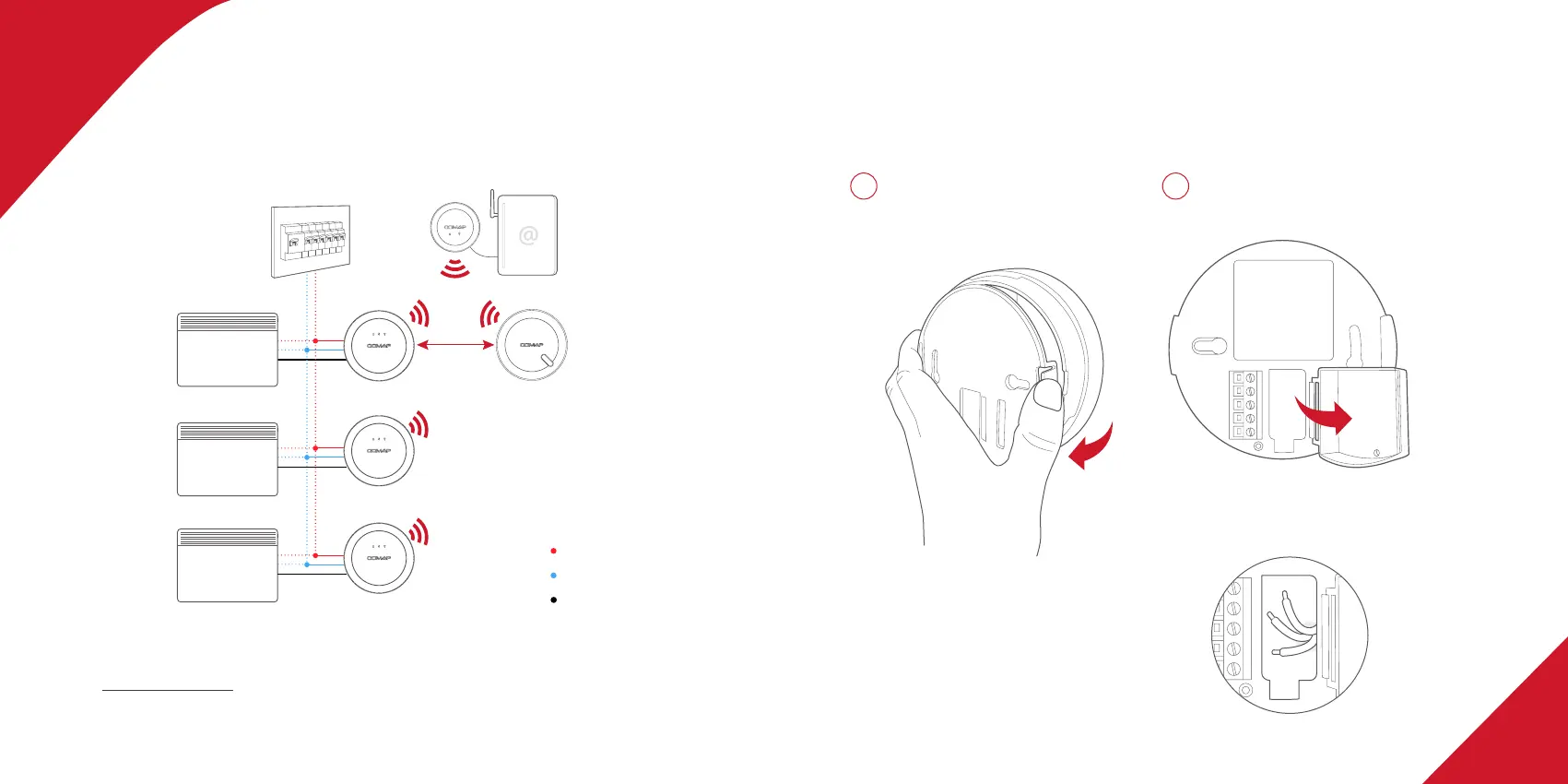16 17
Gateway
Heating module
Heating module
Heating module
Thermostat
Electric radiator
Electric radiator
Electric radiator
Electric panel
*Protection depending on your installation
Phase (L)
Neutral (N)
Control wire (P)
30 m
max.
Installation on electric heating with multiple control
wires - Single zone or multi-zone -
Note for multi-zones: You can create up to 10 zones, with one or more radiators in each zone.
To configure your zones, go to "My Account" > "Configure Multi-Zones" once the installation is complete.
1 2
Open the module by
unclipping the back.
Open the heating module.
Then thread the wires through the hole in the
holder. Check the stripping distances of the cables
and wires.
Open the protective cover.