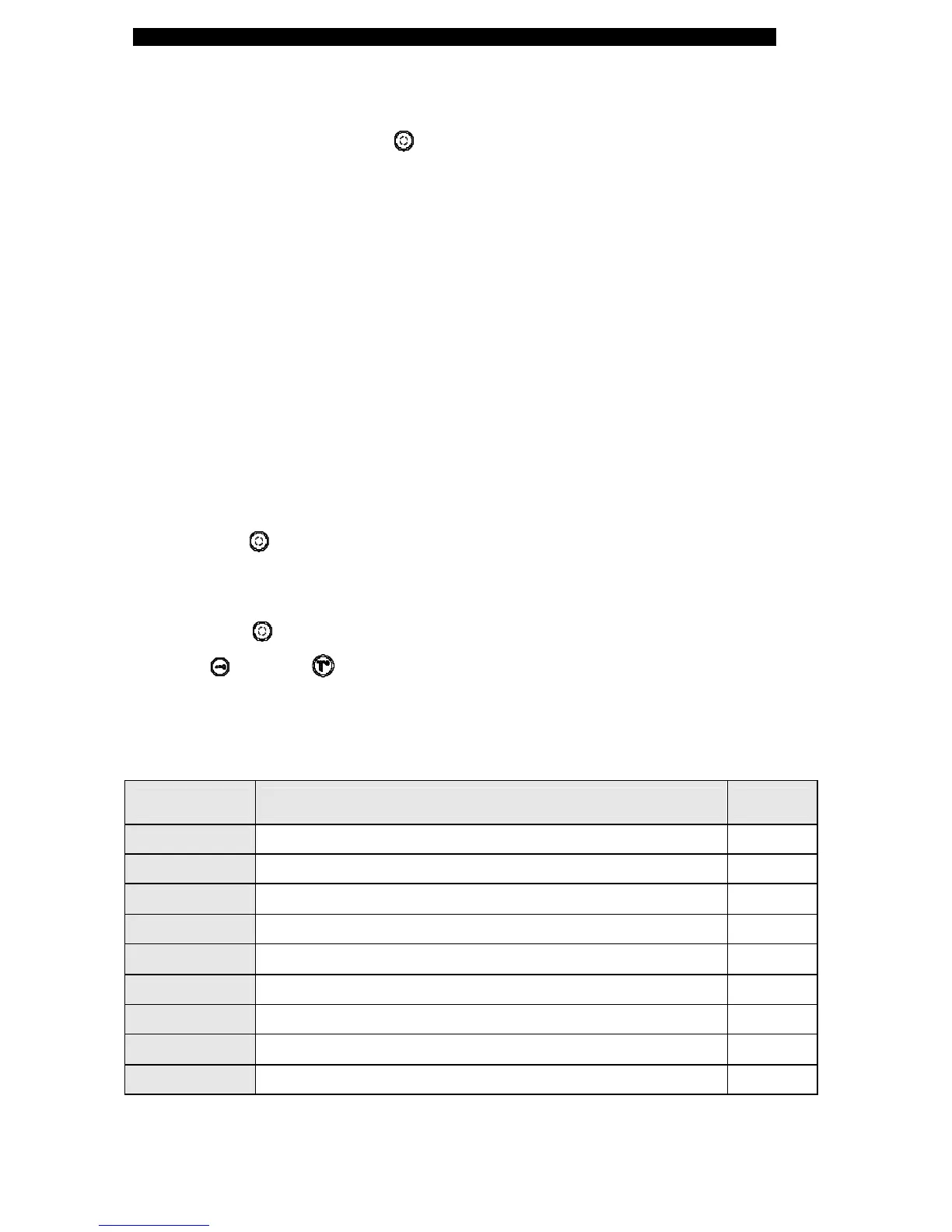INSTRUCTIONS FOR TECHNICAL PERSONNEL
35
6) VIEWING AND SETTING PARAMETERS
The parameter programming environment can be accessed only with the
machine off, by pressing the "S3" button. for 10 sec.
There are three types of programmable parameters:
P setting of functions (same for all cycles);
T setting of temperatures (for each single cycle);
L setting of wash cycles duration (for each single cycle).
??The display will show "P.r.o." and the indicator light selected at
that time will flash.
FROM THIS STATE IT IS POSSIBLE TO PROCEED TO THE
PROGRAMMING IN SEQUENCE OF ALL THE PARAMETERS.
6.1 CHANGING THE "P" PARAMETERS
Press button "S3" to enter the programming phase for the "P" parameters.
??The display shows "P.1. .".
To confirm and to view the "P" parameters in sequence (P1-P2-P3-P4-P5-P6-P7-
P8-Cr) press "S3".
Use the "S9" or "S10" buttons to change the state of the parameter (0-1).
To exit the programming environment just do not press any button for at least 10
sec.
SETTING STANDARD PARAMETERS –P-
PARAMETER FUNCTION STATE
P1 Water fill normal/cold 0
P2 Normal / with pre-rinse 0
P3 Heating commutated/simultaneous 0
P4 N° wash pumps 1 / 2 0
P5 Boiler safety not active / active 1
P6 Startup safety on the temperature tank not active / active
