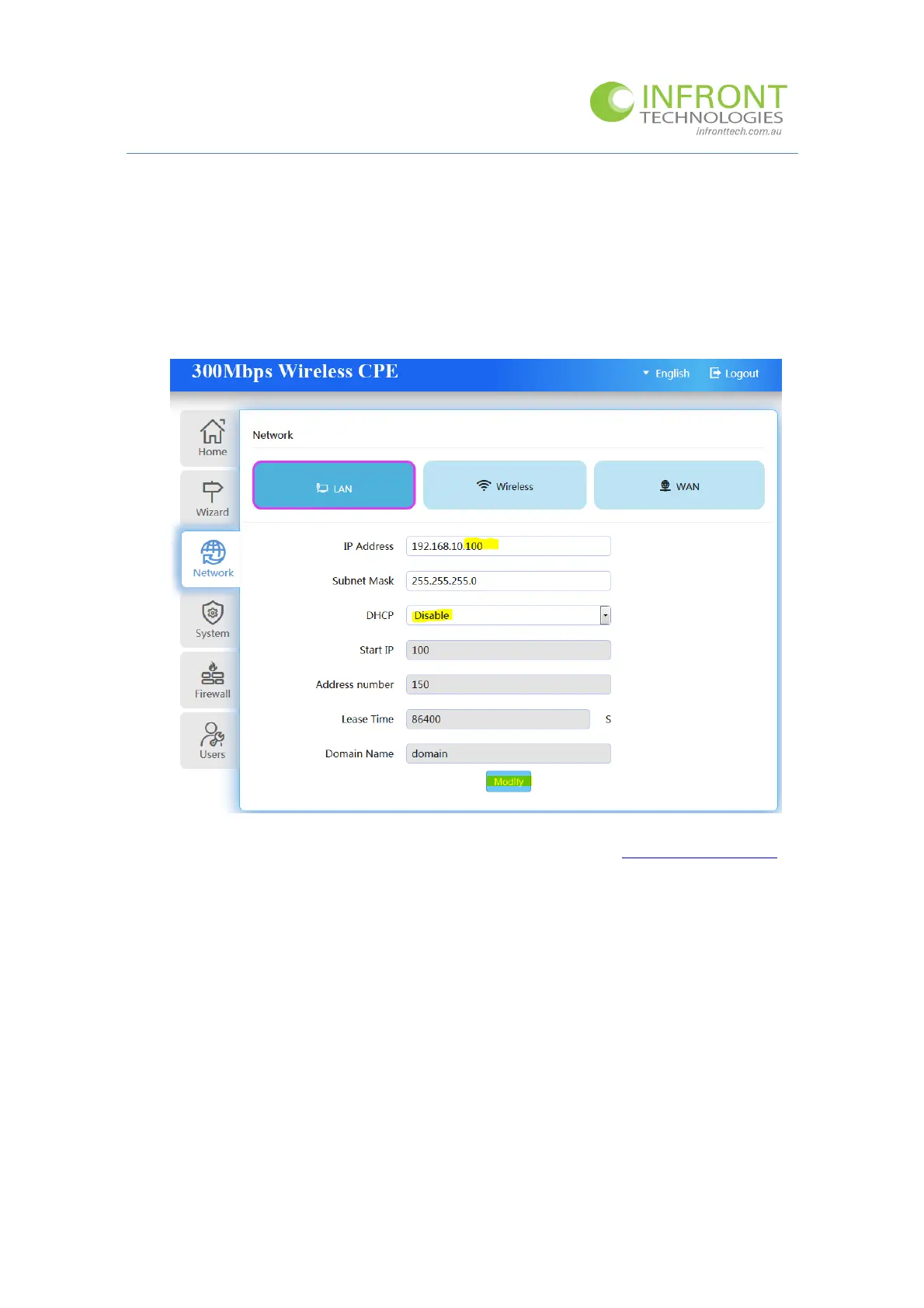ComfastQuickStartGuide–COMFASTCFE312A
Page|6
V1.0
Onceyouhaveloggedin,weneedtochangetheNetworkIPAddress
a. SelectNetworkfromtheLeft
b. ChangetheIPaddresstosomethinglike192.168.10.100(wewilldothesamefortheotherantenna
howeverwewillgivethatAntennaanIPaddressof192.168.10.101)
c. Makesure
youREMEMBERtheIPAddressyouAssigntoEach..it is important.
d. ChangetheDHCPtodisabled
(iftroubleshootingmobilephoneoptionthisisthelaststep..seeappendixD)
e. PressModify
f.
g. Thisshouldsaveandreloadthepage‐‐takenote,theIPaddressinthesearchbarisnow
192.168.10.100….ifthishasnotreloaded,inthesearchbartypehttp://192.168.10.100
h. Ifthisdoesnotload,somethinghasgonewrong,pressandholdtheresetbuttonfor10secondsand
tryagain.
9. NextstepistogothroughtheWizard–selectWizardfromLeftmenu.
a. Option1–Bridge
b. Option2–AccessPoint
c. Option
3–DonotchangeleaveIPAddressas192.168.10.100‐Next
d. Option4–WirelessSettings
i. YoucanchangetheSSIDNameorleaveit..
(thiswillappearwhensearchingforWIFIHotspots)
ii. CreatePassword(rememberit,youneedittoconfigurethenextantenna)
iii. CountrytoUSA(thisisalsorestofworld)
iv. LeaveRangeat2KM‐‐‐Next‐‐‐Finshed
10. Completed‐‐donotturnoff,leavepowertothisunitrunning‐‐ifrequiredyoucandisconnectfrom
network
forthetimebeing.
