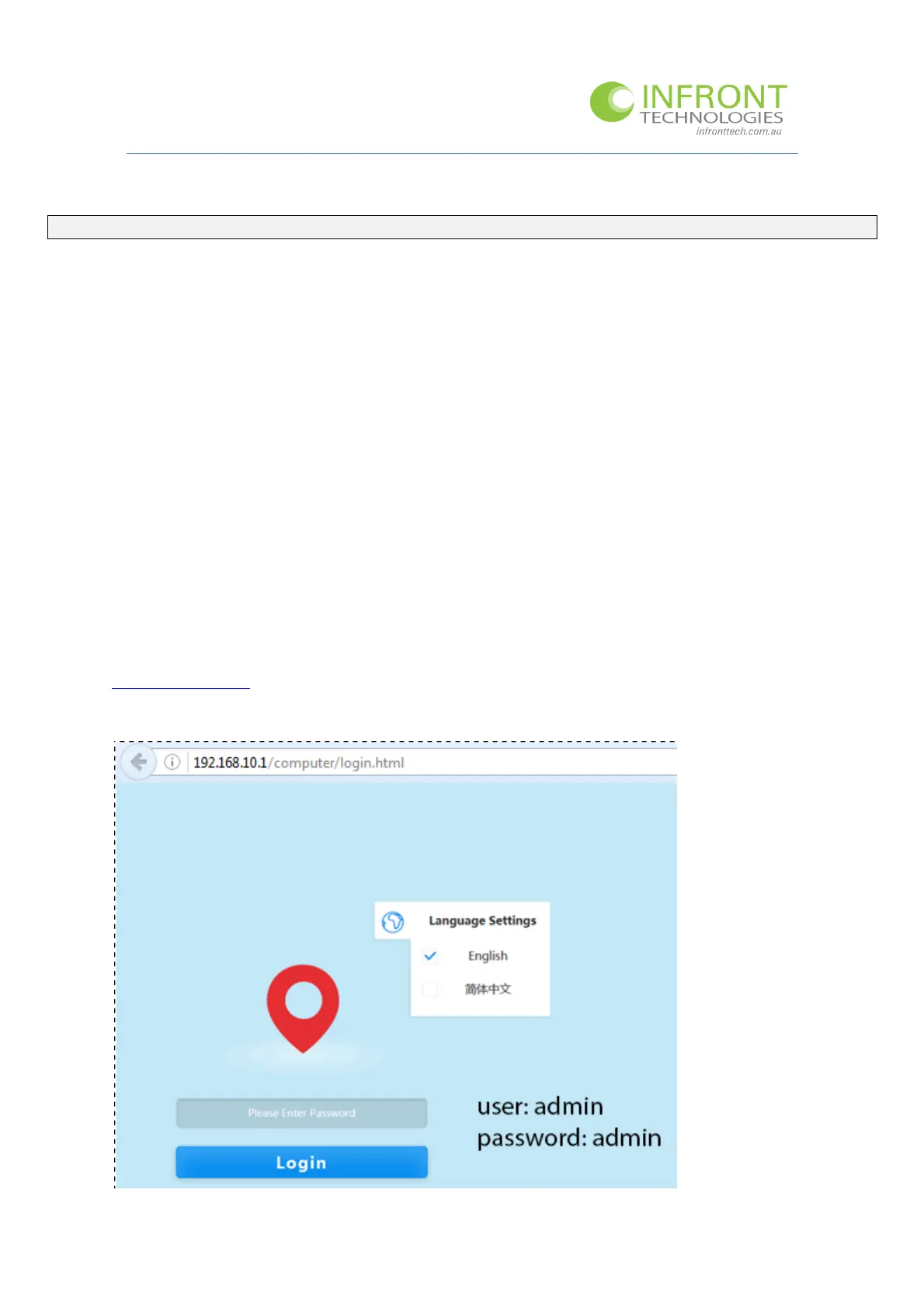ComfastQuickStartGuide–COMFASTCFE312A
Page|5
V1.0
2
nd
Step:SoftwareConfiguration:
Nowthatyouhaveproperlywiredupthedevices–turneverythingon,waitforafewmi nutes.
Itistimetoconfigurethesoftwarethatisfoundinsidetheantennas.Eachantennahasitownlittleoperating
software,itisjustamatteroflogginginandconfiguring.
1.
ItisimportantwedoONLY1tostartwith,letscallistheMasterAntenna,thisisgoingtobetheAntenna
locatedatyourCCTVRecorder–takeatextaandmarktheunitasMasterotherwiseyouwillforgetwhichis
which.
2. Youshouldseelightson
thesideoftheAntennaandyourPCandRouterareallworkingnow.
3. ThefirstproblemwefaceisyourPCwillnotbeonthesameIPrangeastheAntenna..YourPCwillbe
somethinglike192.168.0.Xor10.0.0.X,thisisdependantonwhichrouteryou
ownandhowyournetworkis
setup...ForustocommunicatewiththeAntennayourPCmustbeinthesamerangeastheAntenna.The
defaultsettingfortheAntenna is 192.168.10.1
4. SoweneedtochangetheIPaddressofyourComputer
a. Changeitto
192.168.10.10(Subnet255.255.255.0)
5. SeeAppendixBonhowtochangeyourIPAddressofyourComputerifyoudon’tknowhow.
6. Onceyouhavechangedyo urIPaddressofyourcomputeropenaninternetexplorerwindowandtype..
7. http://192.168.10.1
–upshouldpopthisbelow..Ifitdoesnot,thenyouneedtochecktheIPaddressofyou
computer..andthateverythingiswiredup..failingthatthereisamobilephoneoption seeappendixD.
8.
