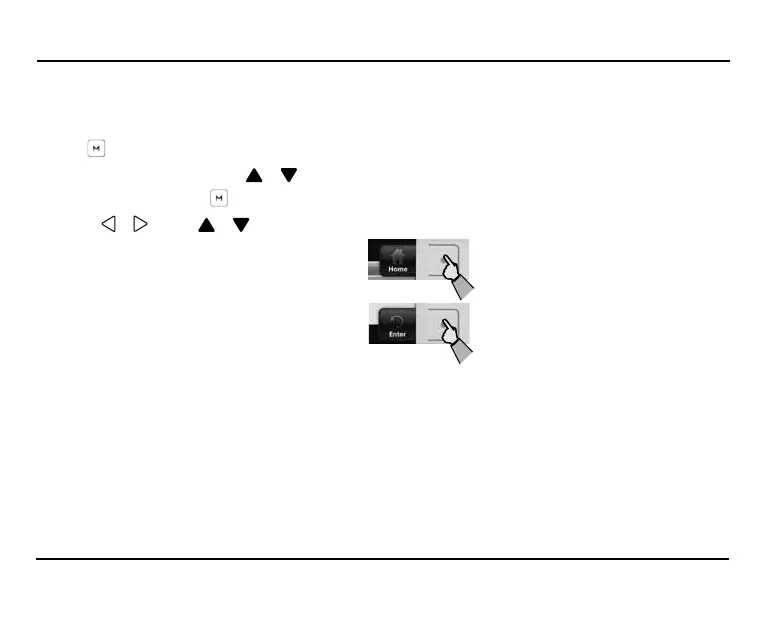8 / Installation Guide ComfortNet HiDef Control System
Thermostat Overview
Navigating Through Your Thermostat Menus
Your thermostat features a simplified easy to understand menu structure.
■
Press to enter the Main Menu
■
Highlight a menu item using the or buttons
■
Enter the item by pressing
■
Use the or and the or to change menu items and settings
■
Press the Home button to display the Home Screen.
■
Press the Enter button to save any changes you have
made and display the previous menu item.
■
If no button is pressed for two minutes, you will return to the home screen without saving changes.
Note: See Homeowner’s Guide for full details on thermostat menu options.
This manual only contains installation information.
