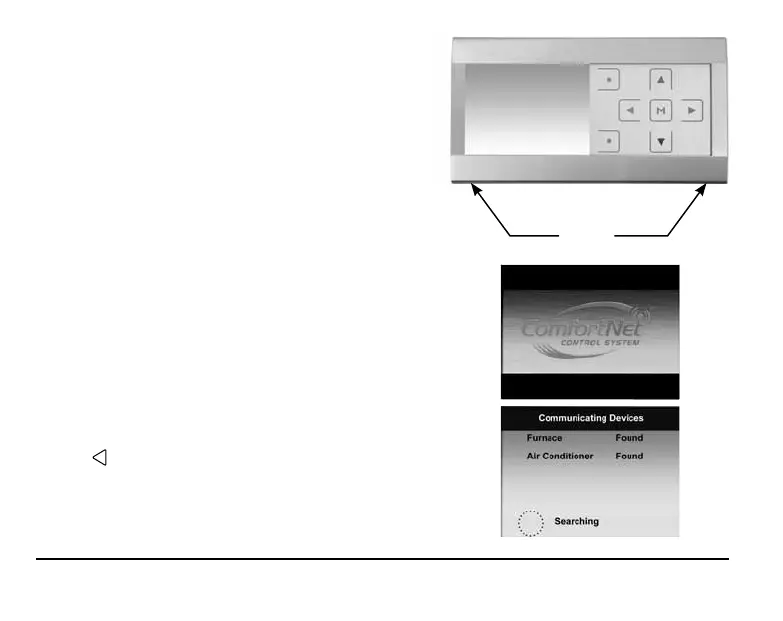6 / Installation Guide ComfortNet HiDef Control System
Removable Faceplate
The silver faceplate on the thermostat can be removed and
replaced with the white faceplate included. To change the
faceplate:
■
Remove faceplate by gently pulling on the tabs behind the
lower edge of the faceplate. Lift faceplate off of thermostat.
■
Position faceplate on top edge of thermostat.
■
Press on bottom of faceplate to snap faceplate
back into position.
Tabs
Initial Power Up
Turn on AC power to the system. The thermostat will automatically
identify the communicating equipment installed and configure for
the equipment as required.
■
Set the time (see thermostat setup section)
■
Select advanced installer menu settings or use USB upload
feature to install Thermostat Configuration information
(see USB Upload section)
■
Perform thermostat/system operation checkout.
■
Program thermostat or accept factory programming.
■
Touch to run schedule.
