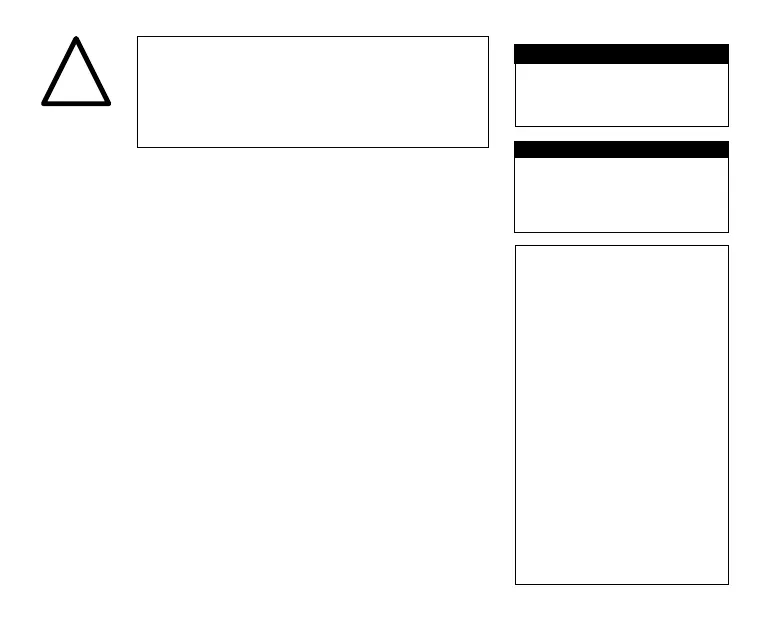FAILURE TO READ AND FOLLOW ALL
INSTRUCTIONS CAREFULLY BEFORE
INSTALLING OR OPERATING THIS CONTROL
AND SYSTEM COULD CAUSE PERSONAL INJURY
AND/OR PROPERTY DAMAGE.
ATTENTION: MERCURY NOTICE
This product does not contain
mercury, but it may replace a
product that contains mercury.
Mercury and products containing
mercury must not be discarded
in household trash. Do not touch
any spilled mercury. Wearing non-
absorbent gloves, clean up any spilled
mercury and place it in a sealed
container. For proper disposal of a
product containing mercury or a sealed
container of spilled mercury, place
it in a suitable shipping container.
On the Internet, visit www.thermostat-
recycle.org for a location where the
product containing mercury can
be sent.
To prevent electrical shock and/
or equipment damage, disconnect
electric power to system at main fuse
or circuit breaker box until installation
is complete.
WARNING
Thermostat installation and all
components of the control system shall
conform to Class II circuits per the
NEC code.
WARNING
INTRODUCTION TO THERMOSTAT AND COMMUNICATING SYSTEM
This is the dealer installation and start-up instruction guide for the ComfortNet
HiDef Communicating Control System. It features a flexible programming
sequence for residential applications. It is designed to control components
of a 24 VAC residential ComfortNet communicating system featuring
ComfortNet
TM
protocol consisting of gas or electric heat, heat pump, and
central air conditioning applications. The high-resolution color display offers
easy readability, intuitive programming with individual touch buttons to the
right of the screen, on-screen prompting, pop-up message alerts to change
filter, or regular servicing check-ups, and an exchangeable faceplate. The
thermostat has a USB port for contractor setup.
The thermostat’s major features include 40
o
to 99
o
F setpoint range, 1
o
resolution, 3.5-inch diagonal ¼ VGA LCD, auto configure, auto-changeover,
selectable continuous fan speeds, humidity control, dehumidification control,
dual fuel control, advanced diagnostics and fault code display, advanced
installer menu, simultaneous heat and cool program storage, a four-step
daily schedule sequence, energy management recovery, filter change-out
indicator, replace UV lamp indicator, change humidifier pad and program loss
start up temperature.
Note: If system power is lost for more than eight hours, the clock will have to
be reset. Programming and configuration settings will be saved.
!
