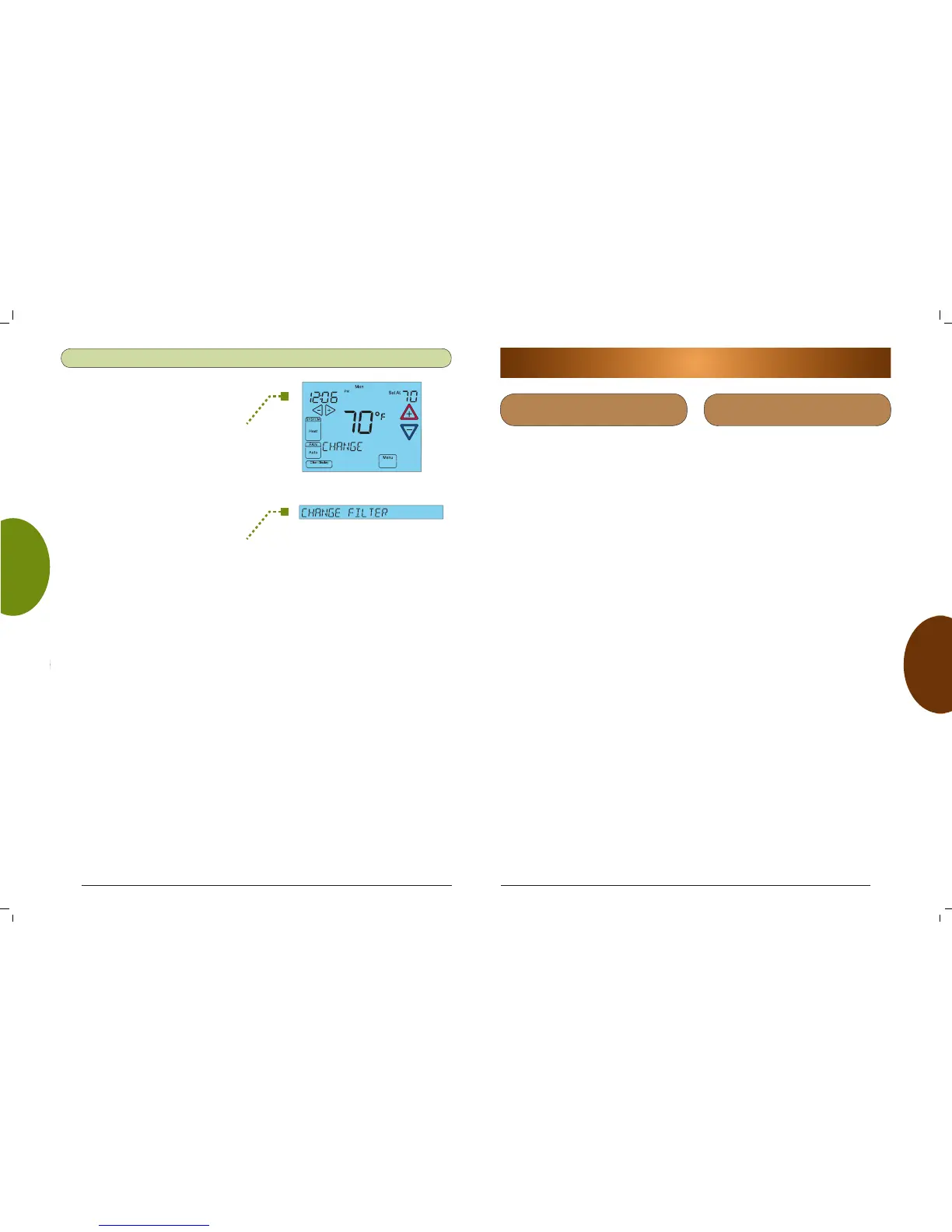SETUP
PROGRAMMING USAGE GUIDE QUICK START OVERVIEW
OVERVIEW QUICK START USAGE GUIDE PROGRAMMING SETUP
10 11
A reminder will display in the scrolling
message area when it is time for
accessory maintenance if selected in the
Thermostat Options Configuration Menu.
When a reminder appears, it can be
cleared by touching the Clean Display
key. This will also reset the timer to begin
a new time period for the reminder.
Air Filter Maintenance - When the
system has run for the selected length
of time, the scrolling message area will
show “CHANGE FILTER”
Maintenance Reminder Message
When programming your thermostat, you
may copy the program from one day to
another day or to all six other days.
To copy a program from one day to all
other days:
1. In Set Schedule mode, enter the
program for the day or select the day
you wish to copy by touching the
Advance Day key.
2. Touch the Copy key. The day of the
week that will be copied is on and the
other days of the week will be flashing.
The scrolling message will show
“COPY EVERY DAY”
3. Touch the Copy key again. The
scrolling message will change to
“MORNING”. The day you copied will
remain on.
4. Touch the Run Schedule key to return
to normal operation.
To copy a program from one day to
another day:
1. In Set Schedule mode, enter the
program for the day or select the day
you wish to copy by touching the
Advance Day key.
2. Touch the Copy key. The day of the
week that will be copied is on and the
other days of the week will be flashing.
The scrolling message will show
“COPY EVERY DAY”
PROGRAMMING YOUR THERMOSTAT
This thermostat is set up for 7
independent day programming with
4 time/temperature periods per day.
The Heating and Cooling Worksheet
on page 12 allows you to pencil in your
own program times and temperatures.
Factory settings are listed on Monday
(for Monday thru Friday), Saturday
and Sunday.
If you are re-programming all 7 days,
fill in all lines with the times and
temperatures you want. Use this
worksheet as a guide to reprogram the
thermostat.
Keep the following guidelines in mind
when planning your program.
• InHeating,lowertemperatureswill
save energy.
• InCooling,highertemperatureswill
save energy.
• IfyouplanonusingAutoChangeover,
do not program the heating
temperatures higher than those
for cooling.
Planning Your Program –
Important
Programming Tip:
Copy Program
