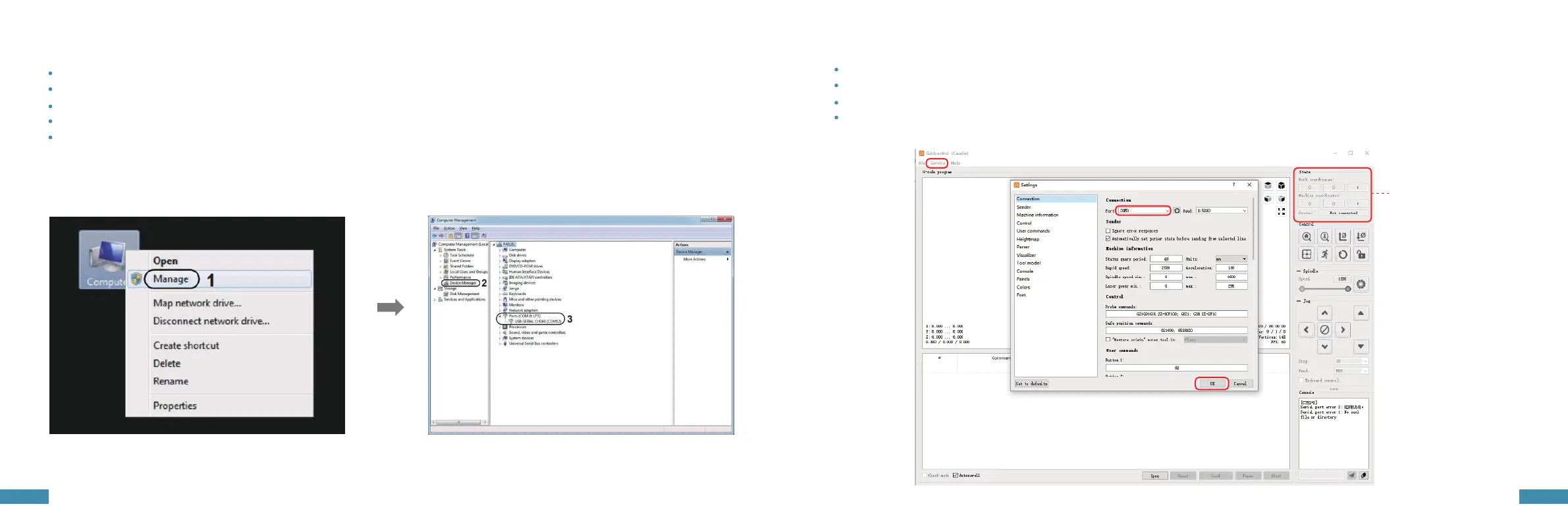2. To Determine your Machine's COM port: 3. Open Grblcontrol software(software →Grblcontrol →GrblControl.exe)
1110
Windows XP: Right click on "My Computer", select "Manage", select "Device Manager".
Windows 7: Click "Start" Right click "Computer" Select "Manage" Select "Device Manager" from left panel.
In the tree, expand "Ports (COM & LPT)"
Your machine will be the USB Serial Port (COMX), where the “X” represents the COM number, for example COM12.
If there are multiple USB serial ports, right click each one and check the manufacturer, the machine will be "CH340".
Click Service
Choose COMX port
Click OK,connect
Check connection display,if 'Not Connected' is displayed,connection fails,if 'Port Opened' is displayed, connection is done
Connection Display
