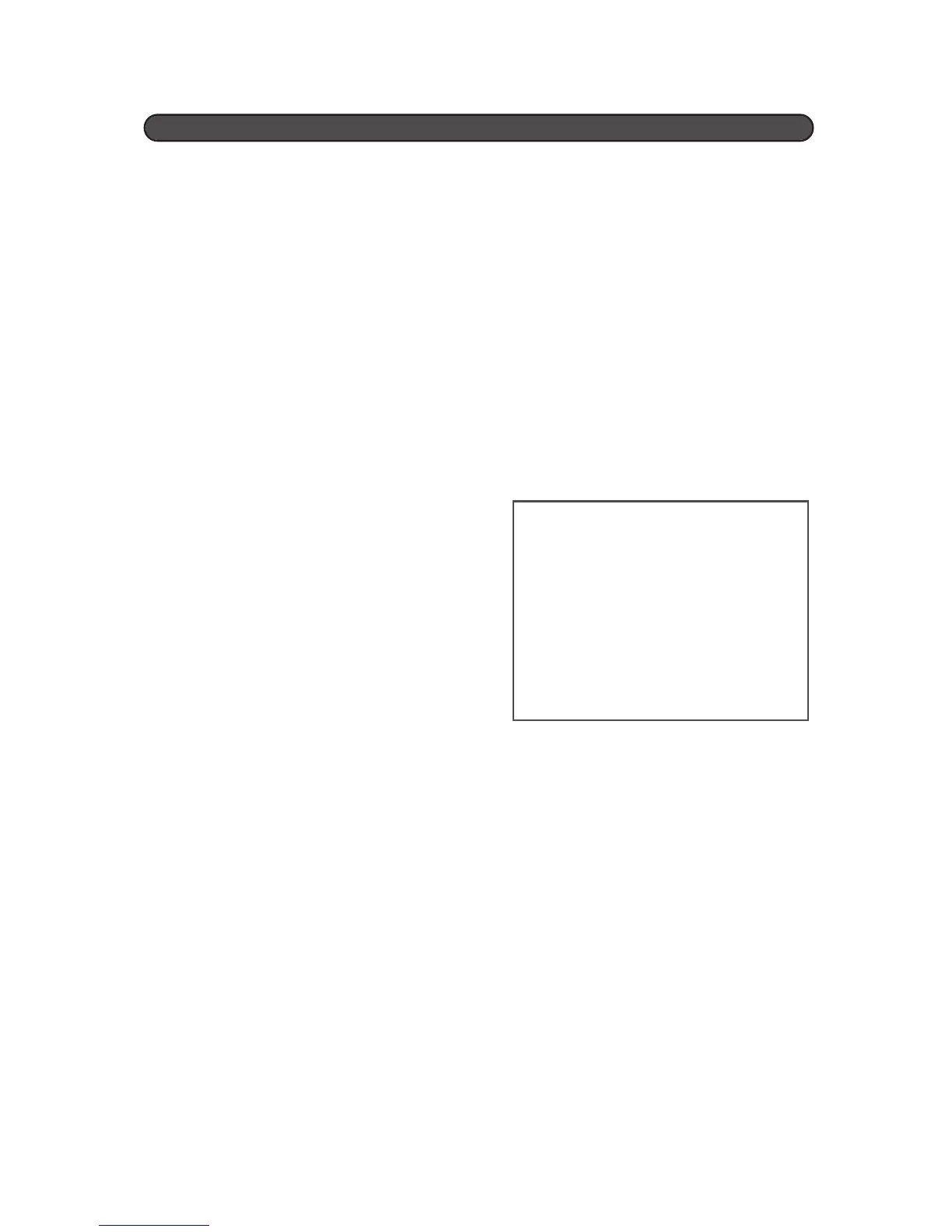4
Lightning - For added protection for this
product before a lightning storm, or when it
is left unattached and unused for long
periods of time, unplug it from the wall
outlet and disconnect the antenna or cable
system. This will prevent damage to the
product due to lightning and power-line
surges. Be sure is properly grounded, as
defined above. If you live in an area
heavily prone to lightning stroms, it is
recommended that you invest in power-
line, telephone-line, RF cable and
Actuator/Polarization surge protectors to
protect your system from possible damage.
Protective Attachment Plug - The
product is equipped with an attachment
plug having overload protection. This is
safety feature. See Instruction Manual for
replacement or resetting of protective
device. If replacement of the plug is
required, be sure the service technician
has used a replacement plug specified by
the manufacturer that has the same
overload protection as the original plug.
14.
15
16
17
18
19
20
21
Note to system installer: This
reminder is provided to call the system
installer’
s attention that provides
guidelines for proper grounding and, in
particular, specifies that the cable
ground shall be connected to the
grounding system of the building, as
close to the point of cable entry as
practical.
Servicing - Do not attempt to service this
product yourself as opening or removing
covers may expose you to dangerous
voltage or other hazards. Refer all
servicing to qualified service personnel.
Replacement Parts - When replacement
parts are require, be sure the service
technician has used replacement parts
specified by the manufacturer or having
the same characteristics as the original
part.
Safety Check - Upon completion of
service or repairs to this product, ask the
service technician to perform safety checks
to determine that the product is in proper
operating condition.
Power Line -The system should not be
located near overheat power lines or other
electric light or power circuits, or where it
can fall into power lines or circuits.
Attachment - Do not use attachments not
recommended by the product
manufacturer as they may cause hazards.
Outdoor Cable Protection - All outdoor
connections should be protected from
moisture. Internal heating can draw
moisture or condensation into the covering
of the unit and affect its operation.
Important Safeguards