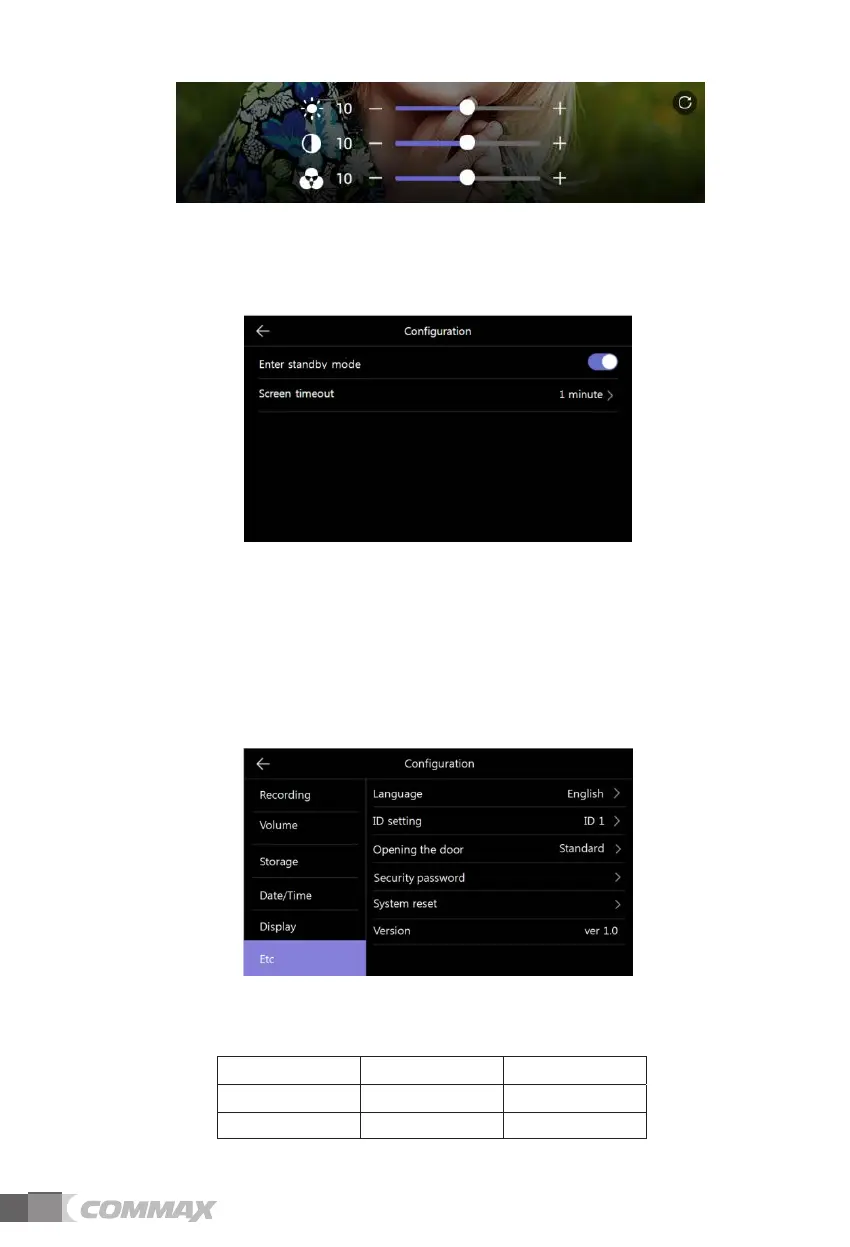20
-Enter standby mode : To set up a time to activate stand-by mode
(If you deactivate the set-up time, it automatically sets up with 30 seconds.)
- Screen timeout: To set amount of time for stand-by mode. (Select among 1/2/3 minutes)
Display cleaning mode
- When selecting ‘Cleaning mode’, the touch screen is deactivated for 30 seconds.
(You cannot stop this function until it is finished.)
§ Etc
/DQJXDJH
7RVHOHFWWKHODQJXDJHV8ODQJXDJHV
ଞ˲߭
English
русский
español
Język polski
简体中文
Türkçe
Čeština
(QWHUVWDQGE\PRGH
7RVHWXSVWDQGE\PRGH
If you do not do any action during the setting time, the monitor shows stand-by mode