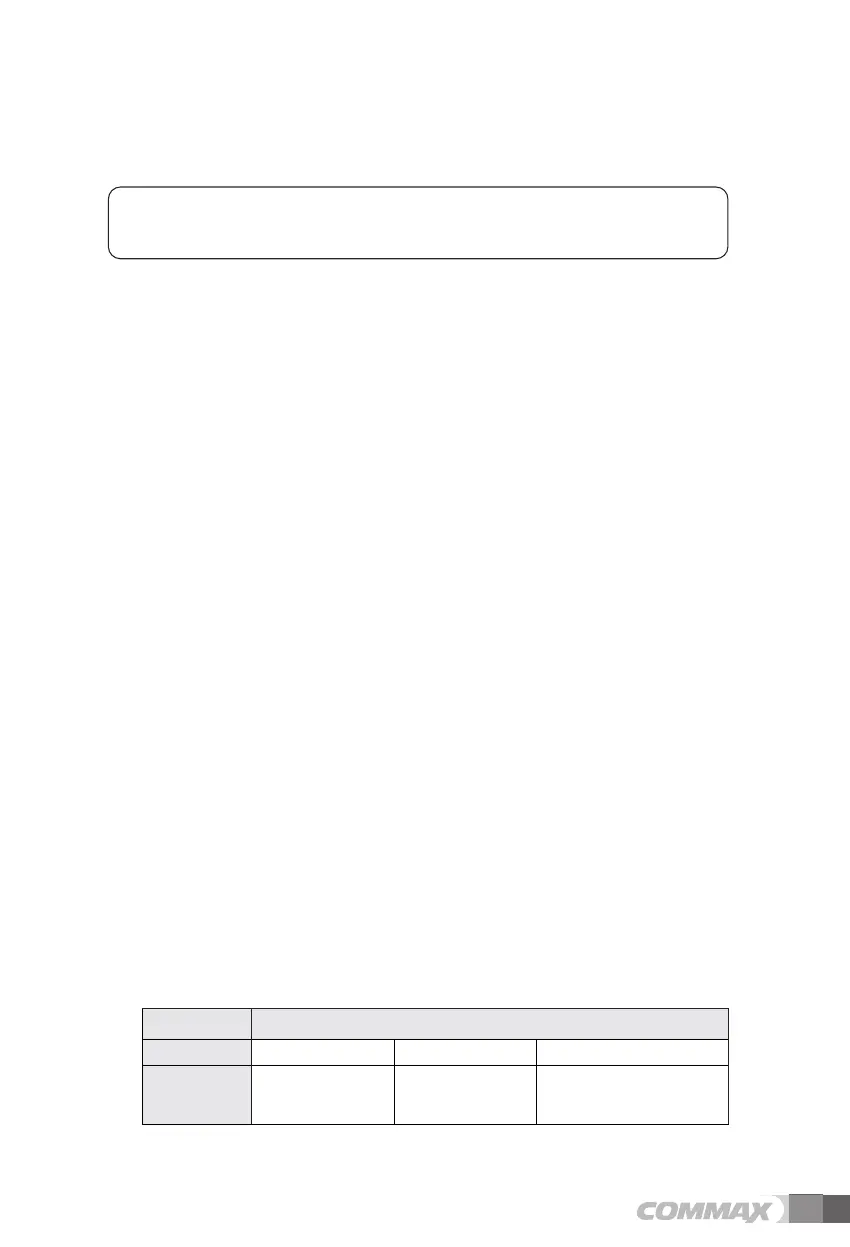10. Safe Operation guide
●
Make sure to turn on the product
●
In case if physical damage or operation failure is detected, do not hesitate to
contact Service Center
●
All electric power must be blocked by the building blocking device
●
Do not place water bottles or flowerpots upon the product
●
●
This apparatus shall not be exposed to dripping or splashing and that no objects
●
Plug as disconnection device shall remain to be readily approached by user.
Please, turn the power off when installing or repairing the product
filled with liquids, such as vases, shall be placed on the apparatus.
8
9. Specifications and Features
10
21
&DXWLRQV
3OHDVHFKHFNWKHGXSOLFDWLRQRIHDFK,'
7KHPRQLWRUVPLJKWRSHUDWHDEQRUPDOO\LQFDVHRI,'GXSOLFDWLRQ
2SHQLQJWKHGRRU
7RVHWXSGRRURSHQLQJPHWKRG
2) ID setting
,QFDVHRILQVWDOOLQJPRUHWKDQPRQLWRUV,'VHWWLQJLVUHTXLUHGIRULQWHUFRPPXQLFDWLRQ
The product set to ID 1 will operated as a master, and individual camera, CCTV and
sensors should be connected to the master.
6WDQGDUG7RRSHQWKHGRRUGXULQJFDOOLQJ
Fast: To open the door during calling.
4) Security password: It can be set and used only in ID1 (MASTER)
- Set the password (4 digits) to be used to disable the security mode or to dismiss the alarm
1. Enter password :
Press the button and enter the four-digit password in order using the number key generated.
(Initial value: 1234) (If you lose the password you are using, you can restore to the default value [1234]
by executint System reset)
,
2.
Password reset: If the password is correct, the corresponding input window will be generated.
- New password: Enter the new password.
- Confirm password: Press the new password again.
(This is to prevent the wrong password being entered)
3. If the two passwords are different, an alert window will appear. Please input again
4. If they are same, the 'apply' button will be activated. Pressing the button will change the password.
* If you do not want to change during the input, please click the 'X' tab in the top left corner
56\VWHPUHVHW
7RSURFHHGZLWKLQLWLDOL]DWLRQ
69HUVLRQ
7RGLVSOD\WKHFXUUHQWSURJUDPYHUVLRQ
* Reference (SD card information)
1) Available SD card
- SDHC / SDXC: MAX 256 GBytes (Class 10 or higher)
2) FORMAT (File system) method: FAT32 (Boot the product after inserting a formatted SD card at first use)
3) Maximum storage capacity
- When SD Memory Card is not connected: Only 50 images can be saved (Embeded
memory) - When connected to SD card: Can store up to 10000 images / movies
(However, if the storage file size is large, the maximum quantity may be reduced)
Micro SD Card
Capacity 8 GBytes 64 GBytes 256 GBytes(MAX)
Video
(Max 90 secs)
80 Cuts
700 Cuts
2800 Cuts
<Number of movies can be saved by 90 seconds VIDEO >