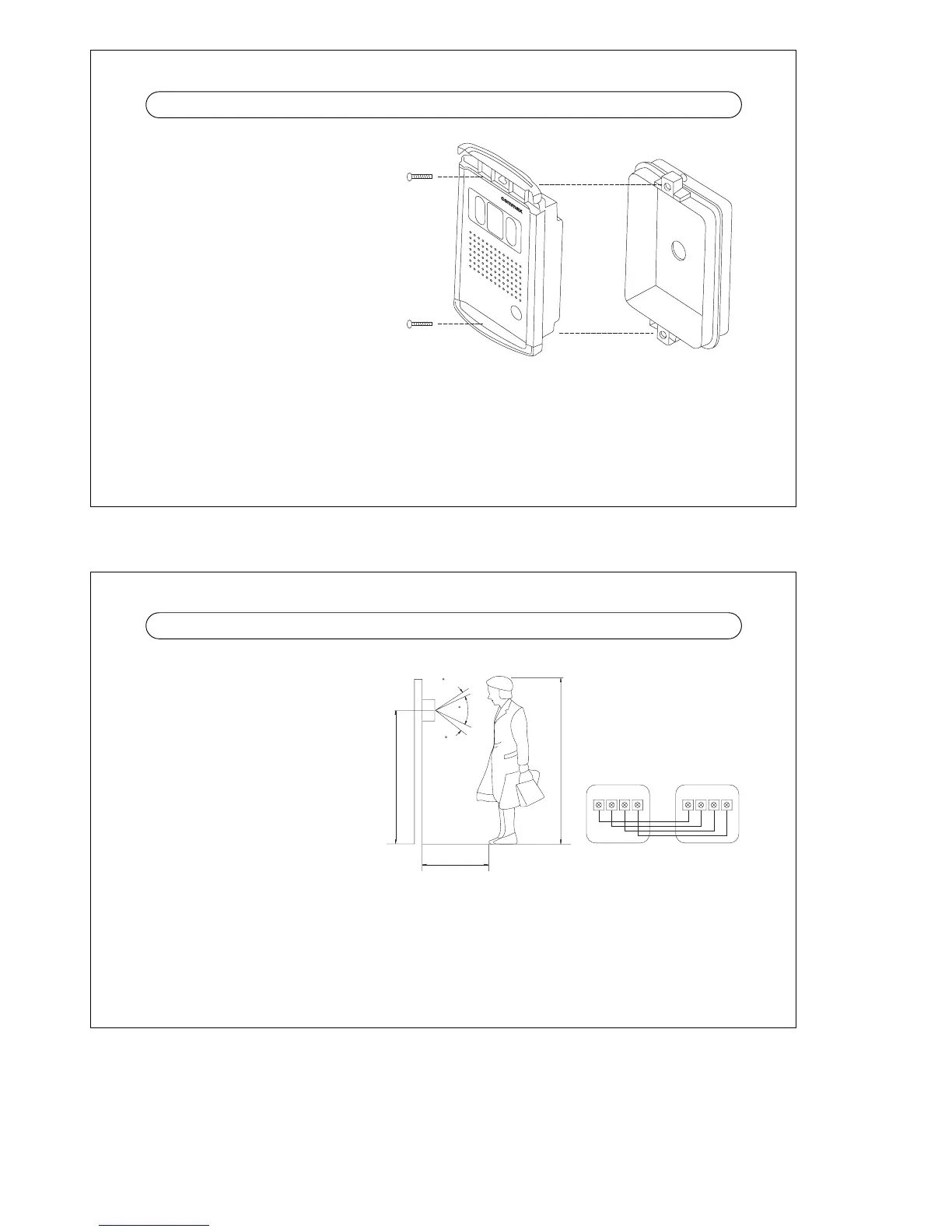10
11
Attaching Consideration
When selecting the location for attaching
your unit, please remember...
- Bottom should be of sufficient strength to permit
attaching.
- Allow adequate space on the both side of the unit
for proper ventilation access to cable and unit for
viewing easy.
- For angular field of camera view adjust by
manually be sure there is sufficient space behind
the unit to adjustment to angular field of view its
position.
- A power cord should be within reach of the DC line
cord with the cord properly extended and secured
(For using adapter is supplied and optional).
- The area directly below the unit should not be used
for cooking radiator or by other appliances generating heat or steam.
- Hold the unit and in various locations while you think through what will be the mos convenient location in your surveillance place.
Keep in mind your normal work pattern especially the use of other counter top electrical appliances.
- Try your unit in various location in the Hotel Super Convention Department Store Factory Apt to find the area offering the best
possible reception.
Connection Wires :
1. Connection wires to inside unit on the side
of monitor.
(Notice : Checking to screw dimension :
M3 X 30mm (With washer) :2 pieces -
included).
2. Connection Terminal : Check the wire
connection terminal level of the side of unit
(Refer to wiring diagram).
Notice : Do not make any wire
connections to these terminals while
the unit is connection with standard
wires.
Attention : Make sure that check the
DC 12V or other wires.
How To Installation
Notes On Connecting
- Power plugs of connected equipment must be disconnected before installations.
- For details of wiring and operation of equipment to be connected, refer to their operation manuals.
- Coaxial cables for video signals and lenses are not supplied with the camera.
