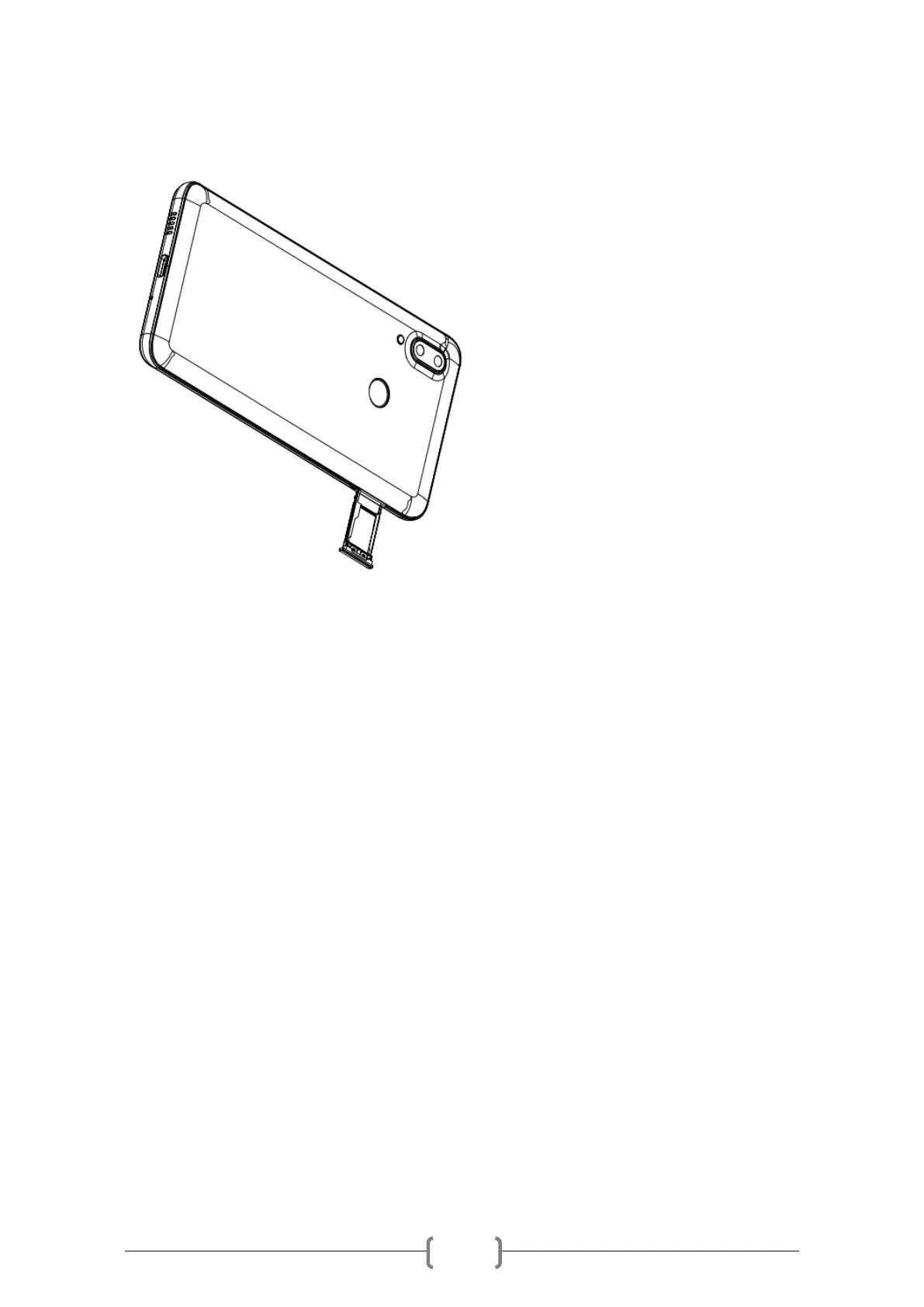INSTALLING A SIM /SD CARD
1. Turn off the mobile phone and unplug the external power supply.
2. Inserting needle into the round hole of SIM slot, press the needle gently and the SIM slot is
popped out as shown in the picture.
3. Put SIM card or TF card on the SIM slot, push back the SIM slot.
4. If you need to take out the SIM card or TF card, use the needle to insert in the hole of the cassette
as picture, press the needle gently, then the SIM card or TF card will be popped out.
WARNING
Do not insert or remove the SIM card or the SD card when the device is connected to an external
power supply as this may cause damage to the SIM card or to the SD card.
POWER ON/OFF
To turn on the device, long press Power On/Off key.