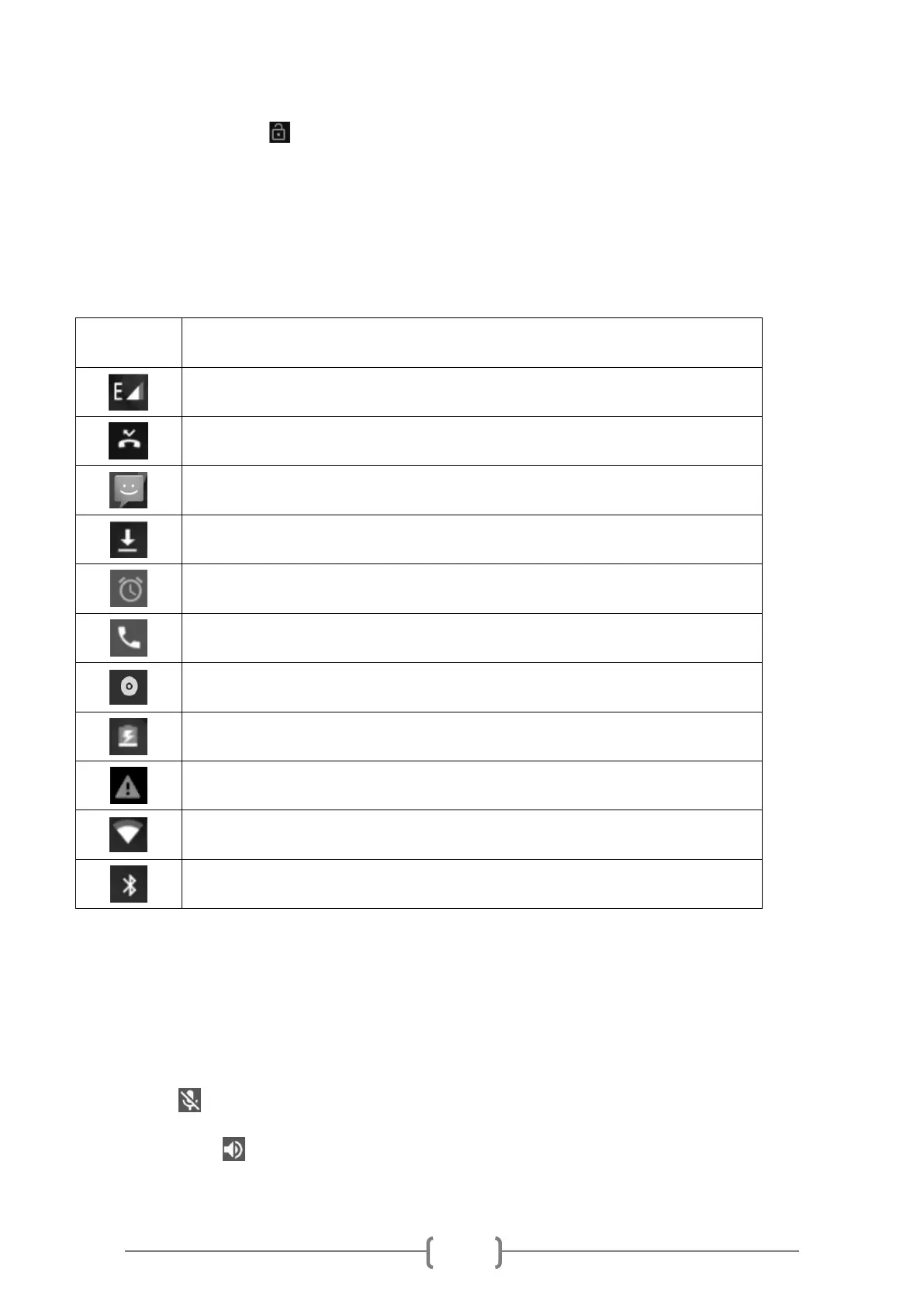To unlock, Swipe up the icon to the top.
To lock the screen, short press the Power On/Off key.
To turn off the mobile phone, long press Power On/Off button, then tap Power Off.
MAIN ICONS
Indicates the strength of the network signals.
A new message has been received.
Indicates that an application is being downloaded.
The alarm clock has been set and activated.
Connected to a Wi-Fi network.
CALLS OPERATIONS
Mute: Press to mute the voice.
Hands-free: Press to switch on the hands-free speaker.