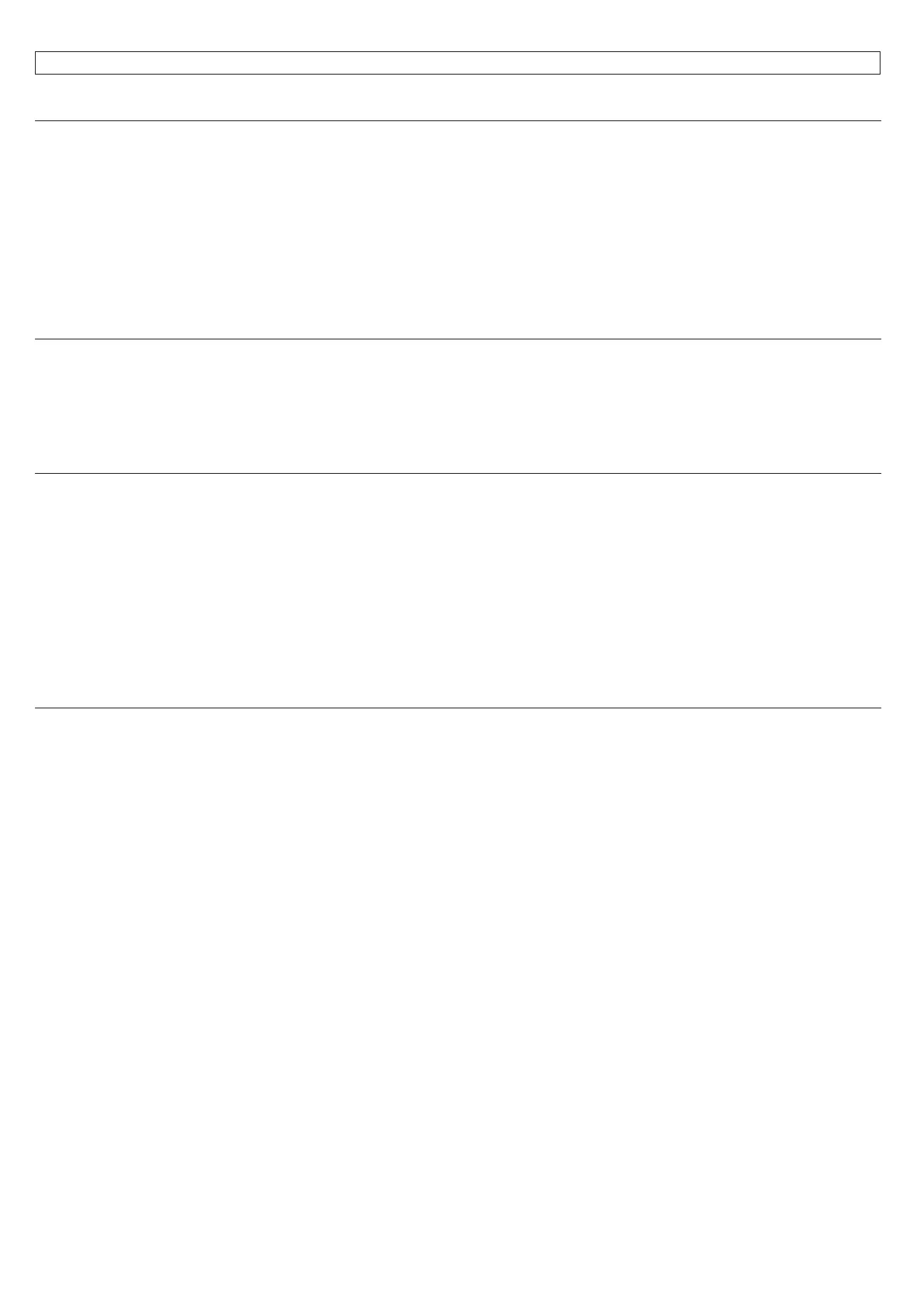96
Problem
Insufficient or no air supply
Insufficient pressure
Compressor becomes excessively hot
(automatic shutdown)
Screw compressor will not start
Possible cause(s)
Clogged air filter
Screw compressor engine speed
misadjusted
Clogged oil fine separator filter cartridge
Wrong setting at controller
Spring and plunger inside the intake control
valve are not fully opened
Pressure control valve defective
Outflow valve dirty
Control line defective
Intake control valve defective
Wrong oil
Compressor oil level too low
Fan broken
Oil cooler dirty (outside)
Oil filter clogged
Leak in oil line
Air short circuit
No fuel
Fuel filter clogged
Fuel line loose, broken, or jammed
Operating voltage low
Electrical connection loose, corroded, or
broken
Air in system
Solenoid valve out of order
Relay defective
Starter defective
Other engine problems
Fuse defective
Switch defective
Correction
Clean air filter
Set speed
Replace compressor oil, oil filter and oil fine
separator filter cartridge
Adjust
Clean, replace parts if necessary, readjust
Repair or replace
Clean
Repair or replace
Repair or replace
Replace
Fill up with oil
Replace
Clean
Replace
Repair or replace
Repair
Fill up with fuel
Replace fuel filter cartridge
Repair line
Charge battery or replace
Replace
Extend starting operation (automatic
ventilation)
Replace
Replace
Replace
See engine operating manual
Replace (on the back of the instrument
panel).
Replace
10. Troubleshooting
