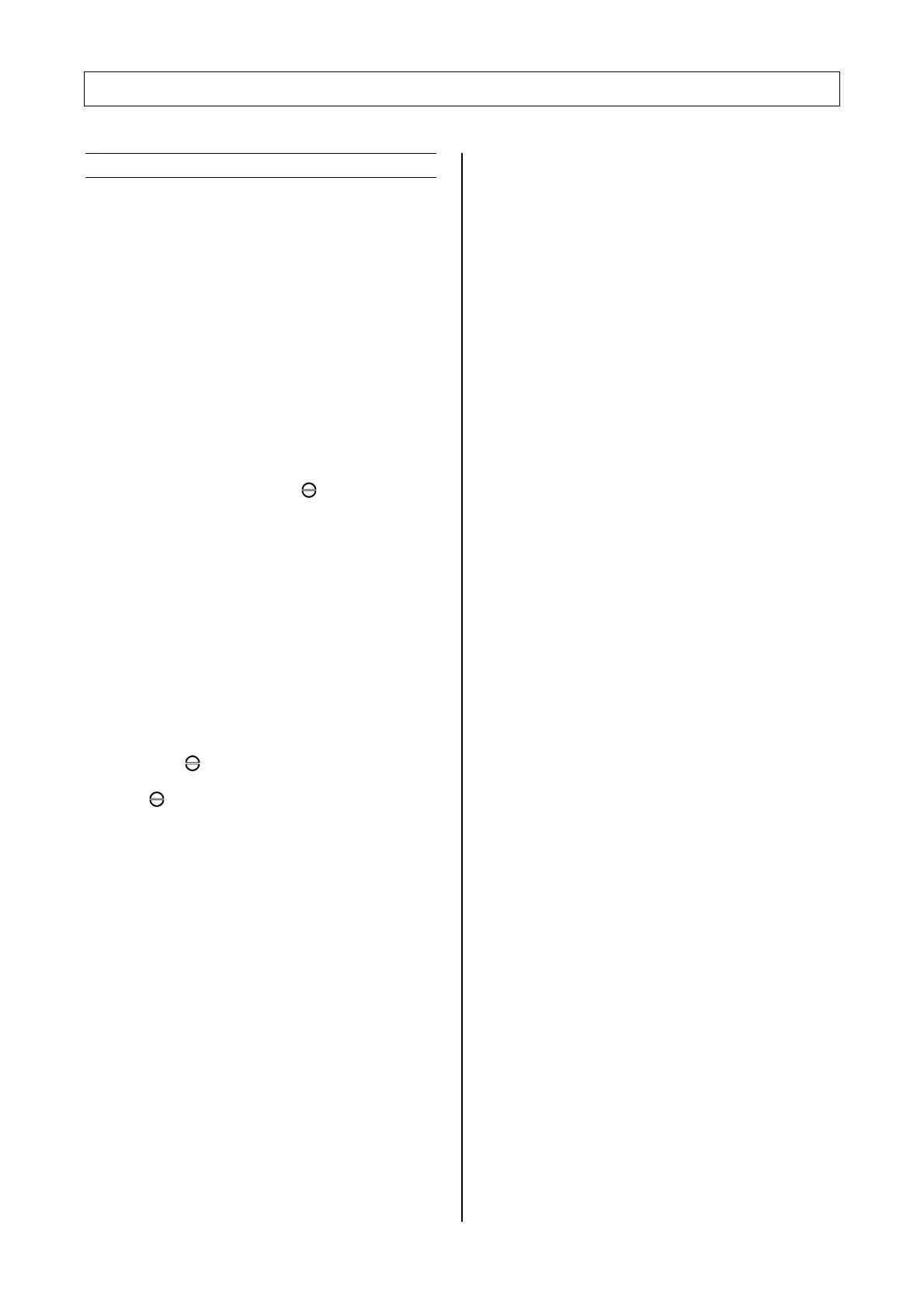1. Operator controls / arrangement
6
1.4 Displaying / changing values
1.4.1 Selecting values
You can display values, e.g. total hours, and set the
control system, e.g. cut-in and cut-out times, in the sub-
menu.
To reach the main menu, you must press the
+
keys at the same time.
You can use the
or
keys to switch between the
following sub-menus:
[MAINTENANCE SCHED.]
[ CONTROL MENU ]
[ FAULT MEMORY ]
[ TIMER CONTROL ]
[ LIMIT VALUES ]
[OPTIONAL IN-/OUTPUTS]
Enter a sub-menu by pressing the
key
.
Again here you can use the
or
keys to go to a
menu item.
To exit the sub-menu, you must press the
+
keys
at the same time.
To then fully exit the main menu, you must again press
the
+
keys at the same time.
1.4.2 Changing values
Enter the sub-menu and then the menu item containing
the value you wish to change.
Then press the key, the value flashes. You can now
press
or
to change the value. You must then
press the key again to confirm the value.
