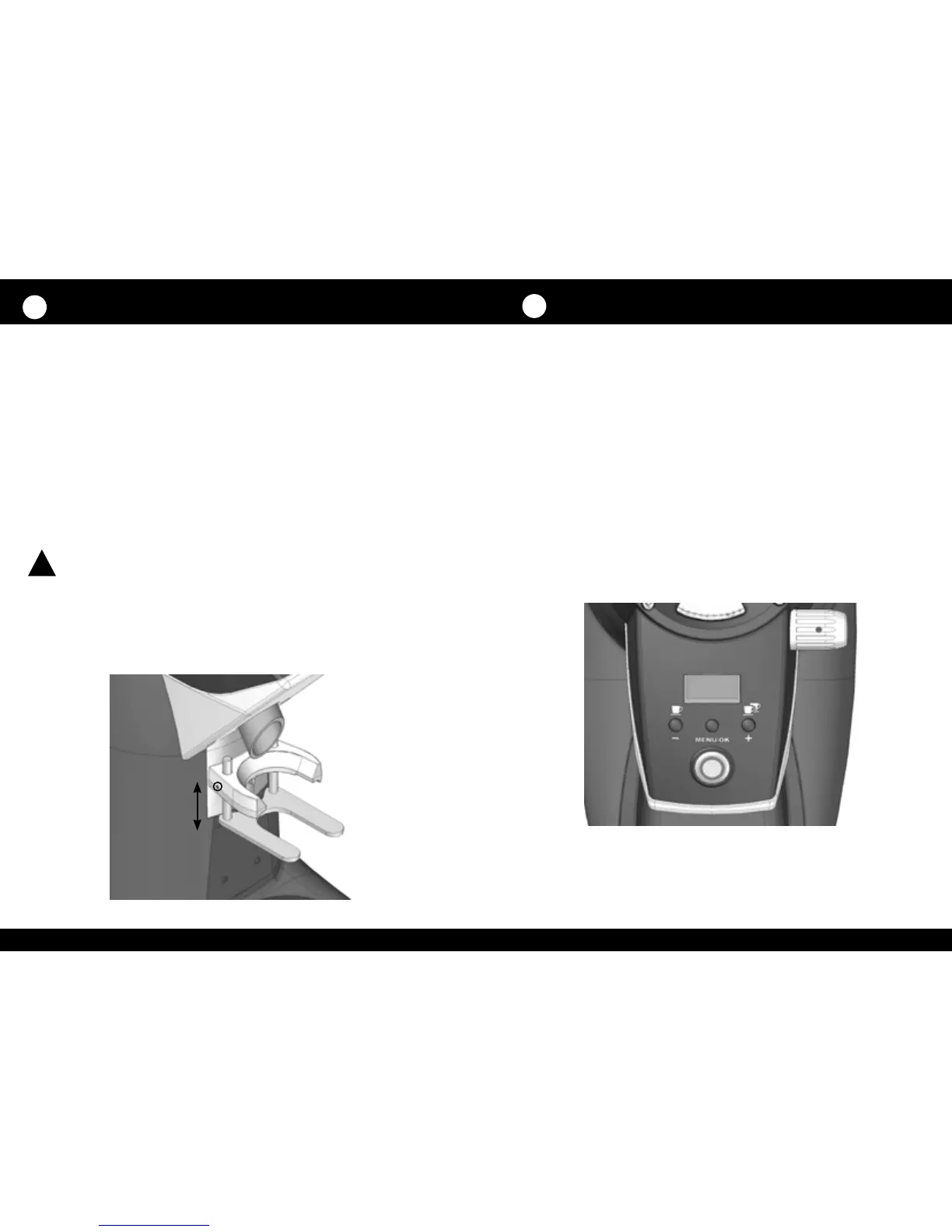Adjustments
6
Portafilter Forks – Loosen the two adjustment screws (13), found on
each side of the upper portafilter fork (10), and slide downward on the
adjustable lower portafilter fork (12) until the appropriate space remains to
accommodate operator’s specific portafilter(Fig. 2). Once proper portafilter
spacing adjustment is reached, retighten the two adjustment screws (13).
Grind Point Adjustment - Place portafilter in portafilter fork (10) and
push the refill button (8) until ground coffee begins to dispense from exit
chute (9) and falls into portafilter. The grinders are pre-set and shipped at
an espresso grind setting. To adjust the grind point, simply turn the grind
adjustment knob (5). A clockwise adjustment will render a finer grind and a
counter clockwise adjustment will render a more coarse grind.
Caution: It is important to have the grinder free of beans, or running
when adjusting from a coarse to a finer grind point. Burr blockage can
occur if adjusted to a finer grind point with beans in the grind chamber.
When turning the grind adjustment knob (5) it should be noted that a grind
point reference scale of 1 to 100 will appear on the main display (6). This
scale should be used as a reference in setting the desired grind point.
!
To activate the grind function, the dosis button (11) must be pressed
using the portafilter which should be resting in the portafilter fork
assembly (10, 12).
Once the dosis button (11) is activated, ground coffee will begin streaming
from the exit chute (9) and fall into the portafilter. The Refill button (8)
should be used to top off the portafilter if desired.
There are three different modes of to choose from: Automatic, Preselect,
and Manual, which are described in detail below. The mode is selected
using the configuration menu on the main display (Fig. 3).
7
Functions
Fig. 2
Fig. 3
ORIGINAL INSTRUCTIONS
