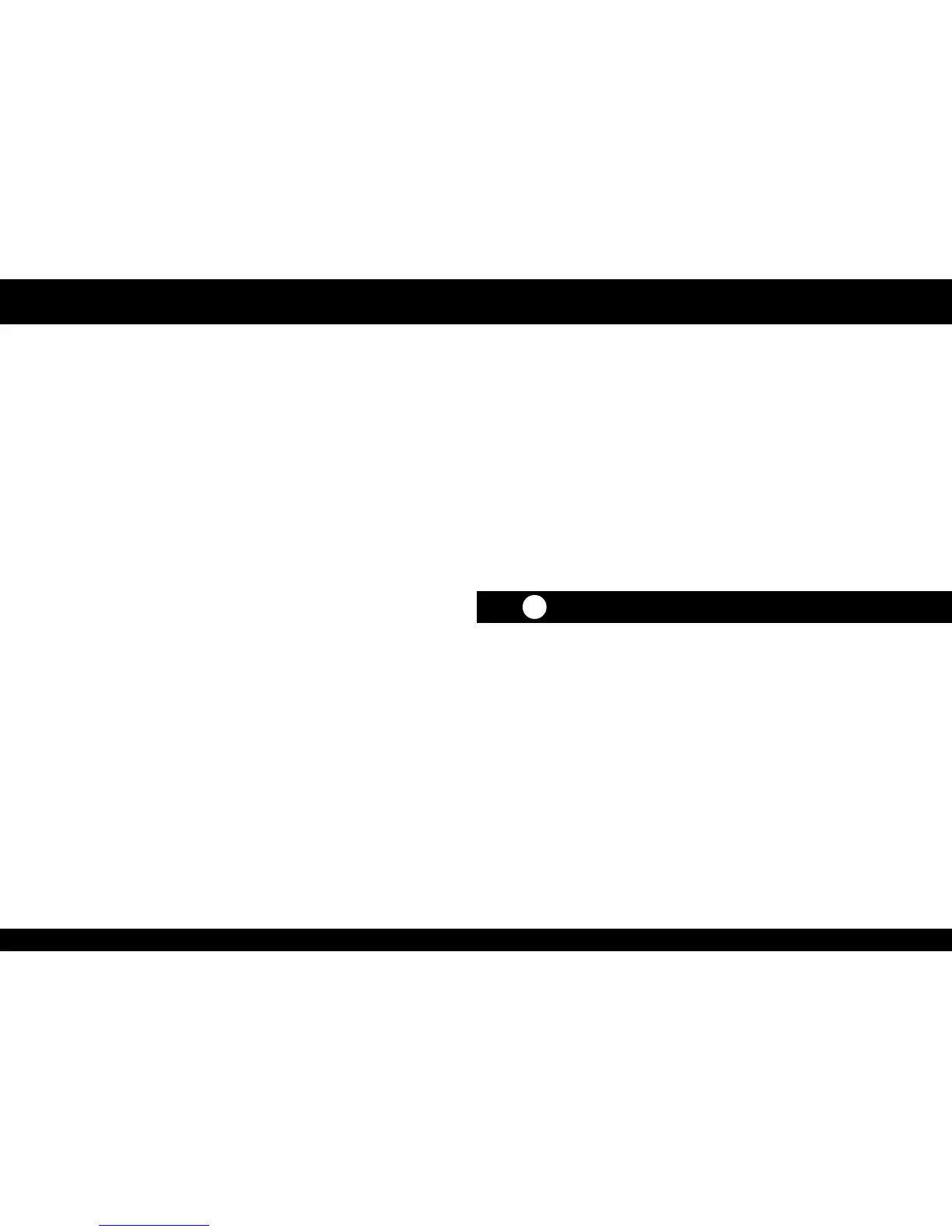Configuration
8
timed counter which will continue counting up as the dosis button (11)
is held down.
7.4. Refill Button
If you press and hold down on the refill button (8), you can manually refill
the porta with the desired amount of ground coffee.
7.5 3 Position Switch
The power switch comes with 3 different positions of use. Position 0 is
off, position 1 is for manual use in case of electronical malfuntion and
position 2 will work the grind in the automatic mode.
7.1. Automatic Mode
In this mode, user should press/release the dosis button (11) once for
a single dosis and twice for a double dosis. The display screen (6) will
indicate an icon representing either a single or double dose, along with the
programmed time of the dose counting down from total dose time to zero.
Also, once the dose cycle has been activated, the dosis button (11) can be
pressed/released, to suspend the cycle. If the dose pulse button is pressed/
released again, within 8 seconds, the cycle will continue from the point at
which it was suspended. If more than 8 seconds pass, the dose cycle will
start a new, complete dose cycle.
7.2. Pre-select Mode
In this mode, a single or double dose setting is selected using the
configuration buttons (7). The pre-selection of a single or double dose
will remain active until changed by selecting another dose option. The pre-
selection will be illustrated on the display screen with the corresponding
single or double icon.
The pre-selected dose is activated with a single press/tap of the dosis button
(11). The display screen (6) will indicate an icon representing either a single
or double dose, along with the programmed time of the dose counting
down from total dose time to zero.
Also, once the dose cycle has been activated, the dosis button (11) can be
pressed/released, to suspend the cycle. If the dose pulse button is pressed/
released again, within 8 seconds, the cycle will continue from the point at
which it was suspended. If more than 8 seconds pass, the dose cycle will
start a new, complete dose cycle.
7.3. Manual Mode
The Manual mode dose is activated with a press of the dosis button (11)
and will continue grinding while this button is held down. The display screen
(6) will show an icon representing Manual dose mode, accompanied by a
There are two distinct configuration differences which are as follows:
• Configuration of time for a single or double dose.
Procedure to follow by the operator that can be realized at any time
without password protection.
• Configuration of the grinder’s Main Menu
Procedure to follow when using the advanced features found in the
main menu that can be password protected.
ORIGINAL INSTRUCTIONS