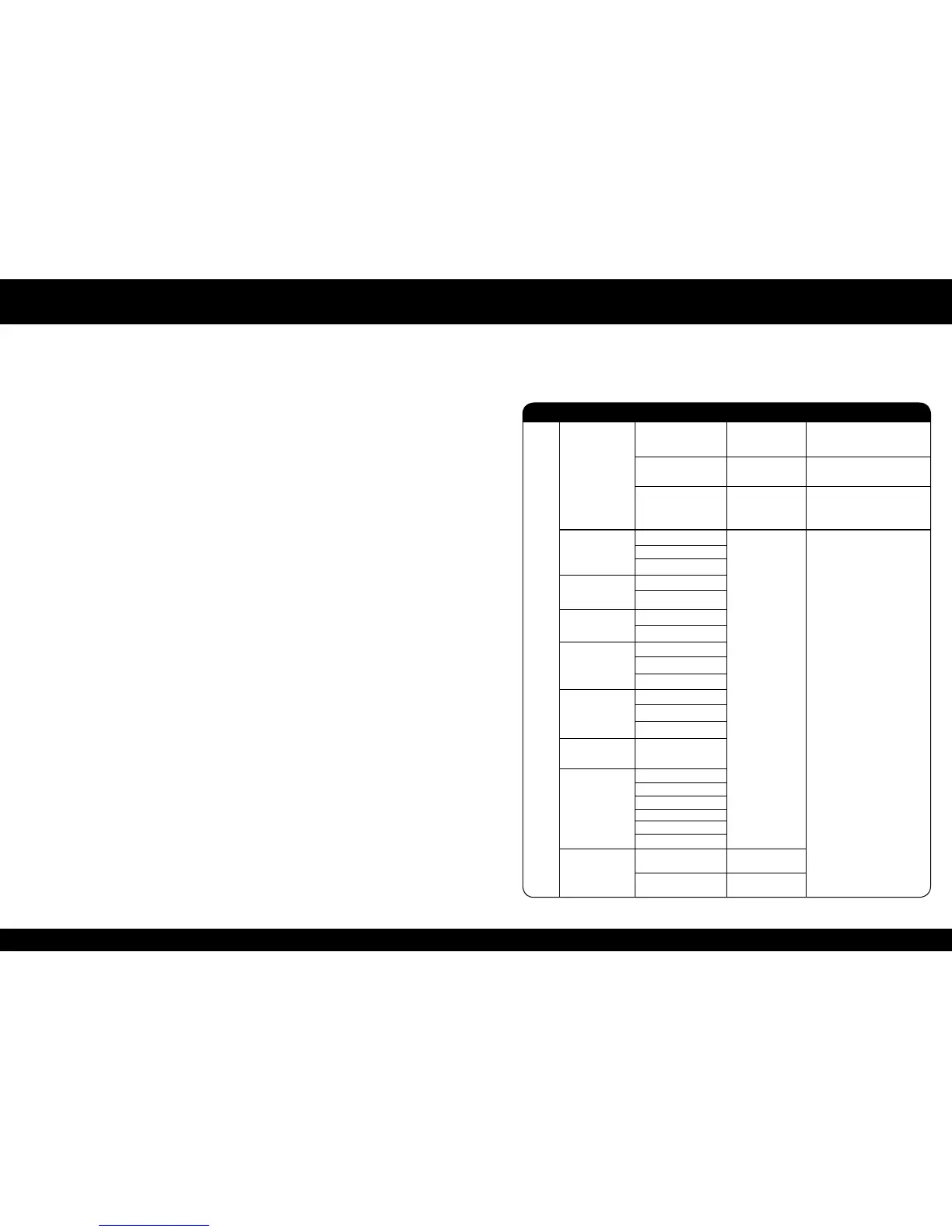8.1. Configuration of time for a single or double dose.
The grind times for a single or double dose can be configured for the
Automatic and Pre-Select functions. Both Automatic and Pre-Select share
the same time setting so modifying either will result in the same time for
both functions.
To modify the time of a single dose, press the configuration button (7)
corresponding to a single dose (single cup icon). On the main display
(6) the icon for a single dose will appear for 5 seconds, along with the
programmed time for a single dose. If during the 5 seconds the Central
(Menu-OK) configuration button (7) is pressed, the programmed time on
the display will begin to flash, allowing the user to modify the time using
the two outer configuration buttons (7) corresponding to increase time
or decrease time (+,-). This newly programmed time can be saved by by
pressing the configuration button (7) (Menu-OK).
To modify the time of a double dose, the same instructions as described
for a single dose should be followed, however the configuration button (7)
corresponding to double dose should be pressed (two cup icon).
8.2 Configuration of the Grinder’s Main Menu
To access the grinder’s main menú, hold down the CENTRAL configuration
button (7) (Menu-OK) for 3 seconds. Use the SIDE configuration buttons
(+,-) to toggle through menu options, and use the Central configuration
button (Menu-OK) to confirm the selected option. To exit the configuration
menu, simply hold down the CENTRAL configuration button (Menu-OK)
for 3 seconds until exit is complete. Also, if left alone for 5 seconds, the
menu will automatically store the changes made and exit the configuration
menu.
CONFIGURATION MENU
Level 1 Level 2 Level 3 Level 4 Observations
Push mode
Automatic
Absolute
Relative
Reset Relative to 0
1 push (11)= 1 dosis
2 pushes (11)= 2 dosis
Select 1 or 2 dosis (7)
+ 1 push (11)
/
Amount of ground coffee
based on the time that the
dosis button is held
# of coffees
Time
Time
Date
Sound
Message
Activate
Deactivate
See Message
Edit Message
Brightness
Preselection
Manual
Language
Castellano
English
Français
Deutsch
Italiano
Português
Introduce 4 digit
PIN defined by user
Burr
Change Alarm
Grams per coffee
Amount of Kgs
Activate/Deactivate
Set Grinding
Point
Adjust to 0
/
Password
Activate
Deactivate
The following options can be selected and changed through the
configuration Menu:
ORIGINAL INSTRUCTIONS