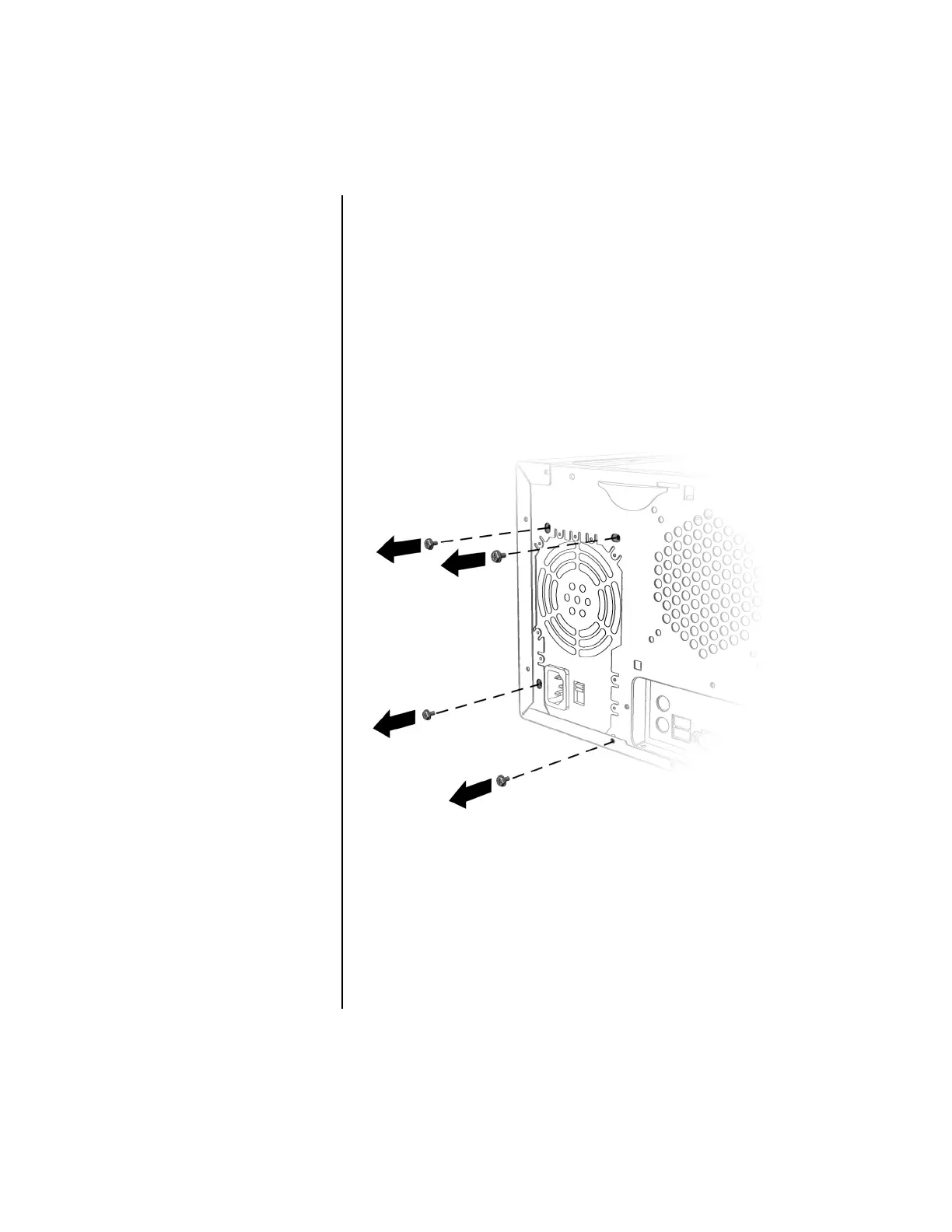R
EPLACING THE
P
OWER
S
UPPLY
9
IV. Removing the Power Supply
To remove the power supply, complete the following
procedure.
1. Turn the computer over on its side (open side facing up)
and locate the power supply.
2. Remove the four screws located at the top of the rear of the
chassis that secures the power supply to the chassis
(see Figure 4-1).
Figure 4-1