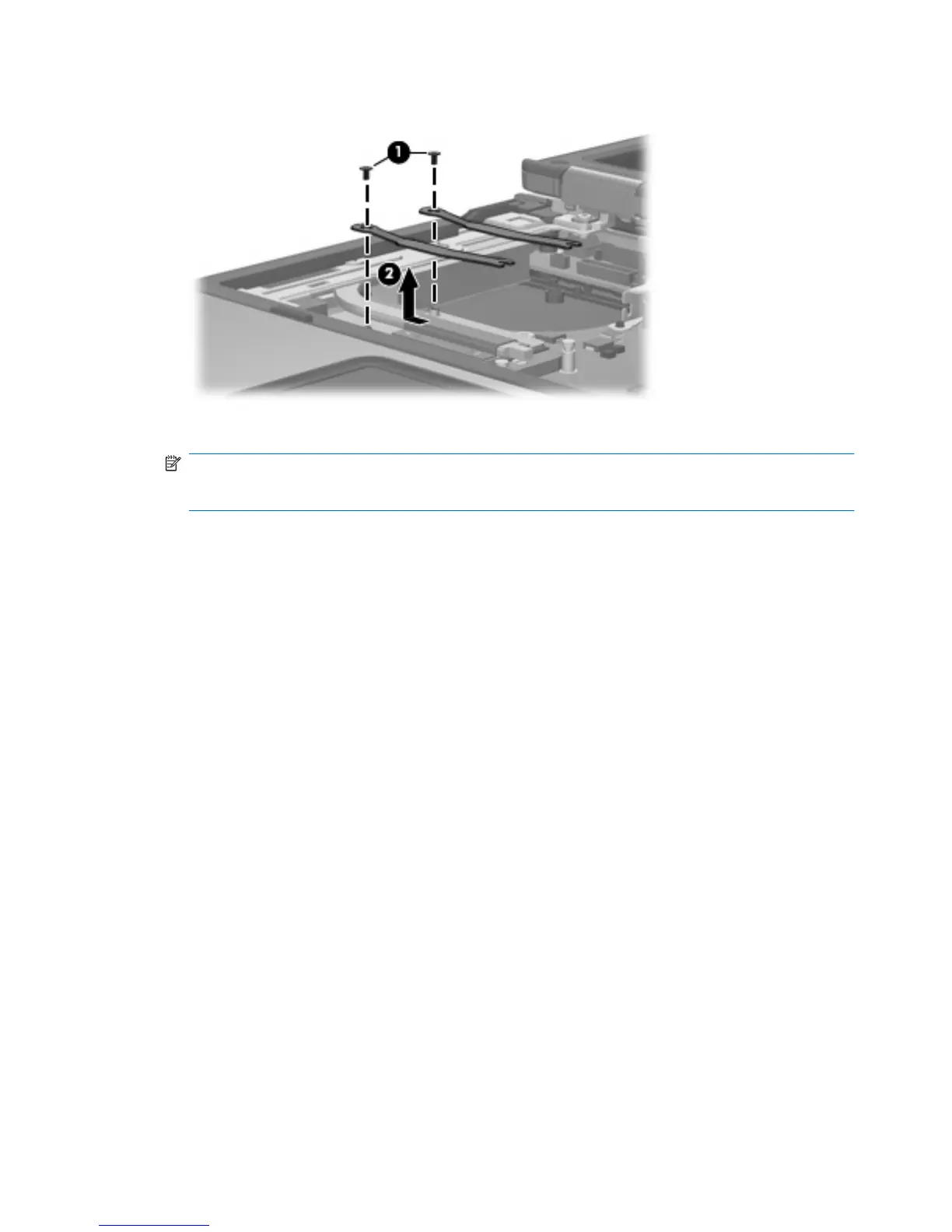6. Remove the heat sink clips (2) by sliding them to left, and then lifting them up.
7. Lift the right side of the heat sink (1) until it releases from the system board components.
NOTE: Due to the adhesive quality of the thermal material located between the heat sink and
system board components, it may be necessary to move the heat sink from side to side to detach
it.
72 Chapter 4 Removal and replacement procedures