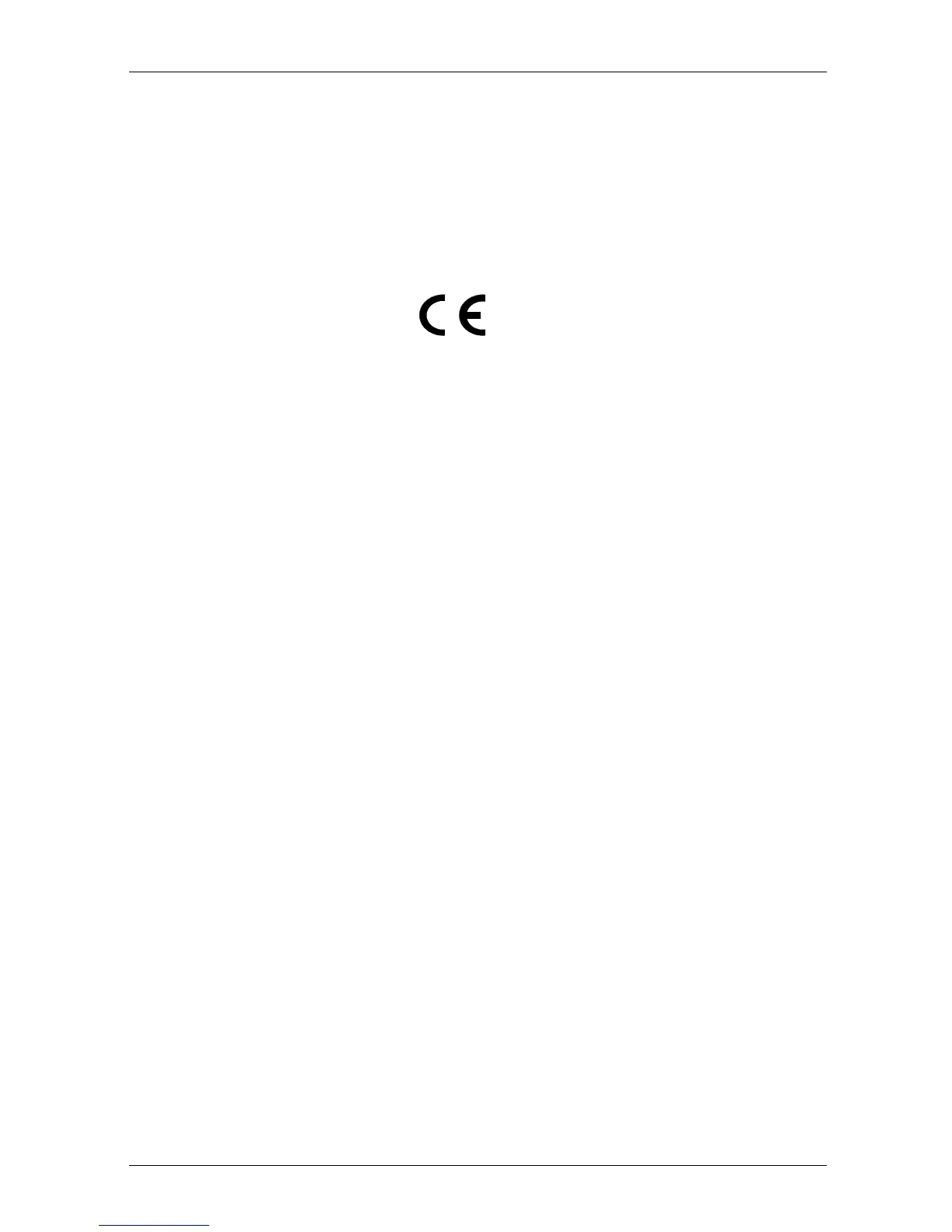C–2 Reference Guide
Agency Regulatory Notices
Canadian Notice
This Class B digital apparatus meets all requirements of the Canadian Interference-Causing
Equipment Regulations.
Avis Canadien
Cet appareil numérique de la classe B respecte toutes les exigences du Règlement sur le
matériel brouilleur du Canada.
European Union Notice
Products bearing the CE marking comply with the EMC Directive (89/336/EEC) and the
Low Voltage Directive (73/23/EEC) issued by the Commission of the European Community,
and if this product has telecommunication functionality, the R&TTE Directive (1999/5/EC).
Compliance with these directives implies conformity to the following European Norms (in
parentheses are the equivalent international standards and regulations):
■ EN 55022 (CISPR 22)—Electromagnetic Interference
■ EN55024 (IEC61000 - 4-2,3,4,5,6,8,11)—Electromagnetic Immunity
■ EN61000-3-2 (IEC61000-3-2)—Power Line Harmonics
■ EN61000-3-3 (IEC61000-3-3)—Power Line Flicker
■ EN 60950 (IEC60950)—Product Safety
EPA Energy Star Compliance
Monitors that are marked with the Energy Star Logo meet the requirements of the EPA
Energy Star program. As an Energy Star Partner, Compaq Computer Corporation has
determined that this product meets the Energy Star guidelines for energy efficiency. Specific
details on using the Energy Saving features can be found in the energy saver or power
management section of the computer manual.
Power Cord Set Requirements
The power cord used with your monitor must be rated for the product and for the voltage and
current marked on the product's electrical ratings label. The voltage and current rating of the
cord should be greater than the voltage and current rating marked on the product. In addition,
the cross section of the wire must be a minimum of 0.75 mm
²
or 18AWG, and the length of
the cord must be between 6 feet (1.8 m) and 12 feet (3.6 m). If you have questions about the
type of power cord to use, contact your Compaq authorized service provider.
A power cord should be routed so that it is not likely to be walked on or pinched by items
placed upon it or against it. Particular attention should be paid to the plug, electrical outlet,
and the point where the cord exits from the product. The monitor power supply is provided
with Automatic Line Switching (ALS). This feature allows the monitor to operate on input
voltages between 100-120V or 220-240V.
The power cord set (flexible cord or wall plug) received with the monitor meets the
requirements for use in the country where you purchased the equipment. For more
information on power cord set requirements, contact your Compaq authorized dealer, reseller
or service provider.
