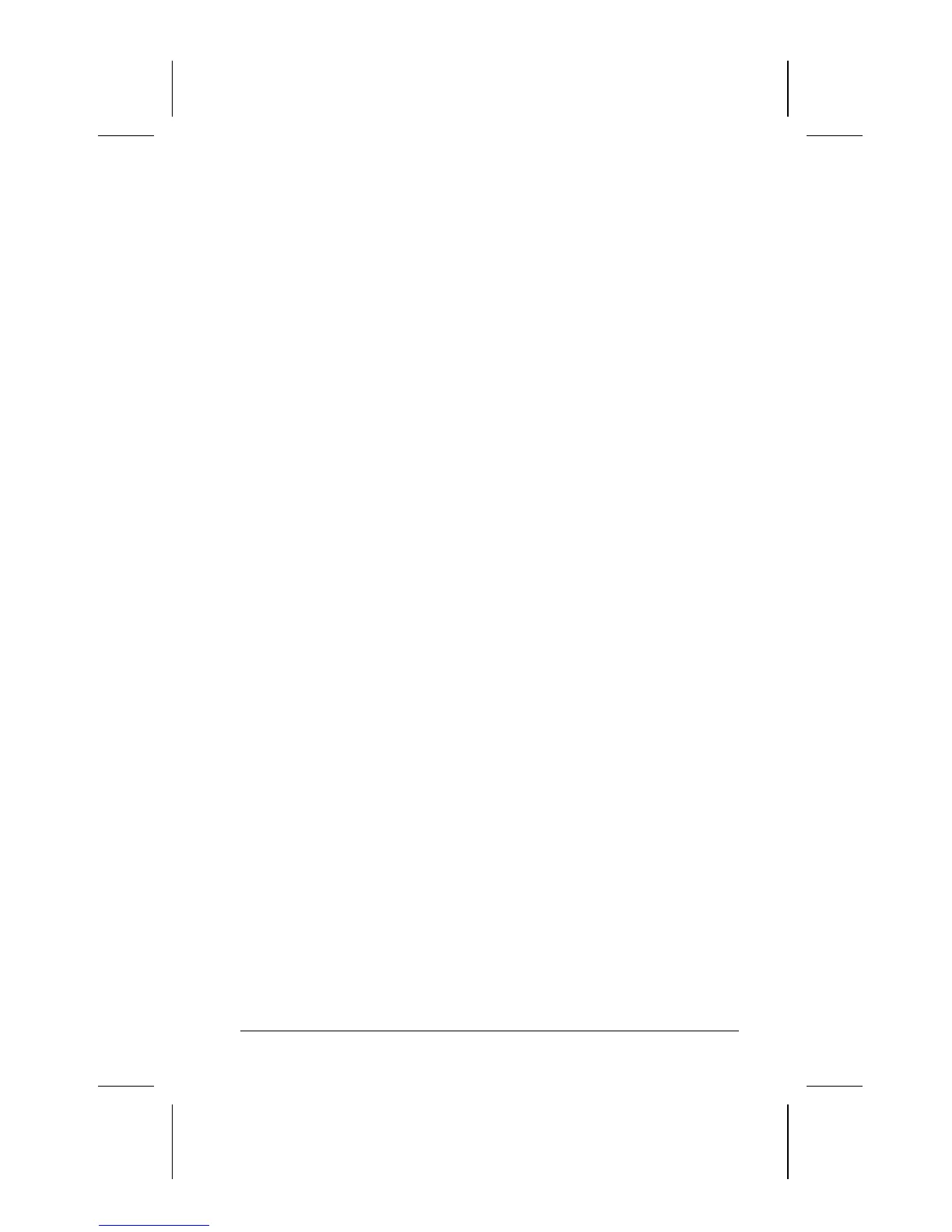Index I-5
COMPAQ CONFIDENTIAL - NEED TO KNOW REQUIRED
Writer: J Abercrombie Saved by: J Abercrombie Saved date: 12/07/98 2:03 PM
Part Number: 310296-001 File name: Index.doc
Mobile 3500 Expansion Unit connector
location of.
See
components, bottom
mobile expansion unit tabs
location of.
See
components, bottom
.
See
components, front
modem
problems.
See troubleshooting
monitor
connecting external.
See external
devices
mouse
connecting external.
See external
devices
MS-DOS, 5-1
MultiBay
inserting devices into, 7-5
removing devices from, 7-7
supported devices, 7-5
weight saver, 7-5
N
Num Lock key
location of.
See
components, special
keys
number, serial, A-1
numeric keypad.
See embedded numeric
keypad
O
online resources
locating, 1-5
opening the computer, 1-3
operating computer during setup. See
computer setup
operating system
removing preinstalled, 1-4
restoring preinstalled, 1-4
operating system boot, 7-8
Optical Disc Bay
upgrading, 11-4
P
parallel connector
location of. See components, rear
passwords
changing power-on password, 13-6
changing setup password, 13-12
deleting power-on password, 13-8
deleting setup password, 13-15
entering power-on password, 13-5
entering setup password, 13-12
establishing power-on password, 13-3
establishing power-on password using
Computer Setup, 13-3
establishing power-on password using
Windows 95 or Windows NT,
13-4
establishing setup password, 13-11
forgetting power-on password, 13-9
user and master passwords. See
DriveLock
using Passwords Properties, 13-3
using power-on password, 13-3
PC Card eject buttons
location of. See components, right
side
PC Card slots
location of. See components, right
side
PC Cards
changing settings, 9-4
device drivers, 9-4
inserting, 9-1
managing power, 9-5
problems. See troubleshooting
removing, 9-3
stopping a PC Card, 9-5
types of, 9-1
Zoomed Video, 9-5
PCMCIA. See PC Cards
pointing device
customizing controls, 3-12
location of. See components,
keyboard
problems. See troubleshooting
