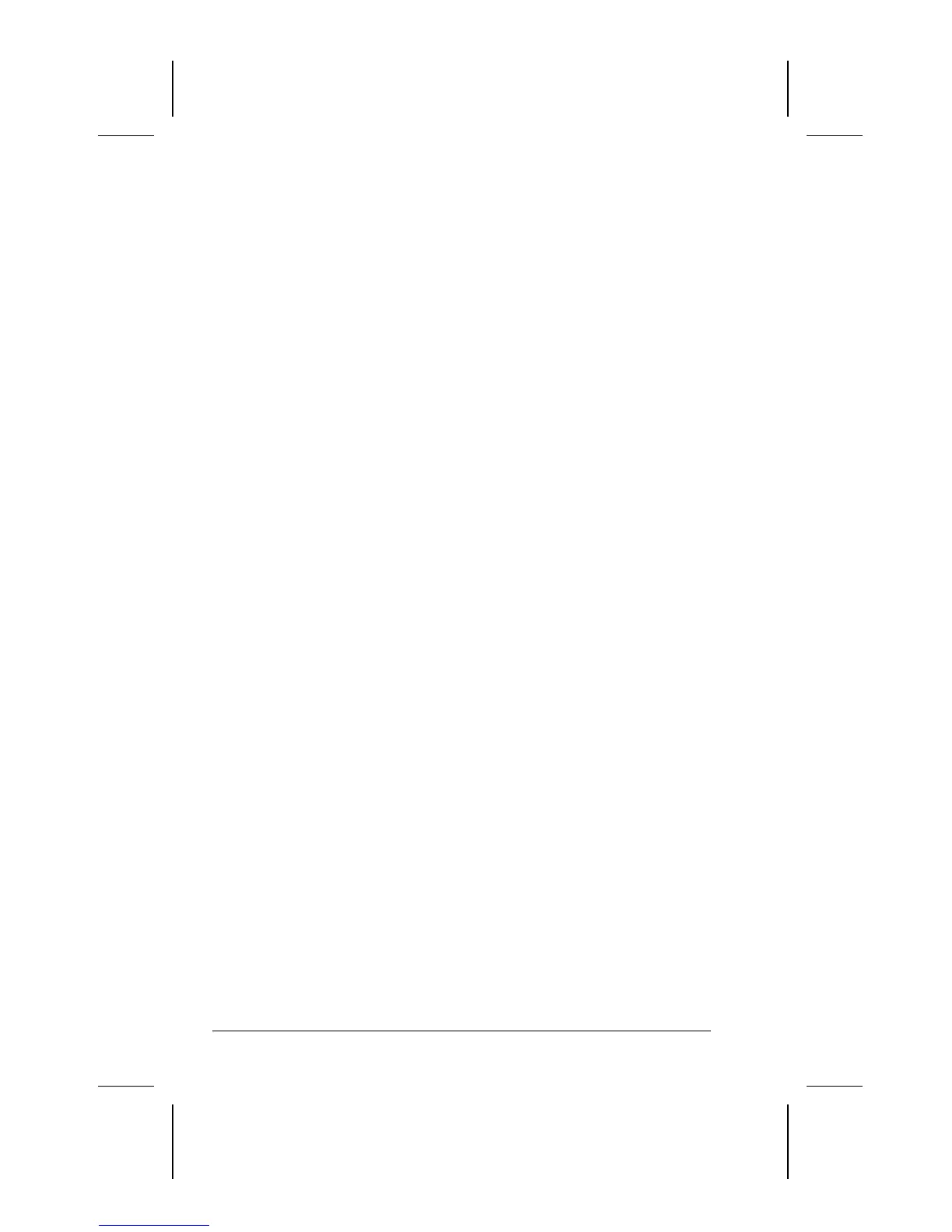12-4 Maintenance and Travel Guidelines
Writer: Lorise Fazio Saved by: Jessica Gilbert Saved date: 12/04/98 3:00 PM
Part Number: 310296-002 File name: Ch12.doc
Shipping the Computer
Follow these steps when shipping the computer:
1. Back up your data. Do not expose your backups to electrical or
magnetic impulses while stored or in transit.
2. If there is a diskette, compact disc or digital video disc in a
drive in the optional Mobile 3500 Expansion Unit, remove it.
3. Turn off the computer and all external devices.
4. Close the computer.
5. Disconnect external devices from the computer.
6. Pack the computer and external devices in their original
packing boxes or similar packaging with sufficient packing
material to protect them and prevent shifting or movement in
transit.
Operating Temperatures
The computer is designed to run demanding applications that may
require the use of PC Cards, CD-ROM or DVD drives, and large
amounts of memory. The computer complies with international
safety standards for operating temperatures, including those of
user accessible surfaces. However, as a result of the computer's
power consumption while running these demanding applications,
it is normal for the external surfaces of the computer to feel warm
when the computer is in use for extended periods.
