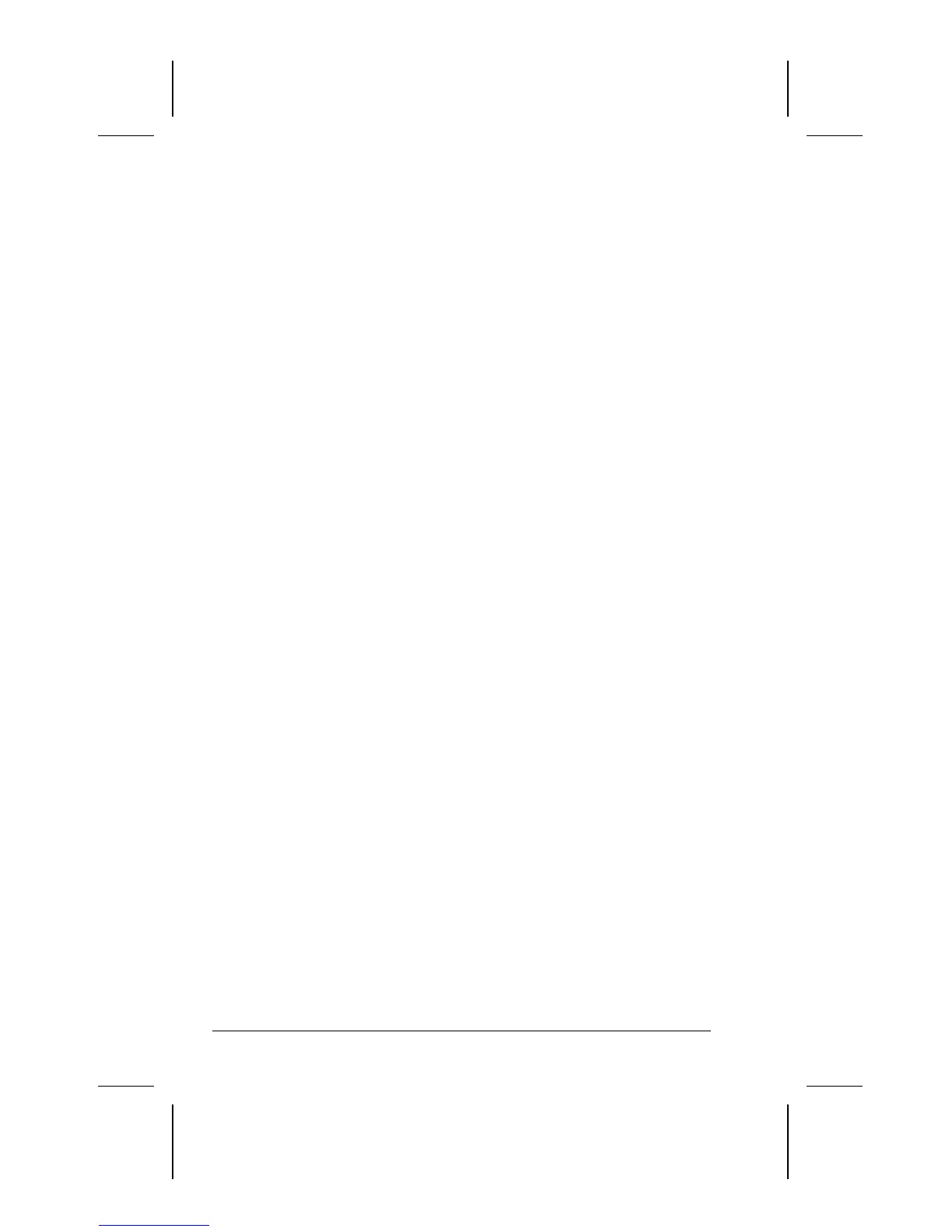viii Contents
a.
COMPAQ CONFIDENTIAL - NEED TO KNOW REQUIRED
Writer: J Abercrombie Saved by: J Abercrombie Saved date: 12/08/98 10:17 AM
Part Number: 310296-002 File name: Toc.doc
chapter 7
U
SING THE
M
OBILE
3500 E
XPANSION
U
NIT
Connecting the Computer to the
Mobile 3500 Expansion Unit........................................................... 7-1
Disconnecting the Computer from the
Mobile 3500 Expansion Unit........................................................... 7-3
MultiBay Devices ............................................................................ 7-5
MultiBay Weight Saver............................................................... 7-5
Inserting Devices into the MultiBay ........................................... 7-5
Removing Devices from the MultiBay ....................................... 7-7
Boot Sequencing..........................................................................7-8
Using the Optical Disc Bay ............................................................. 7-8
Inserting a Disc into the CD-ROM Drive or
DVD-ROM Drive........................................................................ 7-8
Removing a Disc from the CD-ROM Drive or
DVD-ROM Drive...................................................................... 7-10
chapter 8
C
ONNECTING
E
XTERNAL
D
EVICES
Connecting an External Enhanced Keyboard.................................. 8-1
Connecting an External Monitor .....................................................8-1
Connecting a Mouse or Other External Pointing Device................ 8-2
Connecting a Serial Printer.............................................................. 8-2
Connecting a Parallel Printer........................................................... 8-3
Connecting Infrared Equipment ...................................................... 8-4
Connecting USB Peripherals........................................................... 8-5
Docking the Computer and Mobile 3500 Expansion Unit
to the Convenience Base.................................................................. 8-5
Undocking the Computer and Mobile 3500 Expansion Unit
from the Convenience Base............................................................. 8-6
