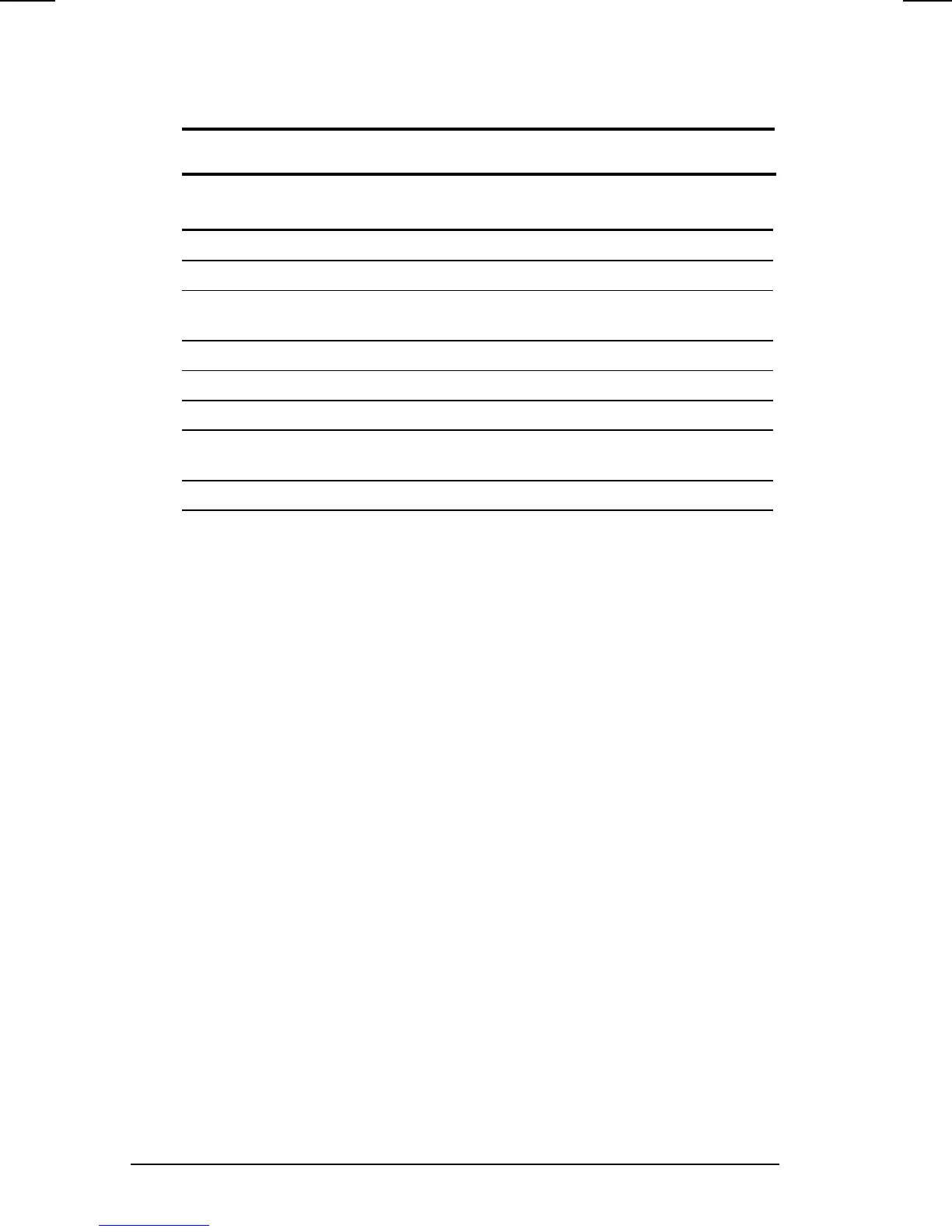3-8 Keyboard and Pointing Device
COMPAQ CONFIDENTIAL - NEED TO KNOW REQUIRED
Writer: Jennifer Hale Saved by: Jennifer Hale Saved date: 10/07/98 5:33 PM
Part Number: 387792-001 File name: ch03.doc
Hotkeys
Hotkey Quick Reference
Function Hotkeys
Return to
Original State
Switching Displays Fn+F4 Fn+F4
Adjusting System Warning Beeps Fn+F5 Fn+F5
Initiating QuickLock/
QuickBlank
Fn+F6 Enter power-on
password
Accessing Power Management Fn + F7 Fn + F7
Accessing the Battery Gauge Fn + F8 Fn + F8
Accessing the Brightness Control FN+F10 FN+F10
Accessing the Embedded
Numeric Keypad
Fn+NumLk Fn+NumLk
Stretching Text FN+T FN+T
You can move the hotkey popup window location by pressing
Fn
+
F1.
NOTE:
Hotkeys work only on the computer keyboard and not on an
external keyboard.
If you are running Windows 95 or Windows 98, use the Hotkey
Popup utility to change the display size and location of the Hotkey
Popups. To access the Hotkey Popup Utility, select Start Æ
Settings Æ Control Panel Æ Hotkey Popup.
Switching Displays
When an external monitor is connected to the computer, press the
Fn
+
F4
hotkeys as a toggle function to
■
Switch to computer display.
■
Switch to external monitor.
■
Turn on both displays simultaneously.
Adjusting System Warning Beeps
Press the
Fn+F5
hotkeys to adjust the volume for system warning
beeps. To increase volume, press
Fn+F5,
then the right arrow key.
To decrease volume, press
Fn+F5,
then the left arrow key.