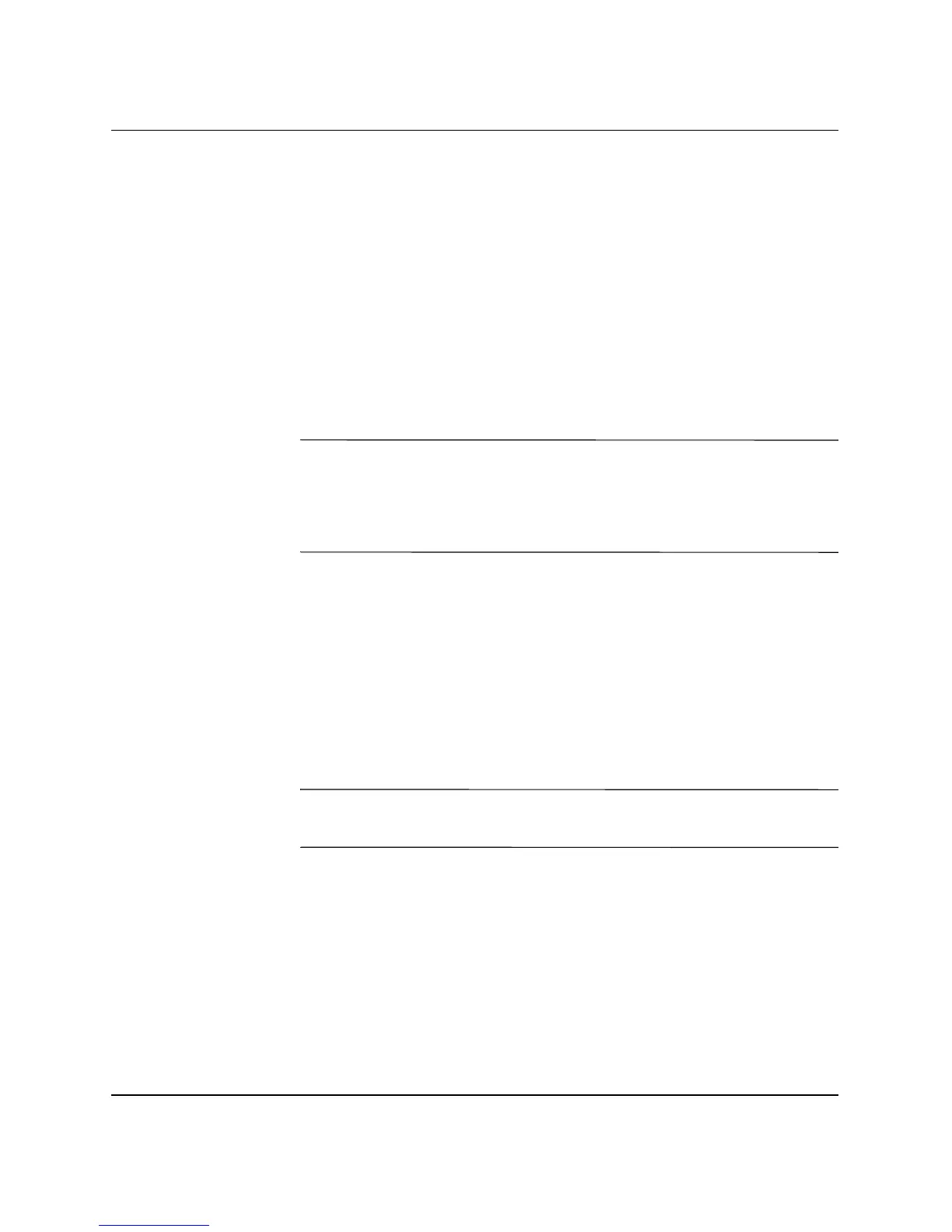Desktop Management Guide www.hp.com 7
Desktop Management Guide
ROM Flash
The computer comes with a programmable flash ROM (read only
memory). By establishing a setup password in the Computer Setup
(F10) Utility, you can protect the ROM from being unintentionally
updated or overwritten. This is important to ensure the operating
integrity of the computer. Should you need or want to upgrade the
ROM, you may:
■ Order an upgraded ROMPaq diskette from HP.
■ Download the latest ROMPaq images from HP driver and support
page,
http://www.hp.com/support/files.
Ä
CAUTION: For maximum ROM protection, be sure to establish a setup
password. The setup password prevents unauthorized ROM upgrades.
System Software Manager allows the system administrator to set the setup
password on one or more PCs simultaneously. For more information, visit
http://www.hp.com/go/ssm.
Remote ROM Flash
Remote ROM Flash allows the system administrator to safely upgrade
the ROM on remote HP computers directly from the centralized
network management console. Enabling the system administrator
to perform this task remotely, on multiple computers and personal
computers, results in a consistent deployment of and greater control
over HP PC ROM images over the network. It also results in greater
productivity and lower total cost of ownership.
✎
The computer must be powered on, or turned on through Remote
Wakeup, to take advantage of Remote ROM Flash.
For more information on Remote ROM Flash, refer to the HP Client
Manager Software or System Software Manager at
http://h18000.www1.hp.com/im/prodinfo.html.
