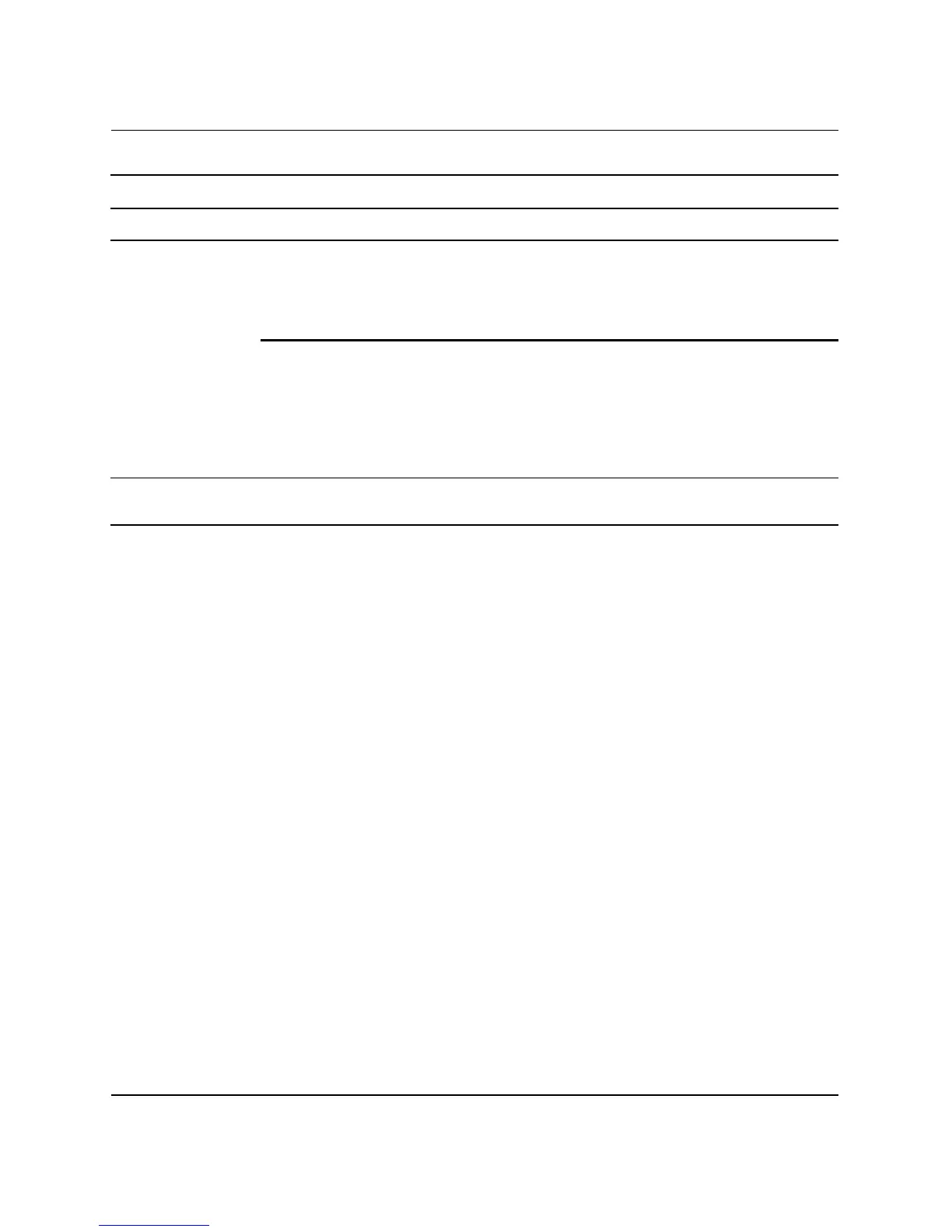10 www.hp.com Computer Setup (F10) Utility Guide
Computer Setup (F10) Utility
Storage
(continued)
Storage Options
(continued)
Secondary SATA Controller
Allows you to enable or disable the
Secondary SATA controller. This feature is
supported on select models only.
DPS Self-Test Allows you to execute self-tests on ATA hard
drives capable of performing the Drive
Protection System (DPS) self-tests.
✎
This selection will only appear when at
least one drive capable of performing the
DPS self-tests is attached to the system.
Computer Setup (Continued)
Heading Option Description
✎
Support for specific Computer Setup options may vary depending on the hardware
configuration.