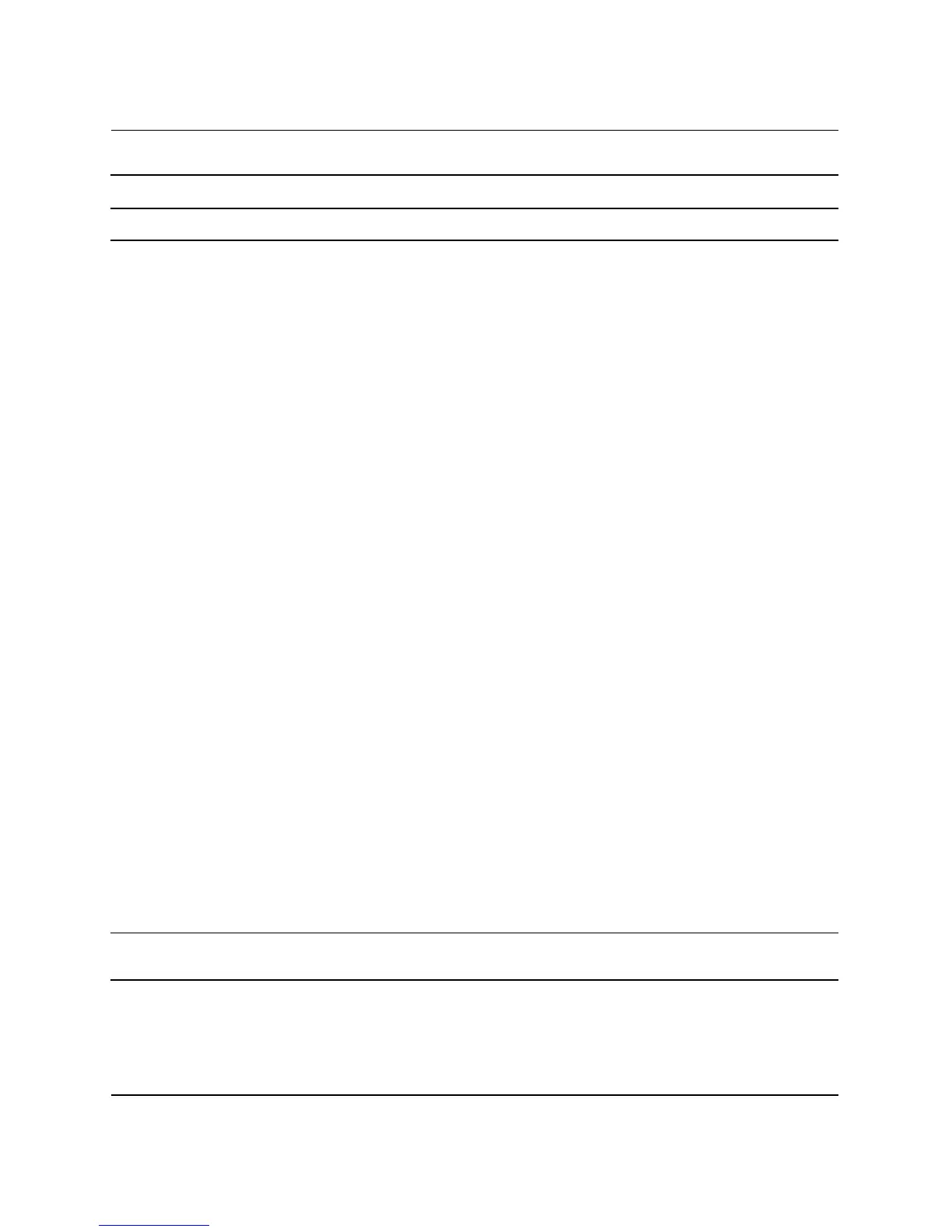Computer Setup (F10) Utility Guide www.hp.com 23
Computer Setup (F10) Utility
Advanced*
(continued)
Device Options
(continued)
Allows you to set:
• Unique Sleep State Blink Patterns. Allows
you to choose an LED blink pattern that
uniquely identifies each sleep state.
• Integrated Video (enable/disable) Allows
you to use integrated video and PCI Up
Solution video at the same time (available
on select models only).
✎
Inserting a PCI or PCI Express video card
automatically disables Integrated Video.
When PCI Express video is on, Integrated
Video must remain disabled.
*For advanced
users only.
• Monitor Tracking (enable/disable).
Allows ROM to save monitor asset
information.
• NIC PXE Option ROM Download
(enable/disable). The BIOS contains an
embedded NIC option ROM to allow the
unit to boot through the network to a PXE
server. This is typically used to download
a corporate image to a hard drive. The
NIC option ROM takes up memory space
below 1MB commonly referred to as DOS
Compatibility Hole (DCH) space. This
space is limited. This F10 option will allow
users to disable the downloading of this
embedded NIC option ROM thus giving
more DCH space for additional PCI cards
which may need option ROM space. The
default will be to have the NIC option
ROM enabled.
Computer Setup (Continued)
Heading Option Description
✎
Support for specific Computer Setup options may vary depending on the hardware
configuration.