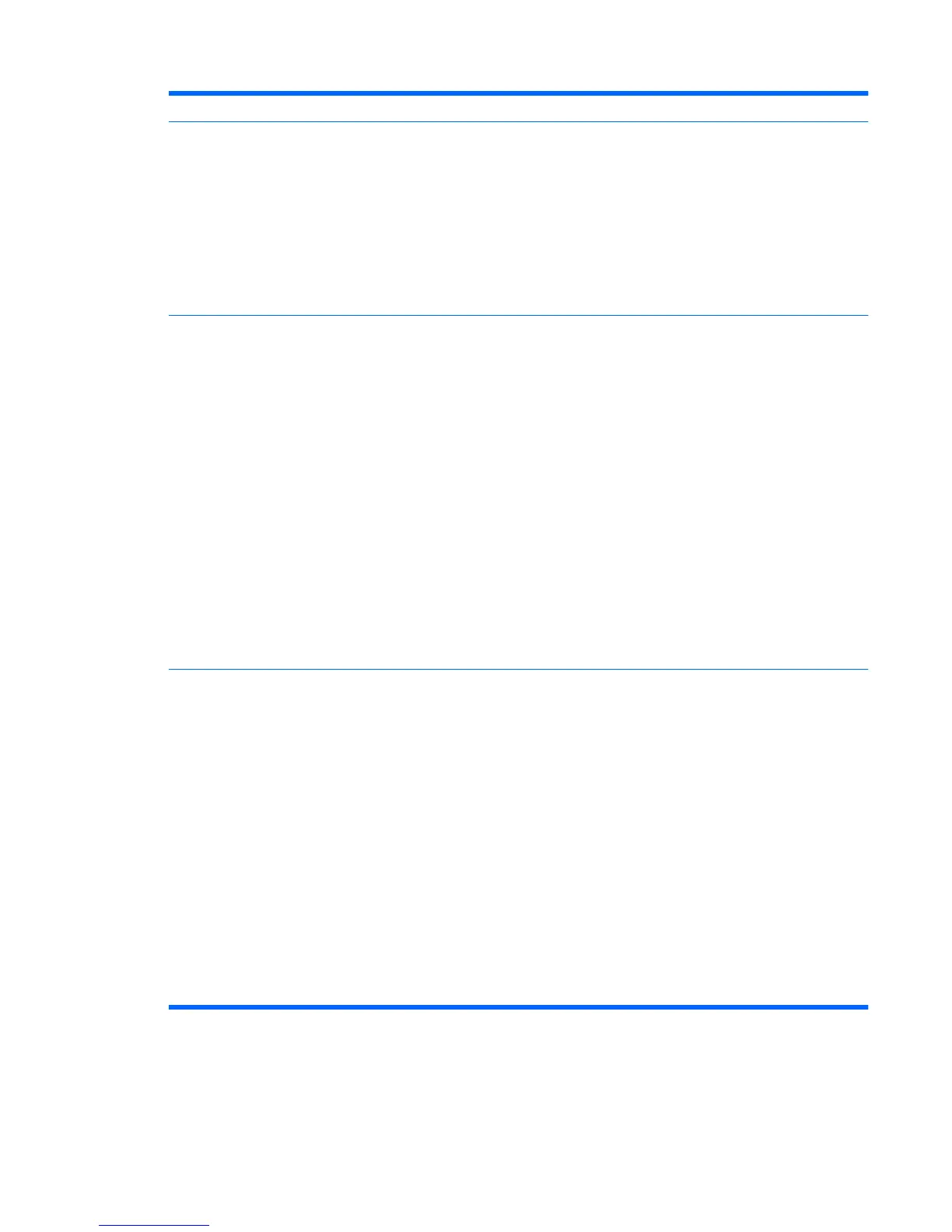See the Desktop Management Guide for more information.
Smart Cover (some
models)
Allows you to:
●
Lock/unlock the Cover Lock.
●
Set the Cover Removal Sensor to Disable/Notify User/Setup Password.
NOTE: Notify User alerts the user that the sensor has detected that the cover has been removed.
Setup Password requires that the setup password be entered to boot the computer if the sensor
detects that the cover has been removed.
This feature is supported on some models only. See the Desktop Management Guide for more
information.
Device Security Allows you to set Device Available/Device Hidden for:
●
Serial ports
●
Parallel port
●
System audio
●
Network controllers (some models)
●
Legacy diskette
●
Embedded security device (some models)
●
SATA0
●
SATA1 (some models)
●
SATA2 (some models)
●
SATA3 (some models)
●
eSATA (some models)
USB Security Allows you to set Device Available/Device Hidden for:
●
Front USB Ports
◦
USB Port 3
◦
USB Port 4
◦
USB Port 5
◦
USB Port 6
●
Rear USB Ports
◦
USB Port 7
◦
USB Port 8
◦
USB Port 9
◦
USB Port 10
Table 4 Computer Setup—Security (continued)
ENWW Computer Setup (F10) Utilities 7
