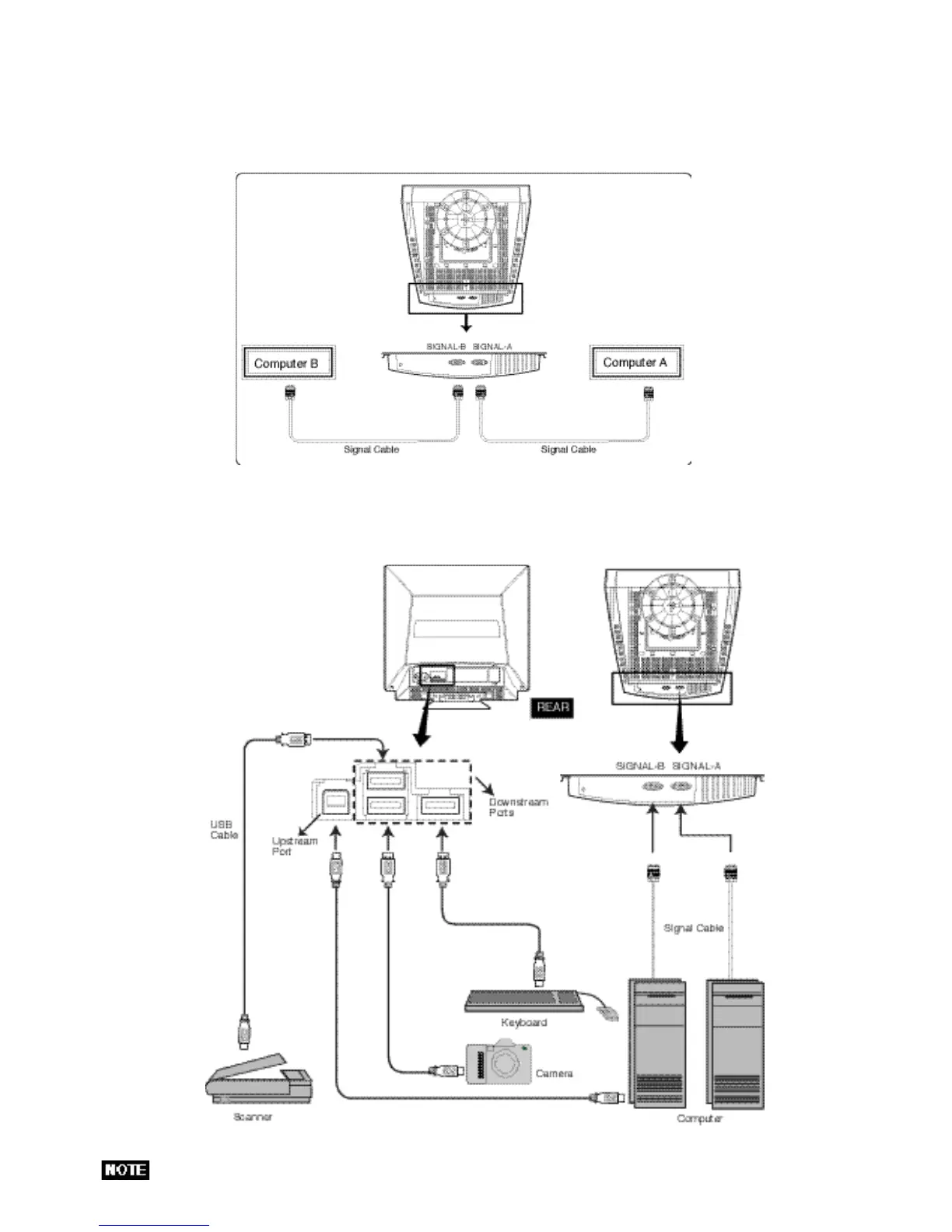3.2.2 Connecting to Two Computers
Figure 6 shows the connection to two computers.
Refer to clause 3.2.1 for the connection procedure.
3.3 USB System Basic Application
The Computer is required to have Windows
®
98 or later installed and USB functions.
Figure 6
