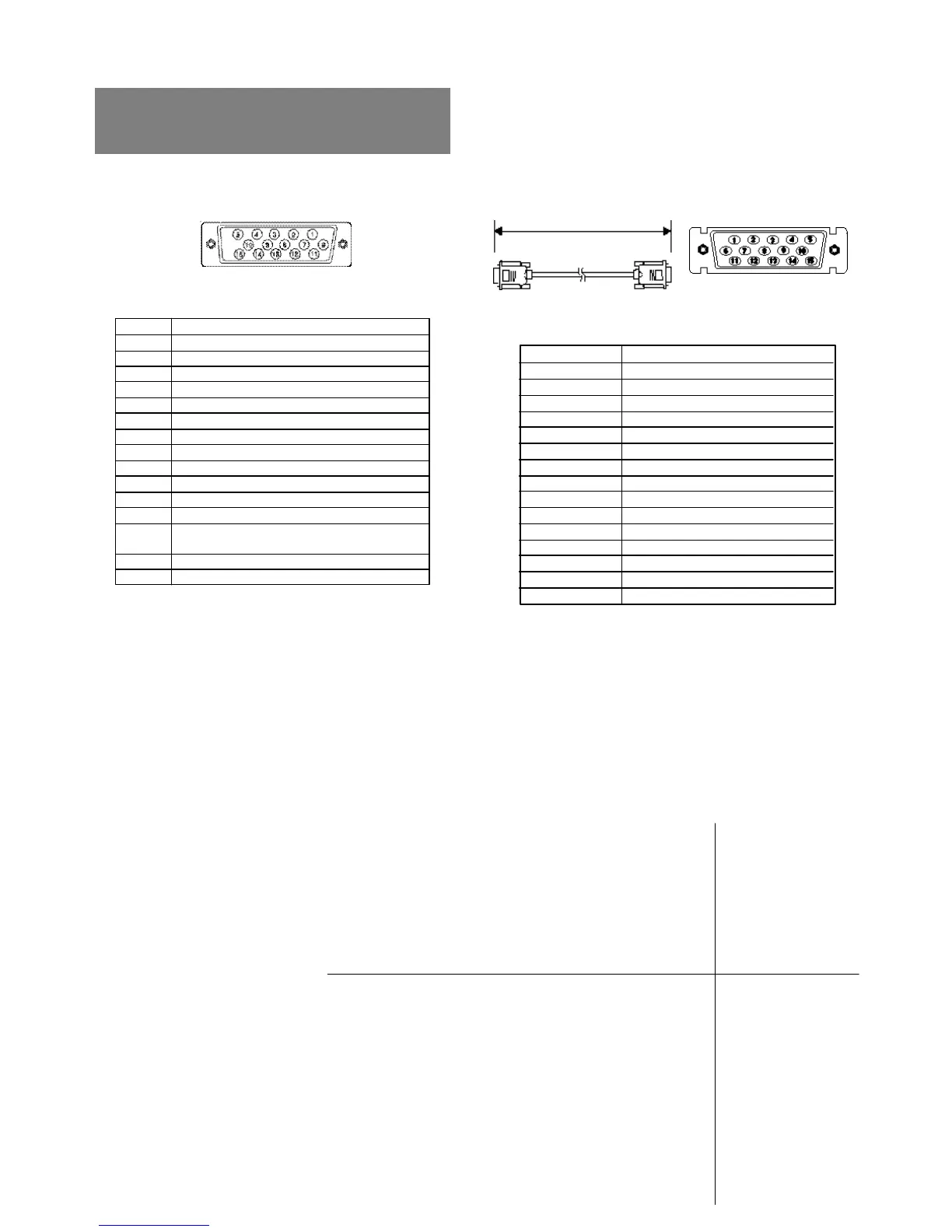7.1 Monitor Signal Input Connector (DB9-15P)
(Female)
DB9-15P
MOUNTED ON THE REAR PANEL
PIN ASSIGNMENTS
Pin No. Signal
1 RED VIDEO
2 GREEN VIDEO
3 BLUE VIDEO
4 GROUND
5 DDC GROUND
6 RED GROUND
7 GREEN GROUND
8 BLUE GROUND
9 *+5 V(FROM HOST COMPUTER)
10 SYNC GROUND
11 GROUND
12 SDA
13 HORIZONTAL SYNC
or COMPOSITE SYNC
14 VERTICAL SYNC(VCLK)
15 SCL
DDC ...................DISPLAY DATA CHANNEL
SDA ...................SERIAL DATA
SCL ...................SERIAL CLOCK
NC .....................NO-CONNECTION
*NOTE: Available on Input A
No connection on Input B (For P1220 only)
7 APPENDIX
DDC ................ DISPLAY DATA CHANNEL
SDA ................ SERIAL DATA
SCL................. SERIAL CLOCK
7.2 Signal Cable
PIN ASSIGNMENTS
Approx. 1.8m
DB9-15P(Male)
DB9-15P(Male)
Pin No. Signal
1 RED
2 GREEN
3 BLUE
4 GROUND
5 DDC GROUND
6 RED GROUND
7 GREEN GROUND
8 BLUE GROUND
9 *+5 V(FROM HOST COMPUTER)
10 SYNC GROUND
11 GROUND
12 SDA
13 HORIZONTAL SYNC
14 VERTICAL SYNC(VCLK)
15 SCL
