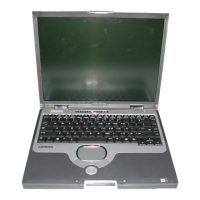"Compaq.com - Compaq Presario Series Maintenance and Service Guide - Models: 1246, 1277, 1278, and 1279
United States June 27, 2004
STORE | PRODUCTS | SERVICES | SUPPORT | CONTACT US |
SEARCH
Maintenance & Service Guide
Presario Series
Models: 1246, 1247, 1277, 1278, and 1279
| Home Page | Notice | Preface | Product Description | Troubleshooting
Illustrated Parts Catalog | Removal & Replacement Procedures | Specifications
Pin Assignments | Battery Pack Operations
Troubleshooting
Clearing the Power-on Password
Clearing the power-on
password requires
removing all Setup
attributes that are
programmed in the CMOS.
The RTC battery
is
located on the system
board.
If the password is not
known, clear it by
performing the following
steps:
1. Turn off the computer.
2. Disconnect the power
cord.
3. Remove the battery
pack.
4. Remove the Palmrest
file:///C|/SERVICE%20MANUALS/COMPAQ%20_%20chec...ERIES%201246%201277%201278%201279/ponpass.html (1 of 2)6/27/2004 2:33:45 AM

