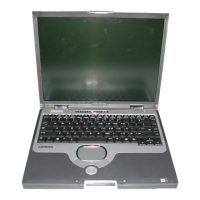"Compaq.com - Compaq Presario Series Maintenance and Service Guide - Models: 1246, 1277, 1278, and 1279
2402-xx Failed Video Memory Test 1. Run the Configuration and
Diagnostics Utilities
2. Replace the display assembly
and retest.
3. Replace the system board and
retest.
2403-xx Failed Video Attribute Test
2404-xx Failed Video Character Set Test
2405-xx
Failed Video 80 x 25 mode 9 x 14
Character Cell Test
2406-xx
Failed Video 80 x 25 mode 8 x 8
Character Cell Test
2408-xx
Failed Video 320 x 200 Mode Color
Set 0 Test
2409-xx
Failed Video 320 x 200 Mode Color
Set 1 Test
2410-xx
Failed Video 640 x 200 Mode Test
2411-xx
Failed Video Screen Memory Page
Test
2412-xx Failed Video Gray Scale Test
2414-xx
Failed Video White Screen Test
2416-xx Failed Video Noise Pattern Screen
2418-xx Failed ECG/VGC Memory Test
2419-xx
Failed ECG/VGC ROM Checksum Test 1. Run the Configuration and
Diagnostics Utilities.
2. Disconnect external monitor
and test with internal LCD display.
3. Replace the display assembly
and retest.
4. Replace the system board and
retest.
2421-xx
Failed ECG/VGC 640 x 200 Graphics
Mode Test
2422-xx
Failed ECG/VGC 640 x 350 16 Color
Set Test
2423-xx
Failed ECG/VGC 640 x 350 64 Color
Set Test
2424-xx
Failed ECG/VGC Monochrome Text
Mode Test
2425-xx
Failed ECG/VGC Monochrome
Graphics Mode Test
2431-xx
Failed 640 x 480 Graphics Test
2432-xx
Failed 320 x 200 Graphics (256 Color
Mode) Test
2448-xx
Failed Advanced VGA Controller Test
2451-xx
Failed 132-Column Advanced VGA
Test
2456-xx Failed Advanced VGA 256 Color Test
2458-xx Advanced VGA BitBLT Test Replace the system board and
retest.
2468-xx Advanced VGA DAC Test
file:///C|/SERVICE%20MANUALS/COMPAQ%20_%20chec...0SERIES%201246%201277%201278%201279/error.html (5 of 6)6/27/2004 2:33:51 AM

