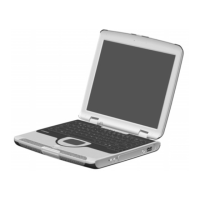Left-side components
NOTE: Your computer may look slightly different from the illustration in this section.
Component Description
(1) Security cable slot Attaches an optional security cable to the computer.
NOTE: The security cable is designed to act as a deterrent, but
it may not prevent the computer from being mishandled or stolen.
(2) External monitor port Connects an external VGA monitor or projector.
(3) Expansion port 3 (select models only) Connects the computer to an optional docking device or optional
expansion product.
NOTE: The computer has only one expansion port. The term
expansion port 3 describes the type of expansion port.
(4) RJ-45 (network) jack Connects a network cable.
(5) HDMI port Connects an optional video or audio device, such as a high-
definition television, or any compatible digital or audio component.
(6) eSATA/USB port (select models only) Connects high-performance eSATA components, such as an
eSATA external hard drive, or connects an optional USB device.
NOTE: Depending on your computer model, the computer may
include a USB port only.
(7) Digital Media Slot light On: A digital card is being accessed.
(8) Digital Media Slot Supports the following optional digital card formats:
●
Memory Stick (MS)
●
Memory Stick Pro (MSP)
●
MultiMediaCard (MMC)
●
Secure Digital (SD) Memory Card
●
xD-Picture Card (XD)
(9) ExpressCard slot (select models only) Supports optional ExpressCards.
Left-side components 15

