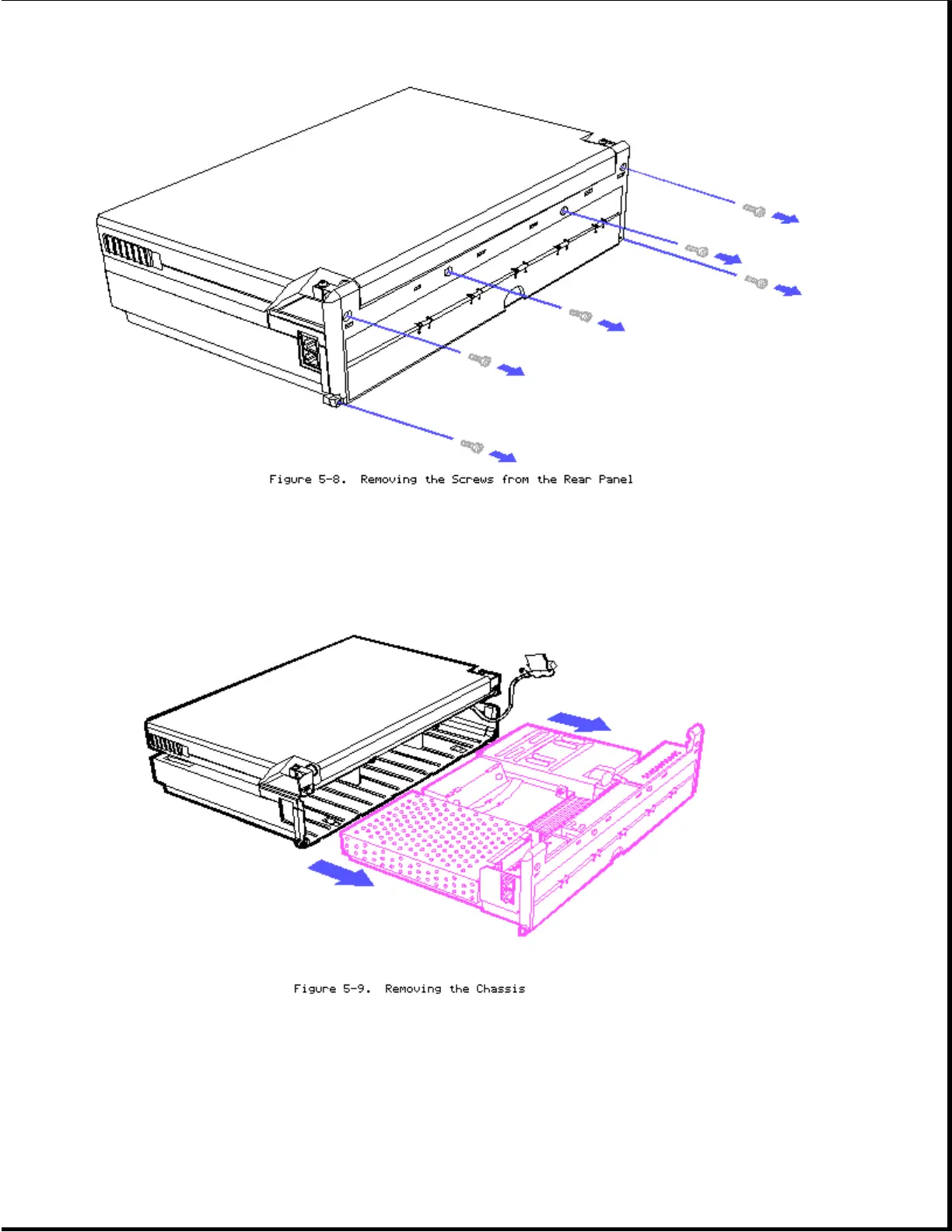NOTE: To slide the chassis completely out of the computer, you need to loosen
the display data ground cable screw, using a Torx T-10 screwdriver, and remove
the pull tab on the display data cable from the system board (refer to
Figure 5-45 and Figure 5-46).
To replace the chassis, reverse the steps in the previous illustrations.
Chapter 5.7 MEMORY
NOTE: Memory boards are not interchangeable between the COMPAQ SLT 386s/20