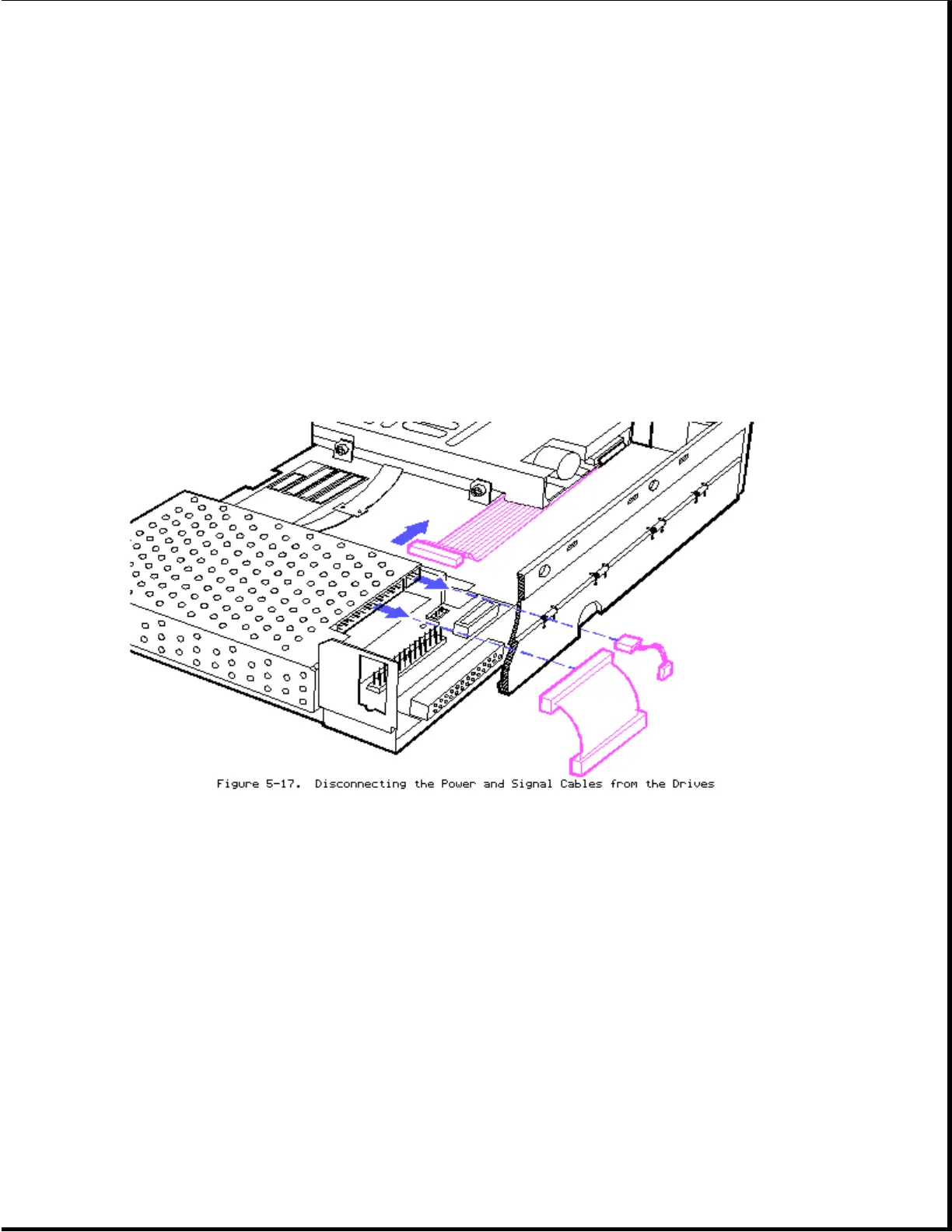The drive mounting plate can be removed without removing the mass storage
devices.
To remove the mounting plate with the mass storage devices in place, do the
following:
1. Remove the keyboard, section 5.5.
2. Remove the battery pack, section 5.4.
3. Remove the chassis, section 5.6.
4. Disconnect the power and signal cables from the diskette drive and fixed
disk drive.
5. Use a Torx T-10 screwdriver to remove the screws.