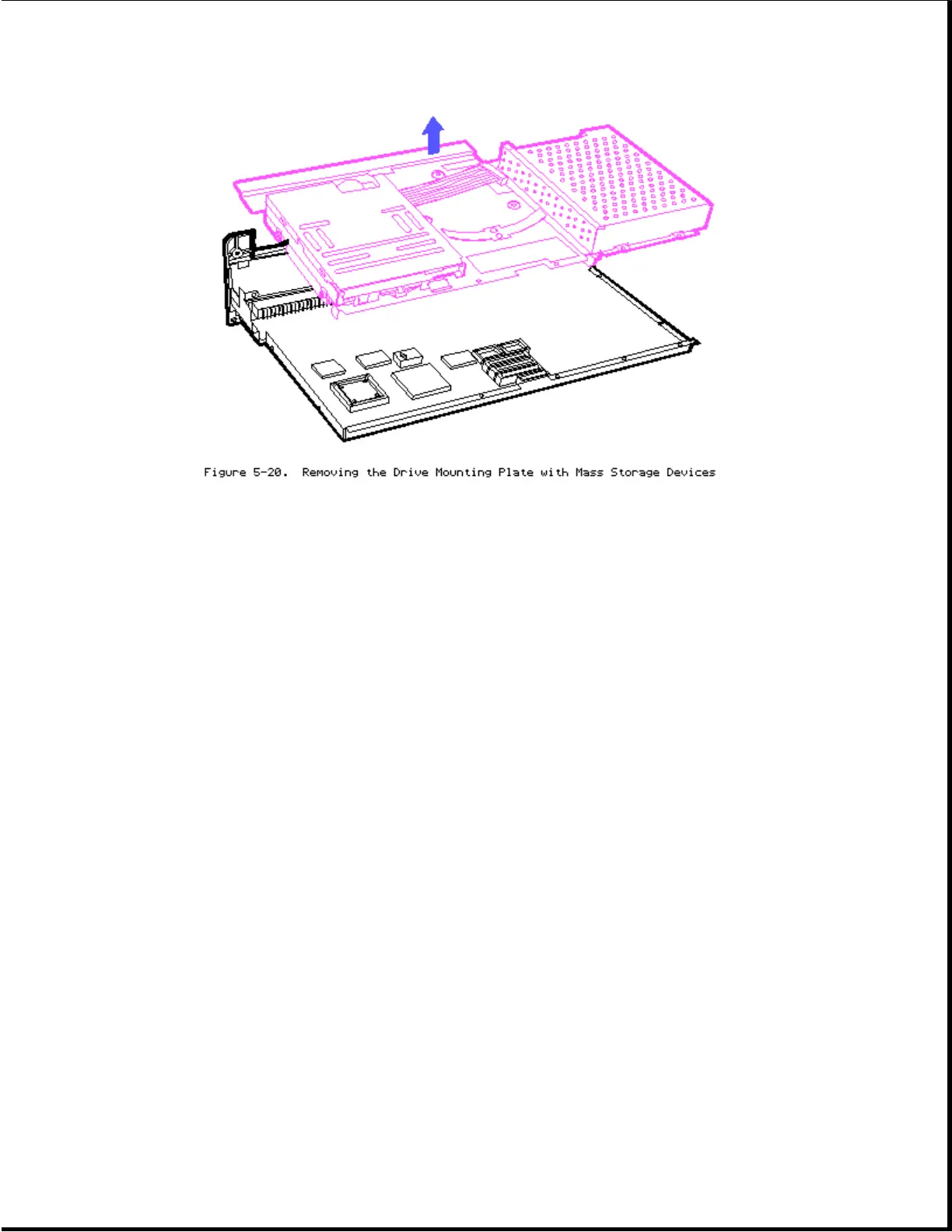To replace the Drive Mounting Plate with the mass storage devices, reverse the
steps in the previous illustrations.
IMPORTANT: When replacing the drive mounting plate, install the short screws
to the outside of the drives to prevent damage to the system board.
Removing the Fixed Disk Drive Assembly
NOTE: The fixed disk drive on the COMPAQ SLT 386s/20 contains a flexible
ground shield that covers the drive. The ground shield is shown in the
following illustrations of the fixed disk drive assembly.
1. Use a Torx T-15 screwdriver to remove the screw securing the flexible
ground shield, if applicable.
2. Lift the flexible ground shield flap that covers the power and signal
cable connectors. Be careful not to damage the ground shield.