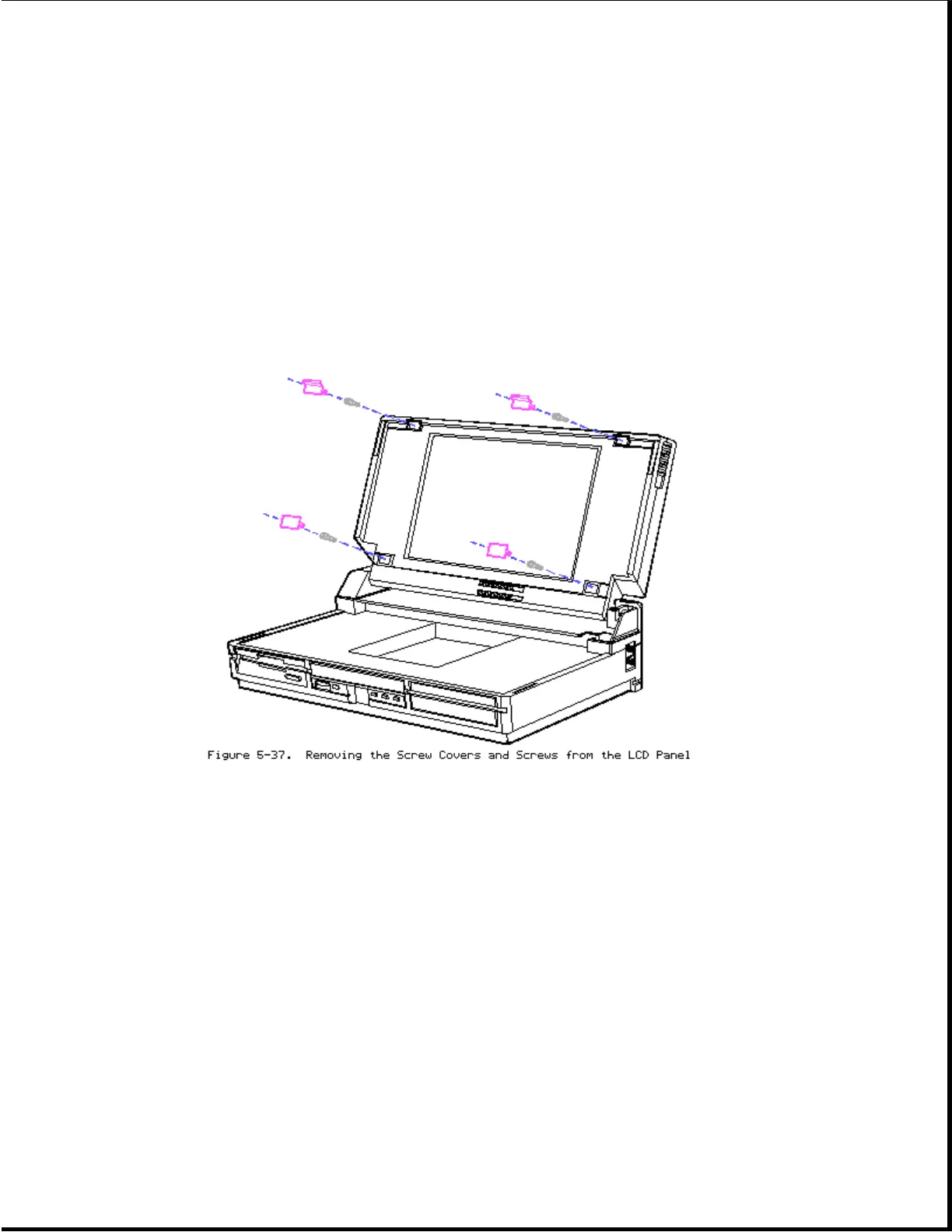Chapter 5.14 VGA BACKLIT DISPLAY
1. Remove the right hinge cover, section 5.5.
2. Remove the keyboard, section 5.5, to allow easy disassembly of the LCD
panel.
3. Remove the battery pack, section 5.4.
Removing the LCD Panel
Use a Torx T-15 screwdriver to remove the screws.