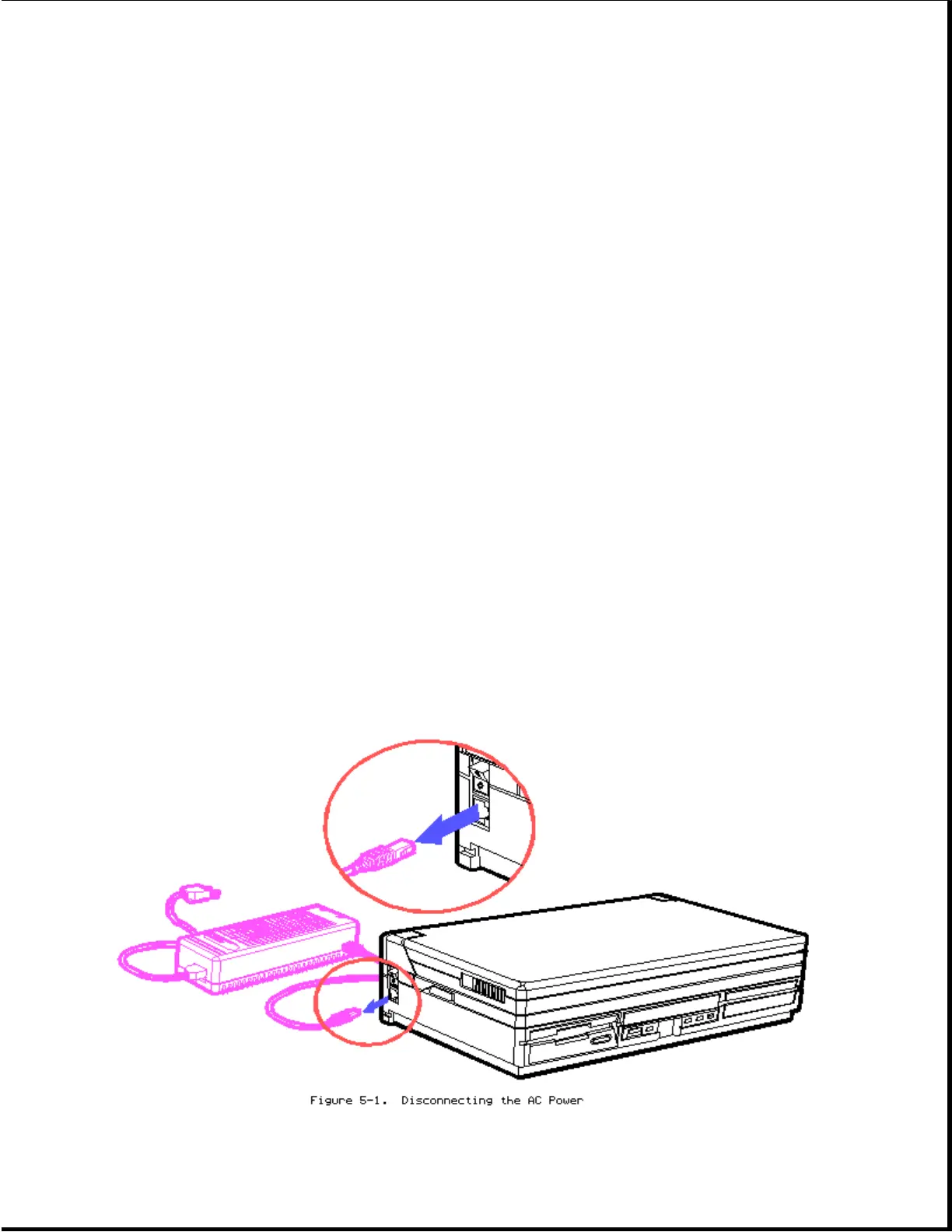| |- Fixed Disk Drive
| | |- Drive Enclosure
| | |- Memory Shield
| | |- Shock Mounts
| |- Diskette Drive
| |- Drive Mounting Plate
||
5.11 | |- System Board
|
5.12 |- Rear Connector Cover
|
5.13 |- Rear Bezel
|
5.14 |- VGA Backlit Display
|- LCD Panel
|- Display Shield Assembly
|- Display Backlight Inverter Board
|- VGA Backlit Display Enclosure
|- Hinges
Chapter 5.3 PREPARATION PROCEDURES
Before beginning the removal and replacement procedures, complete the
following steps:
1. Turn off the computer.
2. Disconnect all external devices (printer, monitor, and so on) from the
computer.
3. Disconnect the AC Adapter from its power source, then from the computer.
