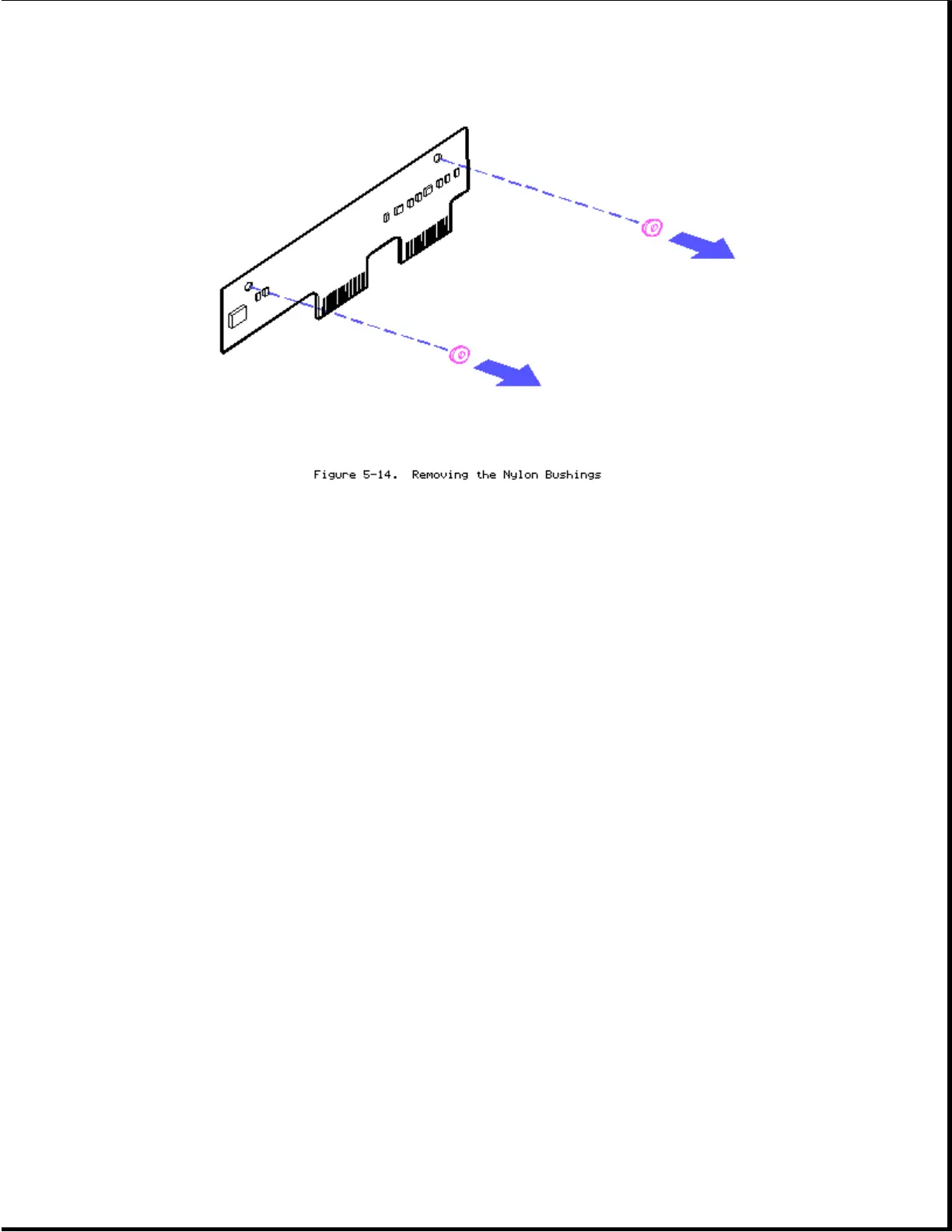To replace the LED indicator board and nylon bushings, reverse the steps in
the previous illustrations. When replacing the LED indicator board, be sure
the nylon bushings are placed between the board and aluminum memory shield.
CAUTION: IF THE NYLON BUSHINGS ARE NOT REPLACED PROPERLY, THE LED INDICATOR
BOARD WILL SHORT OUT.
Chapter 5.9 INTERNAL POWER SUPPLY
1. Remove the keyboard, section 5.5.
2. Remove the battery pack, section 5.4.
3. Remove the chassis, section 5.6.
4. Remove the modem or serial interface board, if installed.
5. Use a Torx T-10 screwdriver to remove the power supply screws.
