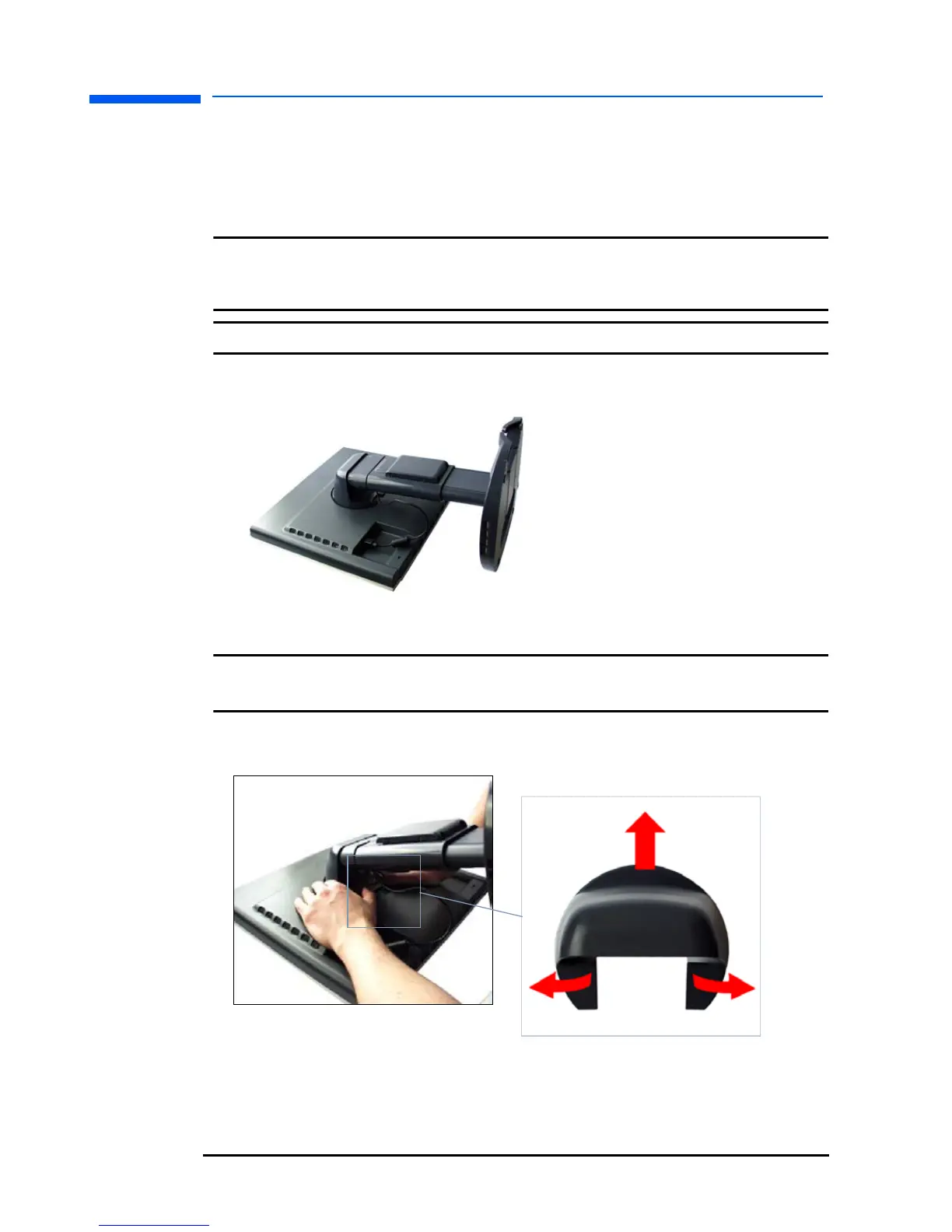Removing your monitor’s pedestal
14 English
Removing your monitor’s pedestal
This monitor is compliant with VESA Wall Mounting. You can remove
the monitor’s pedestal to mount the monitor on a wall.
NOTE: The VESA Wall Mount is not an HP accessory. It cannot be
ordered from HP. Contact your reseller for more
information.
CAUTION: The LCD monitor is fragile.
1 Place the monitor on a flat, clean surface with the pedestal fully
extended.
CAUTION: Be careful not to trap your fingers when carrying out
step 2.
2 Pull the plastic casing tabs apart (a), then lift off the casing (b) as
shown in the pictures below.
a
a
b