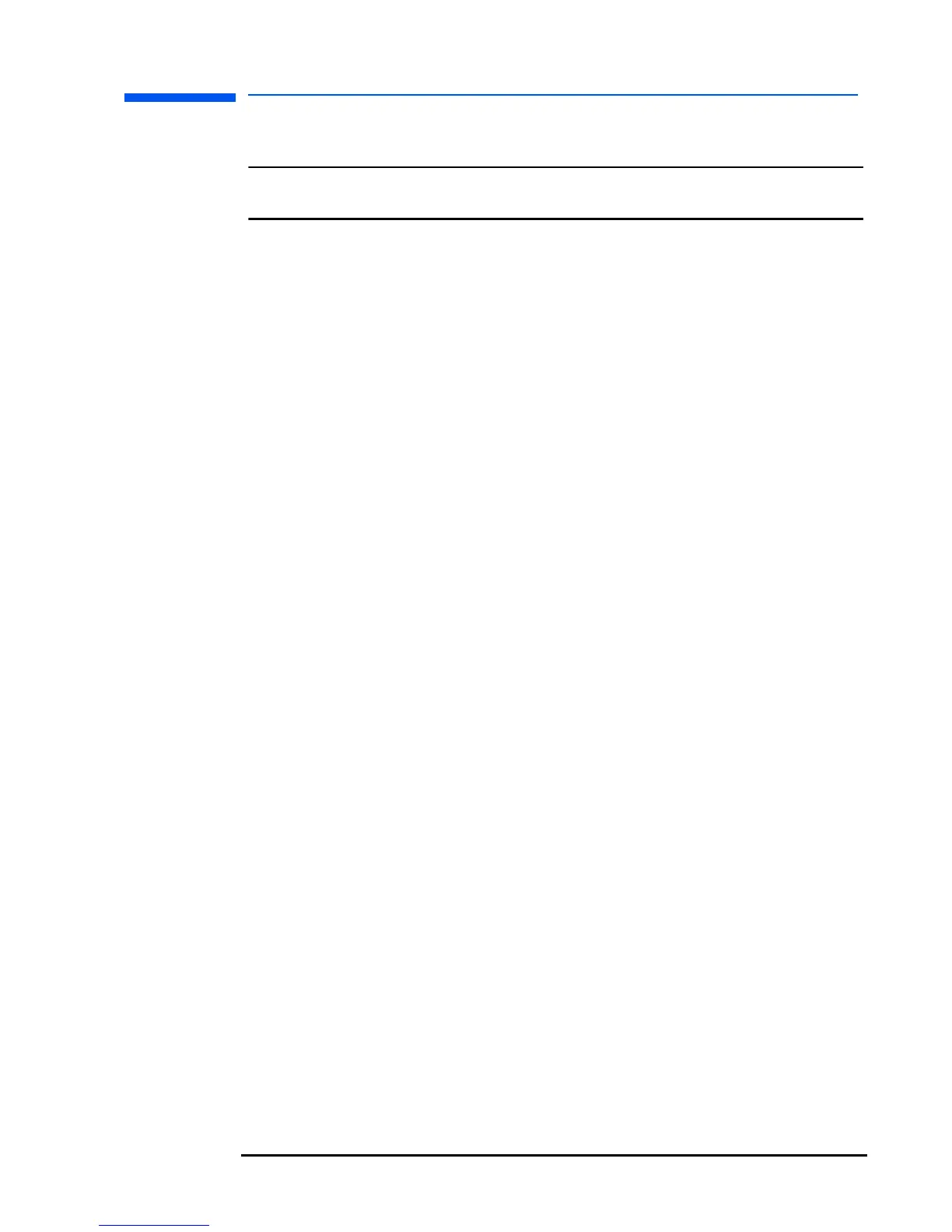English 17
How to Install the Drivers
Windows 2000 and XP Users
NOTE: The procedure for installing the driver for your operating
system may vary.
To install the driver:
1 Click Start, select Settings, then click Control Panel.
2 Double-click Display.
3 Select the Settings tab.
4 Click Advanced Properties or Advanced, and select the Monitor
tab.
5 Click Properties.
6 Select the Driver tab.
7 Click Update Driver and click Next.
8 Select the recommended option and click Next.
9 Select the Specify a Location box.
10 Find and open the *.inf file on the CD-ROM disc in the root
directory, and click OK.
11 Click Next to install the selected monitor driver.
The operating system and your monitor are now set up to work
together for the best performance.
If the installation procedure of the monitor driver for the
Windows 95, Windows 98, Windows 2000, or Windows XP
operating system is different, or if you need more detailed installation
information, please refer to the Microsoft Windows information that
came with the computer.