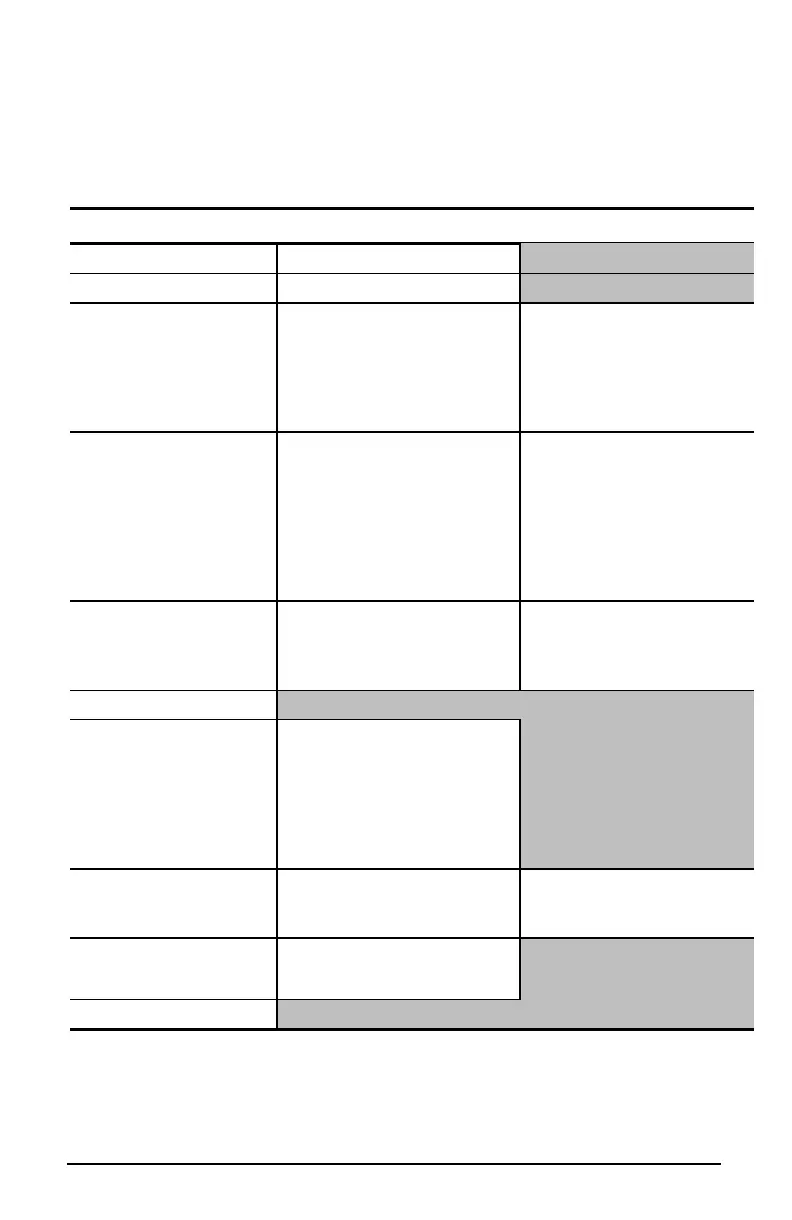English 1-5
Part Number: 325803-002- Writer: Bruce Sullivan- Saved by: Bruce Sullivan
Saved date: 09/03/99 10:43 AM - File Name: SonHogan.doc
On-Screen Display Settings
The adjustments for screen settings are located in the on-screen display
(OSD) and can be viewed in one of six available languages. The on-
screen Main Menu displays the following seven functions:
Main Menu Menu Level 2 Menu Level 3
Brightness Displays Adjustment scale.
Contrast Displays Adjustment scale.
Size and Position … Width
Horizontal Position
Height
Vertical Position
Cancel
Save and Return
Displays Adjustment scale
for each selection.
Geometry/Moiré … Pincushion
Tilt (Rotation)
Trapezoid
Parallelogram
Horizontal Moiré
Vertical Moiré
Cancel
Save and Return
Displays Adjustment scale
for each selection.
Color … 9300K
6500K
Cancel
Save and Return
Displays Adjustment scale
for each selection.
Degauss
Language … Deutsch
English
Espanol
Francais
Italiano
Nederlands
Save and Return
Management … Power Saver
Mode Display
Serial Number
ON/OFF
ON/OFF
Displays Serial Number
Factory Reset
Confirm Reset
Reset
Cancel
Exit
