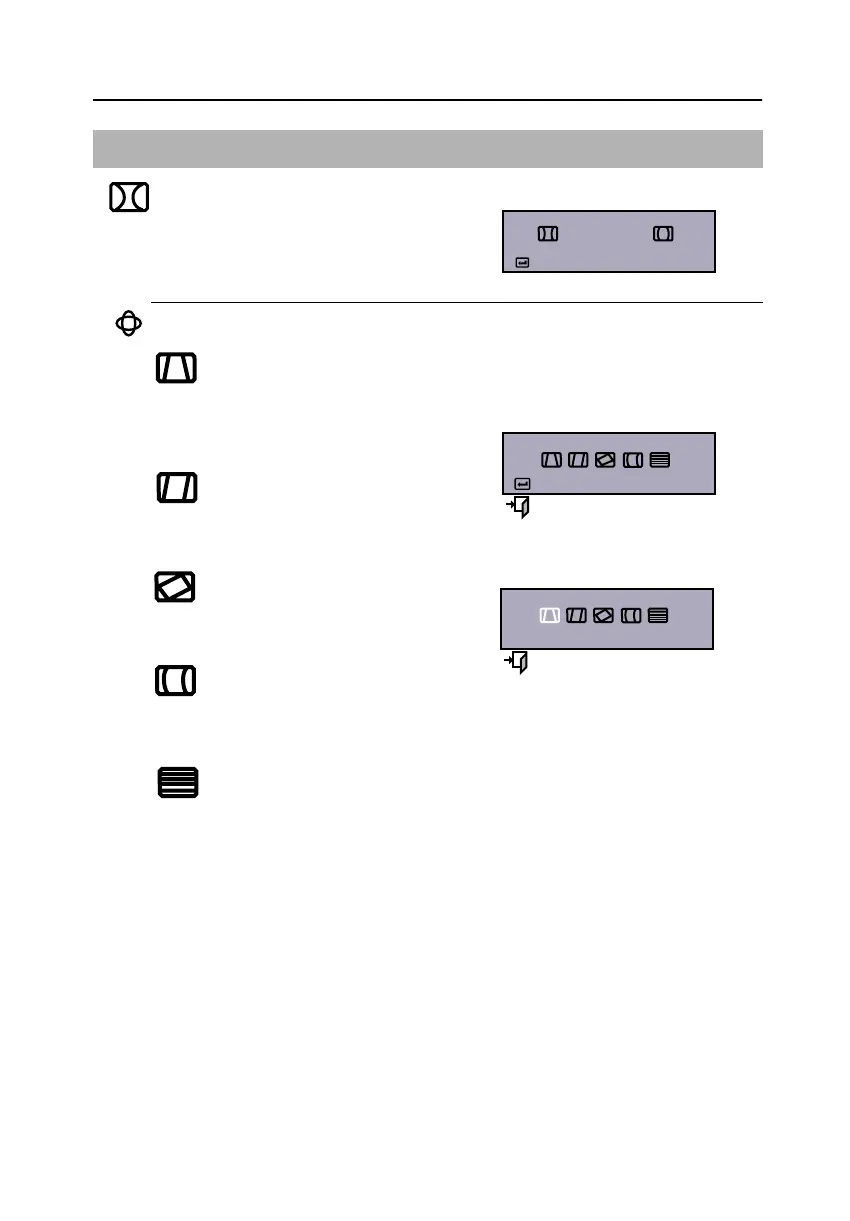7
Operation
Icon Monitor Function Control
Pincushion
Straightens screen vertical edges.
-– Curves image inward
+ Curves image outward
Geometry
Trapezoid
Width of top and bottom of screen.
-– Widens bottom of screen
+ Widens top of screen
Parallelogram
-– Skews screen image left
+ Skews screen image right
Rotation
-– Rotates entire screen left
+ Rotates entire screen right
Pinbalance
-– Curves vertical lines to left
+ Curves vertical lines to right
V-Lin ea rity
-– Compresses image at top of screen
+ Compresses image at bottom of screen
1.
2.
Pincushion
Access Function
Geometry
Access Function
Exit Menu
Trapezoid
Select Function
Previous Menu
body.fm Page 7 Tuesday, April 11, 2000 2:51 PM