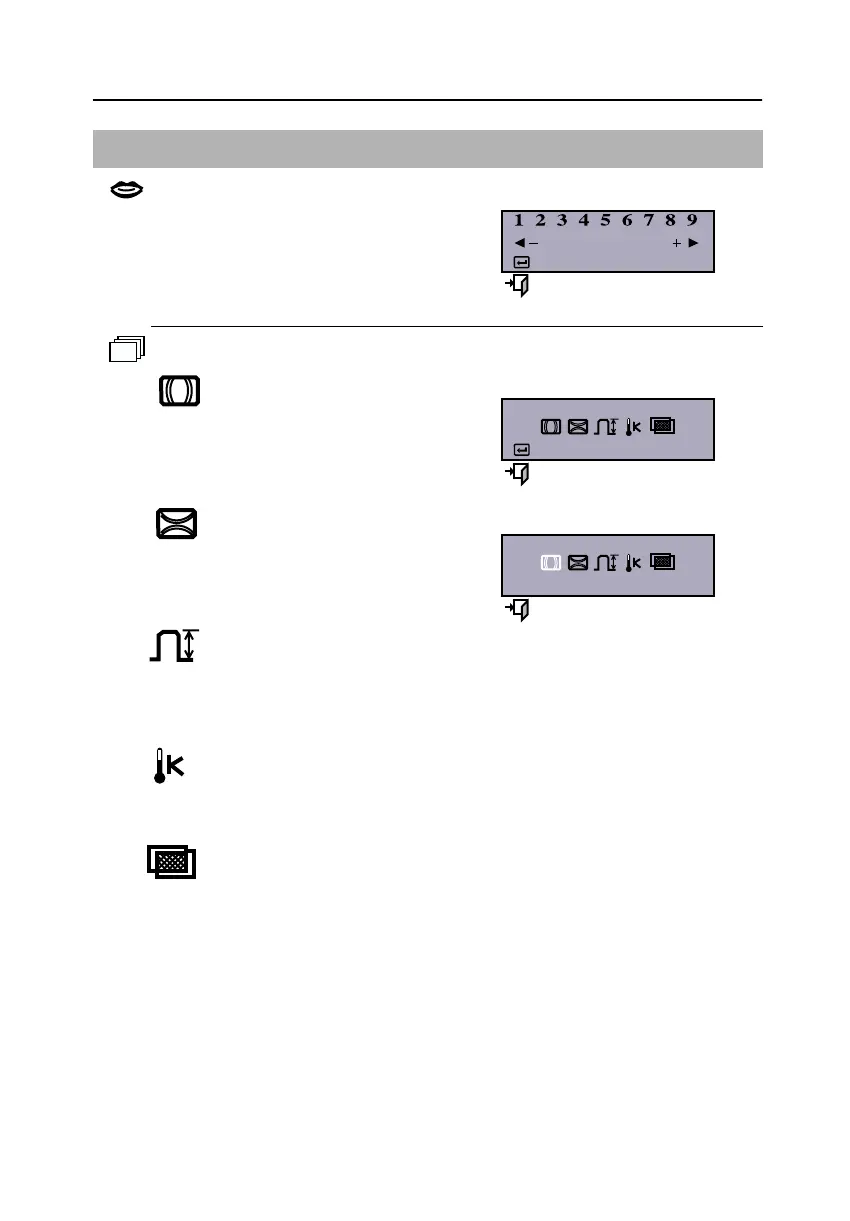8
FrançaisEspañolDeutschItaliano EnglishPortuguese
Operation
Icon Monitor Function Control
Language
-– and + scroll through on-screen
language options.
(English/ Deutsch/ Francais/ Italiano
Português/ Español/ Svenska/ Russian/
Korean)
Advanced
H- Moiré
Corrects for on-screen moiré
pattern.
-– and + clear Horizontal Moiré
V- Moiré
Corrects for on-screen moiré
pattern.
-– and + clear Vertical Moiré
Video Input Level
Selects the video signal level
-– Select 0.7 V
+ Select 1.0 V
Color Temperature
-– 9300k more blue
+ 6500k more red
Halftone
-– Off
+ On
1.
2.
Language
Access Function
Exit Menu
English
Advanced
Access Function
Exit Menu
H-Moiré
Select Function
Previous Menu
body.fm Page 8 Tuesday, April 11, 2000 2:51 PM