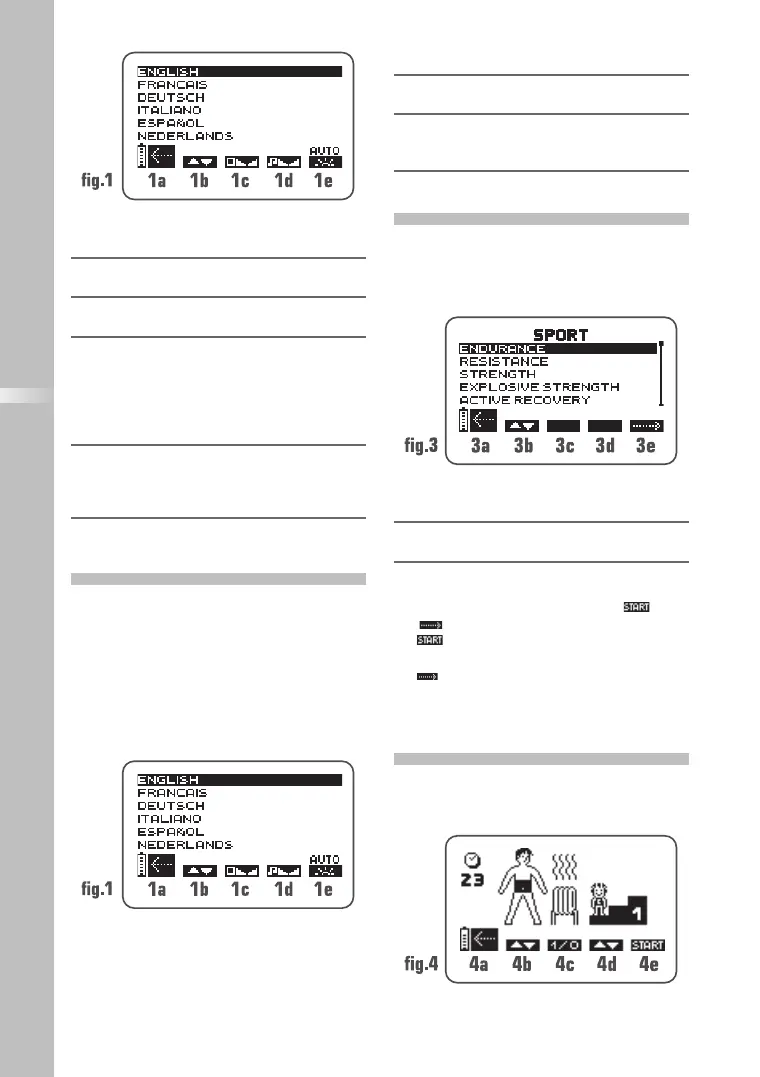160
English
1b Use the channel 1 +/- button to choose the
language you wish to use.
1c Use the channel 2 +/- button to adjust the
contrast of the screen.
1d Use the channel 3 +/- button to adjust the
volume.
1e Use the channel 4 +/- button to adjust the
backlighting.
On: backlighting always on.
Off: backlighting always off.
Auto: backlighting activated whenever a button
is pressed.
1a Press the On/Off button to validate the
selected parameters. Your stimulator saves your
options. It is now ready for use with the settings
you selected.
4. Selecting a motivation
To switch on your stimulator, briefly press
the On/Off button on the left of the
Compex. A musical signal can be heard
and a screen showing the different
programme categories is displayed.
Before choosing a programme, you
should select the desired category.
2a Press the On/Off button to switch off the
unit.
2b d Press the channel 1 and 3 +/- buttons to
select a different motivation.
2e Press the channel 4 +/- button to confirm
your choice and access the programme selection
screen.
5. Selecting a programme
To choose a programme, it is particularly
useful to consult chapter VII "Programmes
and specific applications".
3a Press the On/Off button to return to the
previous screen.
3b Use the channel 1 +/- button to choose a
programme.
3e Press the channel 4 +/- button to validate
your selection and, depending on whether the
programme bears either the symbol
or
a) = the stimulation session starts
immediately.
b) = a parameter setting screen appears.
6. Personalising a
programme
The programme personalisation screen is
not available for all programmes!
ENERGY2 FR DE IT ES EN:ENGY Man FR 31/01/08 14:36 Page 160
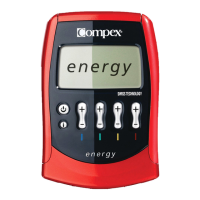