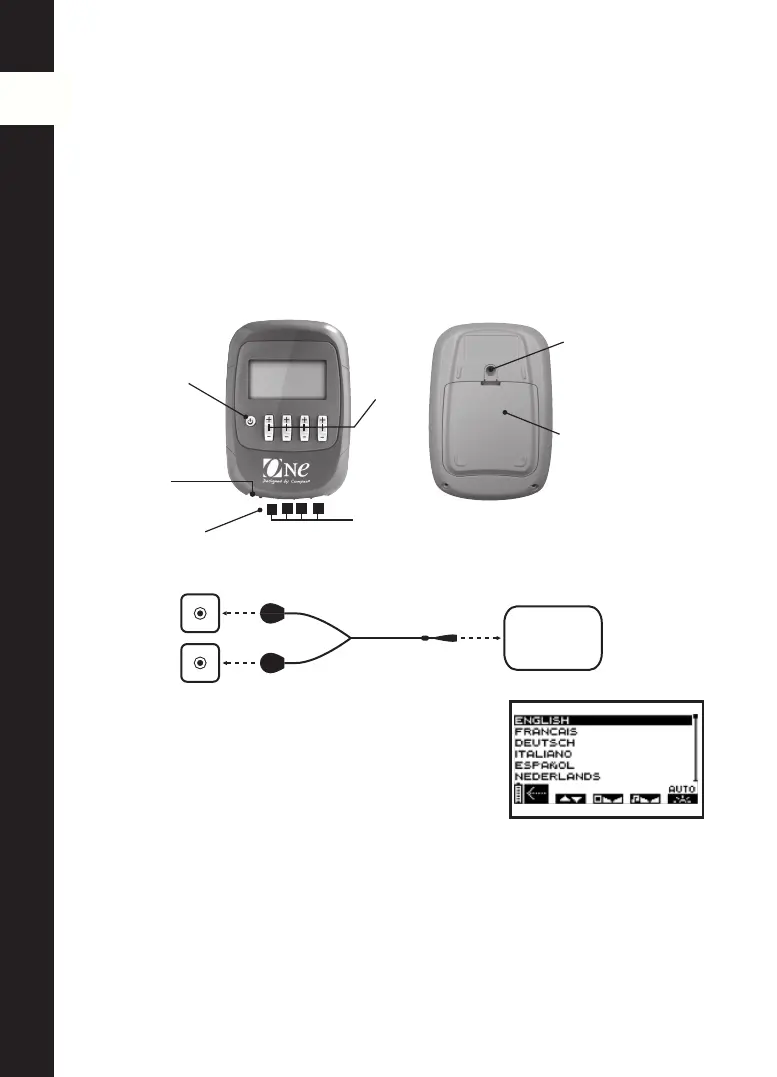One - Quick Start Guide
1. Connecting the Cables
2. Selecting Language, Contrast and Volume
B Use the channel 1 +/- button to choose the language
you wish to use.
C Use the channel 2 +/- button to adjust the contrast
of the screen.
D Use the channel 3 +/- button to adjust the volume.
E Use the channel 4 +/- button to adjust the backlight.
On: Backlight always on.
Off: Backlight always off.
Auto: Backlight activated whenever a button is pressed.
A Use the On/Off button to confirm and save your choices. The settings will be
applied immediately.
A B C D E
Description of stimulator
A On/Off button
B Sockets for 4 stimulation cables
C Stimulation cables
Channel 1 = blue Channel 2 = green Channel 3 = yellow Channel 4 = red
D +/- buttons for 4 stimulation channels
E Socket for the charger (slide the red cover to the right to free the charger connector)
F Battery compartment
G Belt clip socket
+
-
ONE
B
D
C
1
2 3 4
G
F
E
A
